Premium Only Content
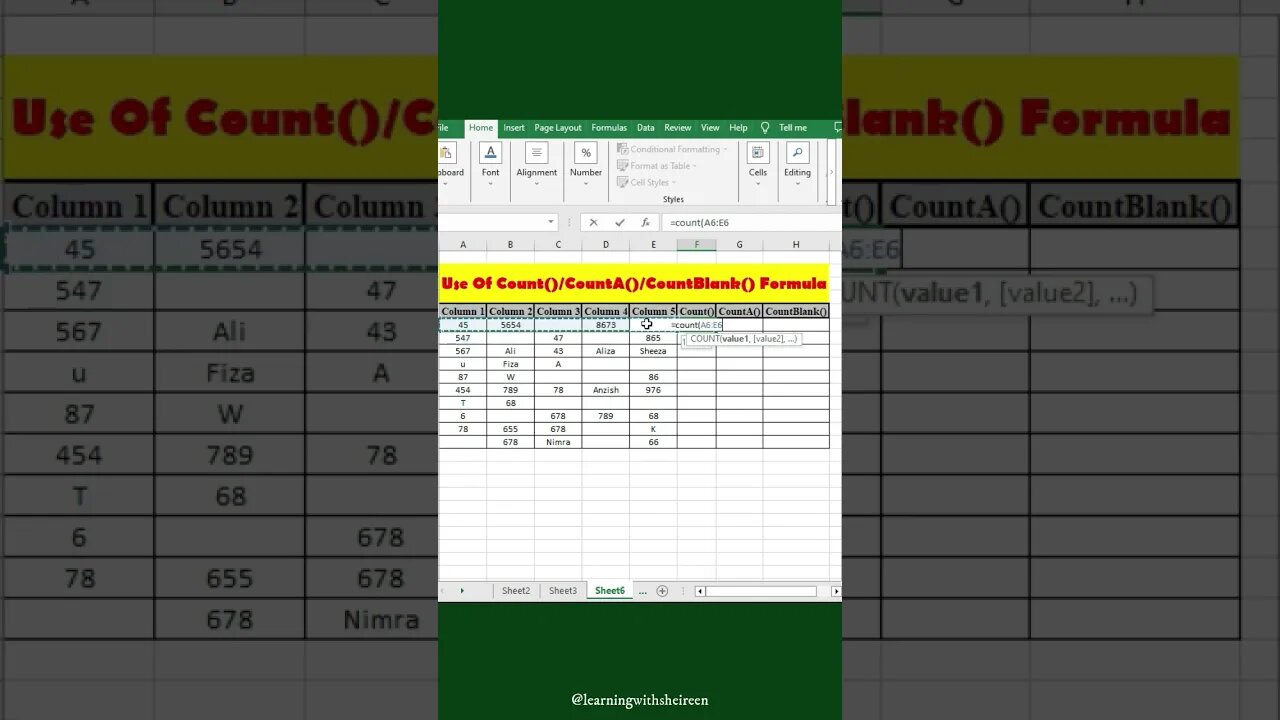
COUNT(), COUNTA(), and COUNTBLANK()
Learn how to use the COUNT(), COUNTA(), and COUNTBLANK() formulas in Excel to quickly and easily count the number of cells in a range that meet certain criteria. These formulas are essential for any Excel user, and they can save you a ton of time. In this tutorial, I'll show you how to use the COUNT(), COUNTA(), and COUNTBLANK() formulas in a variety of different ways, including how to count the number of cells that contain numbers, text, or dates. Plus, I'll share some tips and tricks for using these formulas more effectively.
I hope this helps!
#excel
#count
#counta
#countblank
#excelformulas
#exceltips
#exceltricks
#exceltutorial
#excelspreadsheet
#excelproductivity
#excellifehacks
#excelatwork
#exceltipsandtricks
#excelforbeginners
-------------------------------------------------------------------------------
🚀 Subscribe to "Learning With Sheireen" for more awesome content: [https://youtube.com/@learningwithsheireen]
🔔 Turn on the notification bell so you never miss an update!
📱 Connect with [Learning With Sheireen] on Social Media:
👍 Facebook: [https://facebook.com/learningwithsheireen]
📸 Instagram: [https://instagram.com/learningwithsheireen]
🐦 Twitter: [https://twitter.com/learningwithsheireen]
💻 Visit Our Website:
🌐 [https://lwsheireen.blogspot.com]
🎥 Watch More Videos:
[To Enhance Your Knowledge & Skills]
📧 For educational inquiries, contact us at: Learning With Sheireen
🙏 Thank you for watching! Don't forget to like, comment, share, and subscribe for more exciting content from [Learning With Sheireen]!
-
![[Ep 611] DOGE On The March! | Guest Sam Anthony - [your]NEWS | Seditious Dems | Ukraine](https://1a-1791.com/video/fwe1/97/s8/1/q/C/C/3/qCC3x.0kob-small-Ep-611-DOGE-On-The-March-Gu.jpg) LIVE
LIVE
The Nunn Report - w/ Dan Nunn
2 hours ago[Ep 611] DOGE On The March! | Guest Sam Anthony - [your]NEWS | Seditious Dems | Ukraine
298 watching -
 1:00:56
1:00:56
The Tom Renz Show
8 hours agoThe War On DOGE Is ALSO A War On The Economy
4.95K5 -
 1:30:16
1:30:16
Steve-O's Wild Ride! Podcast
5 days ago $0.84 earnedAri Shaffir Exposes The Dark Side of Podcasting - Wild Ride #252
11.3K1 -
 1:56:29
1:56:29
The Quartering
6 hours agoAirplane FLIPS and CRASHES, Sean Duffy Slams Pete Buttigieg, & What Happened with Patriarchy Hannah
66.8K28 -
 37:08
37:08
Standpoint with Gabe Groisman
23 hours agoDOGE The UK?! With Liz Truss
26.5K12 -
 56:39
56:39
SLS - Street League Skateboarding
6 days agoHIGHEST SCORING KNOCKOUT ROUND OF ALL TIME! Felipe Gustavo, Dashawn Jordan, Filipe Mota & more...
21.7K1 -
 14:26
14:26
Breaking Points
1 day agoWOKE VS BASED?: Saagar And Ryan Play A Game
24.2K6 -
 5:29:58
5:29:58
SoundBoardLord
8 hours agoThe Red Dead Journey Continues!!!
23.1K1 -
 1:17:31
1:17:31
The Officer Tatum
4 hours agoLIVE: Delta Airlines CRASH BLAMED On Trump, Ashley St. Claire Had Elon's BABY? + More | Ep 63
29.7K36 -
 1:38:08
1:38:08
vivafrei
6 hours agoAOC goes Full Criminal Lover? Mehdi Hasan Goes Full Terrorist? Another Plane Crash & MORE! Viva Frei
71.8K35