Premium Only Content
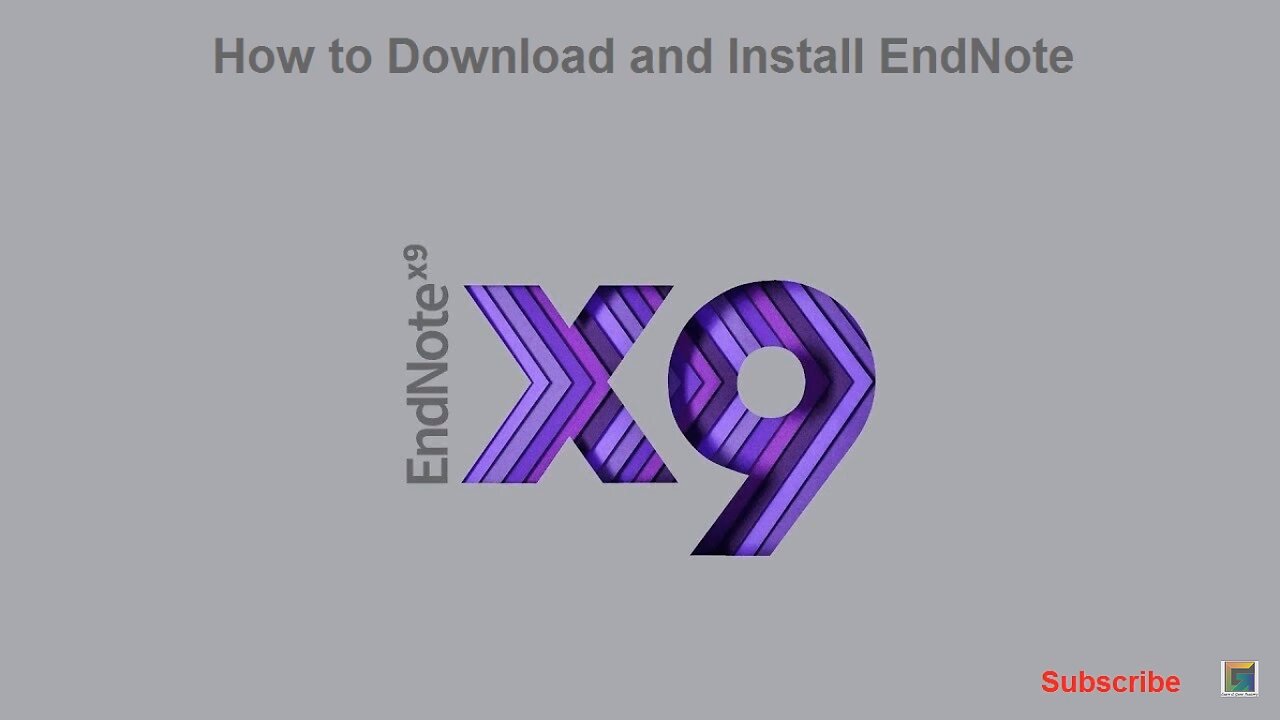
How to import reference file into Endnote
In this comprehensive video tutorial, we'll guide you through the process of importing reference files into EndNote, a powerful reference management tool. Whether you're a student, researcher, or writer, mastering this skill will help you efficiently organize your references.
Key steps covered in this video:
Accessing the Import Feature: Learn how to access the import feature in EndNote, which allows you to bring references from various sources into your library.
Selecting the Reference File: Understand how to choose the reference file you want to import. This can include files in various formats, such as BibTeX, RIS, or direct PDF imports.
Importing from Online Databases: Discover how to directly import references from popular online databases like PubMed, Web of Science, and more.
Importing from PDFs: Find out how to import references from PDF files, especially useful for academic papers and articles.
Customizing Import Options: Learn about customizing import options to ensure that your references are imported accurately with all the necessary metadata.
Checking Imported References: Verify that your imported references are correctly added to your EndNote library.
By the end of this video, you'll have a solid understanding of how to import reference files into EndNote, making your research and writing tasks more efficient and organized.
-
 6:00:06
6:00:06
SpartakusLIVE
8 hours agoThe Conqueror of Corona || Delta Force LATER
29.3K -
 2:17:30
2:17:30
barstoolsports
11 hours ago$250k Winner Revealed With Final Votes And Reunion | Surviving Barstool S4 Finale
96.3K5 -
 2:05:49
2:05:49
Kim Iversen
9 hours agoTikTok Ban BACKFIRES: Millions Flee To New App Showing The REAL China
98K95 -
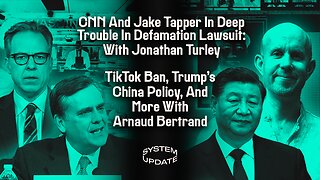 1:35:12
1:35:12
Glenn Greenwald
11 hours agoCNN And Jake Tapper In Deep Trouble In Defamation Lawsuit: With Jonathan Turley; TikTok Ban, Trump's China Policy, And More With Arnaud Bertrand | SYSTEM UPDATE SHOW #390
91.1K53 -
 12:24
12:24
Dan Bongino Show Clips
11 hours agoPresident Trump Full Interview - 01/16/25
124K289 -
 1:27:39
1:27:39
Man in America
11 hours agoBig Pharma's Deadliest Lie is Being EXPOSED to the Masses w/ Jonathan Otto
63.4K17 -
 1:40:08
1:40:08
Precision Rifle Network
1 day agoS4E2 Guns & Grub - Training Vs. Competition
25.2K -
 58:27
58:27
Flyover Conservatives
1 day agoGarrett Ziegler Breaks Down Special Councilor’s Report on Hunter Biden. Insights for Trump’s Top Picks. | FOC Show
53.4K3 -
 44:54
44:54
Steve-O's Wild Ride! Podcast
14 hours ago $10.28 earnedMark Wahlberg Threatened To Beat Up Jackass Cast Member - Wild Ride #251
105K11 -
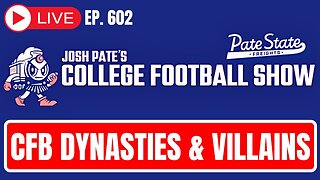 1:13:34
1:13:34
Josh Pate's College Football Show
8 hours ago $1.73 earnedCFB Dynasties & Villains | Marcus Freeman OR Ryan Day | 2025 Sleeper Teams | Cole Cubelic Joins
32.1K