Premium Only Content
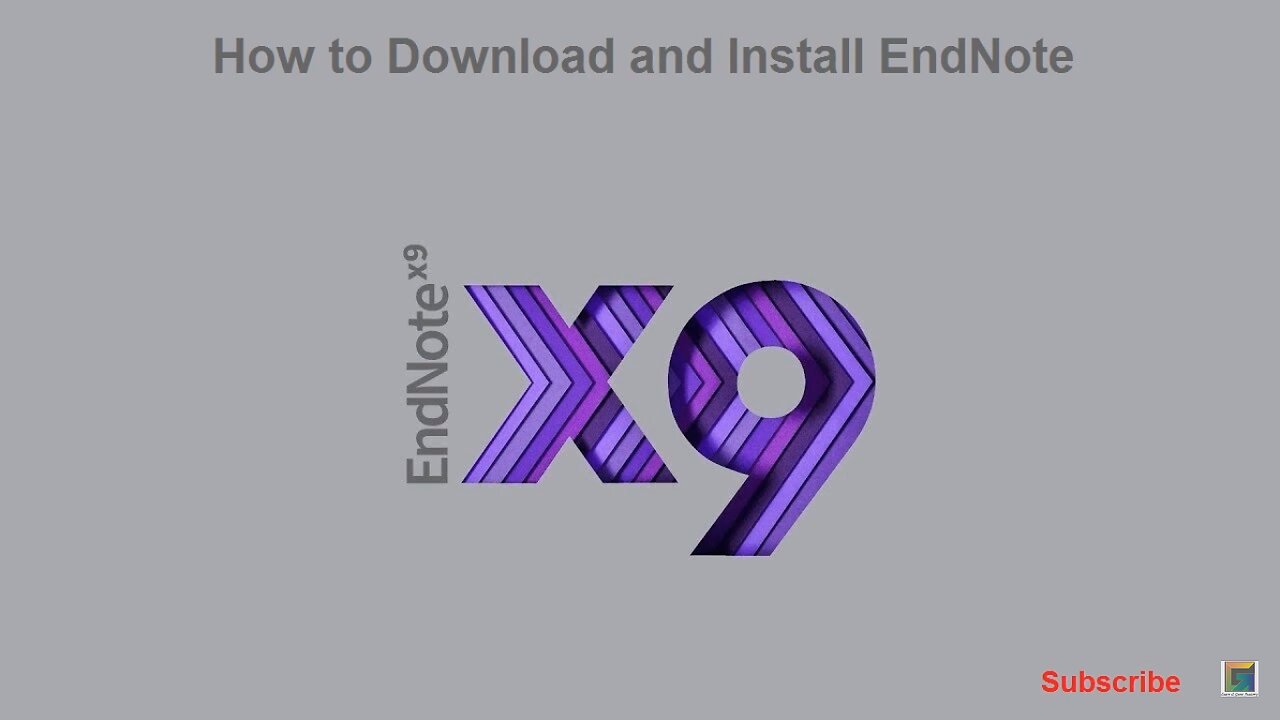
How to edit and update citation and references in EndNote
In this informative video tutorial, we will guide you through the process of editing and updating citations and references using EndNote, a powerful reference management software. Whether you're a student, researcher, or writer, knowing how to edit and update citations is essential for maintaining accurate and professional documents.
Here's what you'll learn in this video:
Accessing Citation Editing Tools: Discover how to access the citation editing tools within EndNote, making it easy to modify references to suit your specific needs.
Editing Citations: Learn how to edit individual citations in your document, including adding page numbers, changing reference details, and ensuring proper formatting.
Updating References: Understand how to update references in your document to reflect changes made in your EndNote library. Keep your citations up-to-date effortlessly.
Managing Citations in Microsoft Word: Get insights into managing citations directly within Microsoft Word, streamlining your writing process.
Best Practices: Discover best practices for maintaining consistency and accuracy in your citations and references.
By the end of this video, you'll have the skills to confidently edit and update citations and references in EndNote, enhancing the quality of your research papers, essays, and publications.
-
 6:15:44
6:15:44
Robert Gouveia
10 hours agoPam Bondi Confirmation Hearing LIVE! Trump's Nominee to FIX Corrupt DOJ as Attorney General
43.8K16 -
 1:57:41
1:57:41
The Quartering
4 hours agoTrump Just FREED Hostages, Pam Bondi Hearing, TikTok To SHUTDOWN, Bill Burr Gets Woke, LA Fires
37K42 -
 DVR
DVR
Savanah Hernandez
2 hours agoLA Fire Dept withheld 1,000 firefighters ahead of the Palisades Fire
3.02K6 -
 LIVE
LIVE
Mally_Mouse
3 hours agoLet's Yap About It - LIVE!
281 watching -
 9:25
9:25
Silver Dragons
3 hours agoTop 3 Types of Silver ALL Stackers NEED to Be Buying
7.59K -
 1:24:04
1:24:04
Russell Brand
5 hours agoPfizer’s $1,000 Bribe to Push Childhood Vaccines – SF520
119K108 -
 1:57:55
1:57:55
The Charlie Kirk Show
4 hours agoThe Confirmation Marathon | Davis | 1.15.2025
124K37 -
 1:08:25
1:08:25
The Kevin Trudeau Show
6 hours agoBrainwave Secrets That Attract Millions | Ep. 83
14.5K2 -
 8:52
8:52
Guns & Gadgets 2nd Amendment News
6 hours agoSELF DEFENSE: How Would You React?
9K4 -
 24:03
24:03
Stephen Gardner
1 day ago🔥Steve Bannon VOWS TO DESTROY Elon Musk's relationship with Trump!!
65.1K140