Premium Only Content
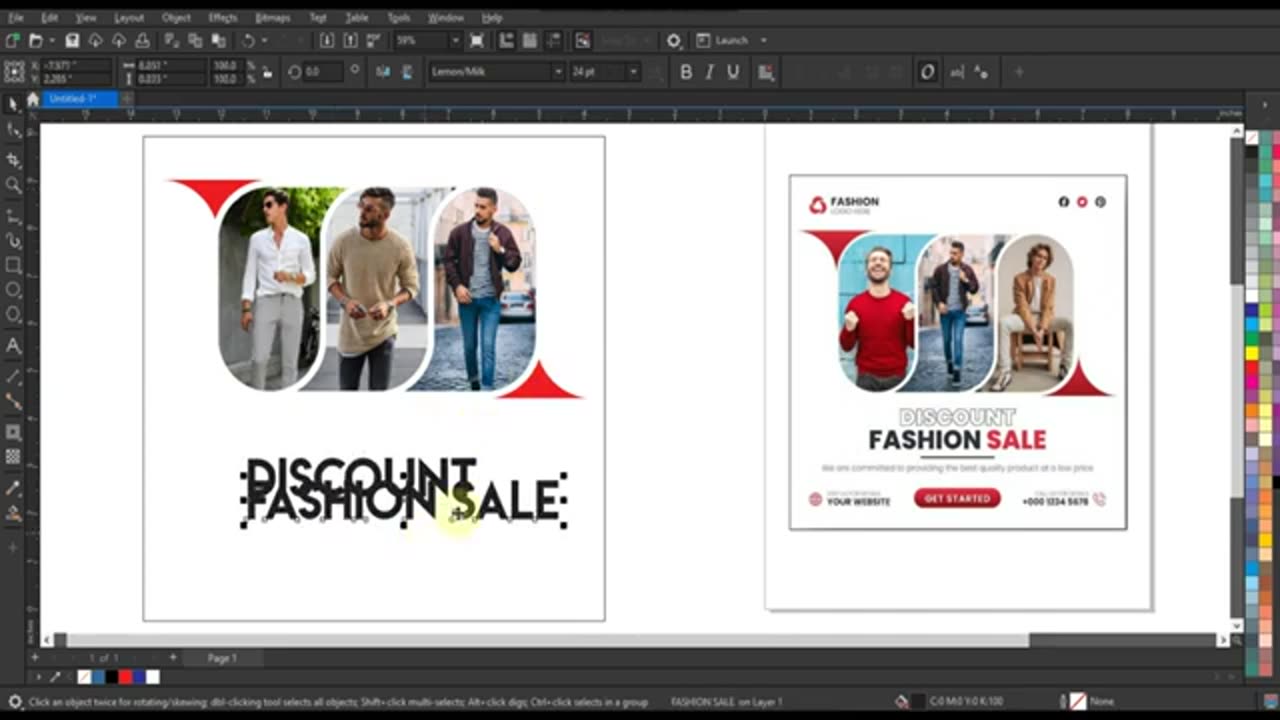
Corel Draw
CorelDRAW is a popular vector graphics design software that allows users to create a wide range of visual content, including illustrations, logos, posters, brochures, and more. While it is primarily known for its vector-based capabilities, it also offers tools for working with raster images, making it a versatile choice for graphic designers, illustrators, and artists.
Here's a brief description of CorelDRAW's key features and functionality in video format:
[Opening Shot]
Start with an enticing animation of the CorelDRAW logo.
[1. User Interface]
Showcase the user-friendly interface, highlighting the workspace, toolbox, and various panels.
Emphasize the customizable interface to suit individual preferences.
[2. Vector Drawing]
Demonstrate the precision of vector drawing, with smooth curves and unlimited scalability.
Show how to create shapes, lines, and curves using the Pen tool.
[3. Text and Typography]
Showcase the text tool's capabilities for adding and formatting text.
Highlight the extensive font library and text effects.
[4. Color Management]
Explore the color palette and swatches to create vibrant designs.
Explain the use of color modes like RGB and CMYK for different output types.
[5. Image Tracing]
Illustrate how CorelDRAW can convert raster images into vector graphics.
Show examples of tracing logos or illustrations for resizing without quality loss.
[6. Effects and Filters]
Showcase the various filters and effects for enhancing designs.
Include examples like drop shadows, transparency, and artistic media.
[7. Artistic Tools]
Highlight brushes, sprayers, and other artistic tools for painting and drawing.
Display how to create digital artwork from scratch.
[8. Exporting and Printing]
Explain the options for exporting designs in different formats.
Emphasize the importance of preparing designs for print with bleed and trim marks.
[9. Templates and Resources]
Mention the availability of templates for various design projects.
Show how to access online resources and stock images within CorelDRAW.
[10. Conclusion]
Summarize CorelDRAW as a powerful and versatile graphic design software.
Encourage viewers to explore its creative potential for their projects.
[Closing Shot]
End with a call to action, encouraging viewers to try CorelDRAW for themselves.
This video description provides an overview of CorelDRAW's capabilities, making it a valuable tool for creating professional graphics and illustrations. Depending on your audience and purpose, you can adjust the video's length and depth of coverage for each feature.
-
 1:02:23
1:02:23
In The Litter Box w/ Jewels & Catturd
21 hours agoDEI Kills | In the Litter Box w/ Jewels & Catturd – Ep. 744 – 2/18/2025
65.3K35 -
 LIVE
LIVE
Game On!
2 hours agoBreaking Down COLLEGE BASKETBALL BETTING LINES Like a Pro!
81 watching -
 1:01:29
1:01:29
John Crump Live
5 hours agoMexico Backs Cartels By Threatening To Designate Gun Manufactures As Terrorist!
4.64K3 -
![[Ep 611] DOGE On The March! | Guest Sam Anthony - [your]NEWS | Seditious Dems | Ukraine](https://1a-1791.com/video/fwe1/97/s8/1/q/C/C/3/qCC3x.0kob-small-Ep-611-DOGE-On-The-March-Gu.jpg) LIVE
LIVE
The Nunn Report - w/ Dan Nunn
2 hours ago[Ep 611] DOGE On The March! | Guest Sam Anthony - [your]NEWS | Seditious Dems | Ukraine
320 watching -
 1:00:56
1:00:56
The Tom Renz Show
9 hours agoThe War On DOGE Is ALSO A War On The Economy
18.8K5 -
 1:30:16
1:30:16
Steve-O's Wild Ride! Podcast
5 days ago $1.26 earnedAri Shaffir Exposes The Dark Side of Podcasting - Wild Ride #252
25.8K3 -
 1:56:29
1:56:29
The Quartering
6 hours agoAirplane FLIPS and CRASHES, Sean Duffy Slams Pete Buttigieg, & What Happened with Patriarchy Hannah
78K36 -
 37:08
37:08
Standpoint with Gabe Groisman
23 hours agoDOGE The UK?! With Liz Truss
41.3K15 -
 56:39
56:39
SLS - Street League Skateboarding
6 days agoHIGHEST SCORING KNOCKOUT ROUND OF ALL TIME! Felipe Gustavo, Dashawn Jordan, Filipe Mota & more...
30.6K1 -
 14:26
14:26
Breaking Points
1 day agoWOKE VS BASED?: Saagar And Ryan Play A Game
31.9K6