Premium Only Content
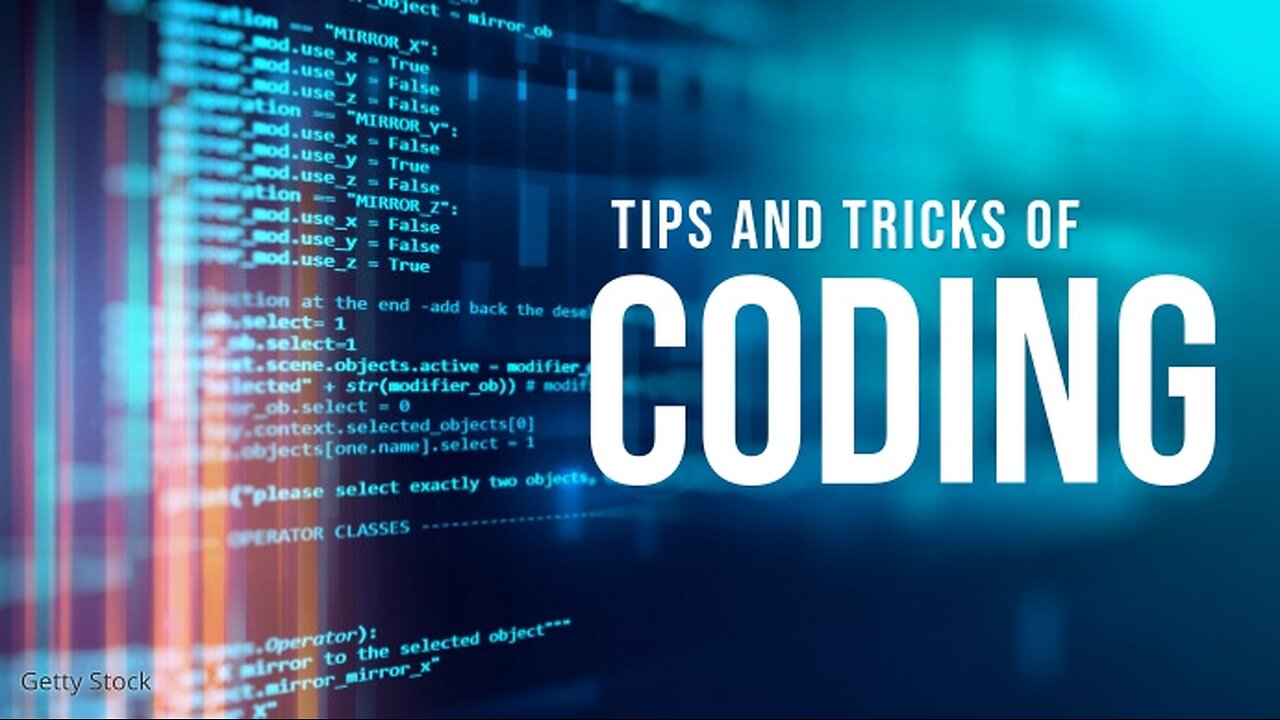
How To Use Radio Button with Change color
Learn How to Use Radio Buttons to Change Colors in Your Desktop Application!
🎨 Are you looking to add interactivity and color-changing features to your desktop application? Look no further! In this tutorial, we'll guide you step by step on how to implement radio buttons to dynamically change colors in your application's user interface.
📋 What You'll Learn:
Radio Button Basics: Understand the fundamentals of radio buttons and how they work.
Color Selection: Explore how to set up different color options for your application.
Event Handling: Learn how to capture radio button selections and trigger color changes.
User-Friendly Interface: Create an intuitive user interface with responsive color transitions.
🖥️ Ideal for Developers: Whether you're a beginner or an experienced developer, this tutorial provides insights into enhancing your desktop application's user experience.
🔗 Resource Links:
Download the source code for this project from [Your GitHub Repository URL].
[Timestamps]: Jump to specific sections of the tutorial for quick reference.
📢 Stay Tuned: Don't forget to subscribe for more exciting tutorials and development tips. Hit the notification bell 🔔 to stay updated with our latest content.
-
 48:09
48:09
PMG
14 hours ago $13.90 earned"Hannah Faulkner and Christie Hutcherson | WOMEN FIGHTING FOR AMERICA"
19.1K -
 35:24
35:24
The Lou Holtz Show
14 hours agoThe Lou Holtz Show Ep 22 | Matthew Whitaker on Justice, Leadership, and America First Principles
12.5K1 -
 2:08:20
2:08:20
Fresh and Fit
12 hours agoDating In Las Vegas vs Miami - LIVE FROM VEGAS
116K48 -
 2:31:49
2:31:49
Price of Reason
16 hours agoDonald Trump is Time Magazine's Person of the Year! Sony CANCELS Spider-Man Spinoffs! Smash JT SUED!
55.8K5 -
 51:30
51:30
barstoolsports
1 day agoTribes Go To War | Surviving Barstool S4 Ep. 6
173K9 -
 5:20:06
5:20:06
Akademiks
16 hours agoBREAKING: Lil Durk Named in 2nd MURDER for Hire by Feds! They Claim he SLID for his Brother D Thang.
153K22 -
 4:43:55
4:43:55
Dr Disrespect
15 hours ago🔴LIVE - DR DISRESPECT - THE GAME AWARDS - WATCH PARTY
195K115 -
 1:44:50
1:44:50
Glenn Greenwald
15 hours agoTrump’s Latest Interviews Reveal A More Focused Vision; Why The CNN Syria Rescue Deserves Skepticism; Is There Anyone Who Opposes All Luigi-Style Vigilantism? | SYSTEM UPDATE #379
130K228 -
 1:31:54
1:31:54
Flyover Conservatives
1 day agoDOCTOR WARNS: The Invisible Threat to Your Health - Basima Williams | FOC Show
72.3K5 -
 2:09:44
2:09:44
Precision Rifle Network
1 day agoS3E11 Guns & Grub with Rex & Joel
72.9K3