Premium Only Content
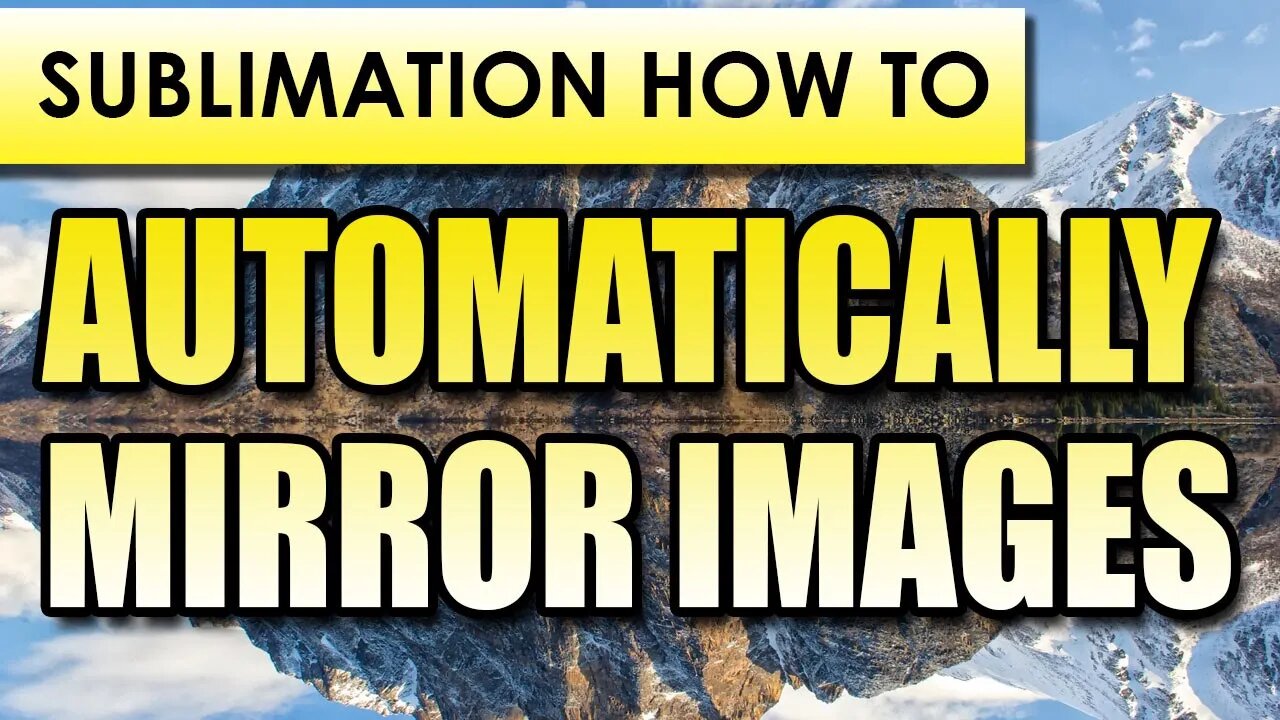
How to Automatically Mirror an Image for Sublimation
In this quick and helpful tutorial, we'll show you how to automatically mirror an image for sublimation. Our tutorial on this is very quick and to the point! Please make sure
Products used:
- Cosmos Ink - https://shrsl.com/3msvm
- Epson WF-7720 printer
- Tusy 15" x 15" heat press - https://amzn.to/3fnL5L5
- Heat Resistance Gloves - https://amzn.to/3huL1v5
- Tape Dispenser - https://amzn.to/35XbNZz
- Butcher Paper - https://amzn.to/33MX5lj
----------------------------------------------------------------------------
👉 For future notifications, please subscribe to our channel. We will be trying to put out a video every week.
https://www.youtube.com/c/SouthpawsStudio?sub_confirmation=1
➤ Support me via Patreon - https://www.patreon.com/southpawsstudio
➤ Twitter - https://twitter.com/SouthpawsStudio
➤ Facebook Page- https://www.facebook.com/SouthpawStudiosTN
➤ Instagram - https://www.instagram.com/southpawstudioyt/
➤ TikTok - https://www.tiktok.com/@southpawsstudioyt
➤ Facebook Group - https://www.facebook.com/groups/sublimationwithsouthpaw
➤ SPS Collection (HTW) - https://www.heattransferwarehouse.com/southpaws-studios/
➤ Amazon Store - https://www.amazon.com/shop/southpawsstudio
➤ Newsletter Signup - https://southpaw.studio/sublimation-newsletter-signup/
👉 Also, if you wish to donate directly to me via BuyMeACoffee, here's the link:
https://www.buymeacoffee.com/southpaw
#sublimation #mirror #dyesublimation
-
 11:05:38
11:05:38
Dr Disrespect
22 hours ago🔴LIVE - DR DISRESPECT - PUBG - 5 CHICKEN DINNERS CHALLENGE
265K24 -
 3:23:12
3:23:12
I_Came_With_Fire_Podcast
21 hours agoSHALL NOT BE INFRINGED| THE TYRANNY OF UNELECTED BUREAUCRATS | XI BOWS
78.2K10 -
 4:19:36
4:19:36
SynthTrax & DJ Cheezus Livestreams
23 hours agoFriday Night Synthwave 80s 90s Electronica and more DJ MIX Livestream THE GREAT EDO WARS OF 2067 Edition
115K10 -
 4:45:15
4:45:15
RalliedLIVE
14 hours ago $2.29 earnedWarzone Domination w/ Ral
82.8K1 -
 1:10:17
1:10:17
Sarah Westall
15 hours agoWorld Leaders Increasingly Display Panic Behavior as Economic Change Accelerates w/ Andy Schectman
119K75 -
 59:54
59:54
Motherland Casino
12 hours ago $2.87 earnedScar x Ayanna
53K19 -
 41:57
41:57
BonginoReport
17 hours agoProtecting Kids From WOKE Ideology in School (Ep. 35) - Nightly Scroll with Hayley Caronia -04/25/25
139K56 -
 7:17:12
7:17:12
SpartakusLIVE
15 hours agoFriday Night HYPE w/ #1 All-American Solo NUKE Hero
39.3K -
 1:15:07
1:15:07
Kim Iversen
1 day agoThe Left Is Dead — What And Who Will Rise From the Ashes?
115K127 -
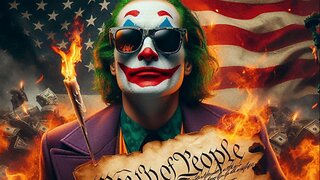 2:06:17
2:06:17
Joker Effect
12 hours agoYOU DON'T UNDERSTAND FREEDOM OF SPEECH IF THIS MAKES YOU MAD!
20.2K3