Premium Only Content

How to Use Clipping Masks in Photoshop - A short Tutorial
Welcome to "How to Use Clipping Masks in Photoshop," a step-by-step tutorial that will guide you through the fundamentals of utilizing clipping masks to enhance your photo editing skills. In this video, we'll break down the concept of clipping masks, demonstrating their versatility and functionality within Adobe Photoshop.
Discover the seamless technique of applying clipping masks to create captivating visual effects, neatly confining your adjustments or artwork to specific areas of your base layer. We'll delve into the process of effectively using clipping masks to blend textures, apply intricate designs, and bring your creative visions to life.
Our expert instructor will walk you through the essential steps, from setting up your layers to understanding the nuances of the clipping mask feature. Gain insights into leveraging this powerful tool for precision editing, allowing you to work with precision and achieve professional-grade results.
Whether you're a seasoned Photoshop user or a beginner looking to enhance your editing skills, this tutorial provides valuable insights into mastering the art of clipping masks. Join us in unlocking the potential of this indispensable tool and take your creative projects to new heights. Don't miss out on this informative guide that will empower you to wield the magic of clipping masks with confidence and creativity.
-
 1:52:42
1:52:42
Kim Iversen
10 hours ago💰 CHA-CHING! 💰 Trump Unveils Big Money Plans For Gaza AND America
57.9K168 -
 1:05:28
1:05:28
Flyover Conservatives
23 hours agoUkraine’s Dirty Secret: The Christian Persecution No One Wants to Talk About - Alex Newman | FOC Show
58.5K19 -
 2:00:20
2:00:20
Glenn Greenwald
15 hours agoThe View from Moscow: Key Russian Analyst Aleksandr Dugin on Trump, Ukraine, Russia, and Globalism | SYSTEM UPDATE #414
141K63 -
 1:10:55
1:10:55
Donald Trump Jr.
12 hours agoBREAKING NEWS: My Father Revokes Biden-Maduro Oil License, LIVE with Maria Corina Machado | Triggered Ep.220
210K196 -
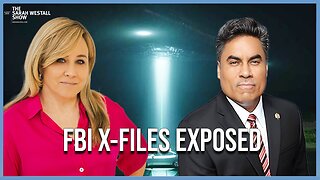 1:25:29
1:25:29
Sarah Westall
11 hours agoX-Files True History, Project Blue Beam, Cabal Faction War w/ Former FBI Agent John DeSouza
88.7K16 -
 7:03:49
7:03:49
Dr Disrespect
18 hours ago🔴LIVE - DR DISRESPECT - NEW PC VS. DELTA FORCE - MAX SETTINGS
175K27 -
 49:04
49:04
Lights, Camera, Barstool
1 day agoIs The Monkey The Worst Movie Of The Year?? + Amazon Gets Bond
78K4 -
 24:19
24:19
Adam Carolla
1 day agoDiddy’s Legal Drama Escalates, Smuggler Caught Hiding WHAT? + Philly Eagles & The White House #news
145K21 -
 10:12
10:12
Mike Rowe
2 days agoClint Hill: What A Man. What A Life. | The Way I Heard It with Mike Rowe
136K17 -
 1:31:52
1:31:52
Redacted News
14 hours agoBOMBSHELL! This is war! FBI whistleblowers reveal Epstein files being destroyed? | Redacted News
204K387