Premium Only Content
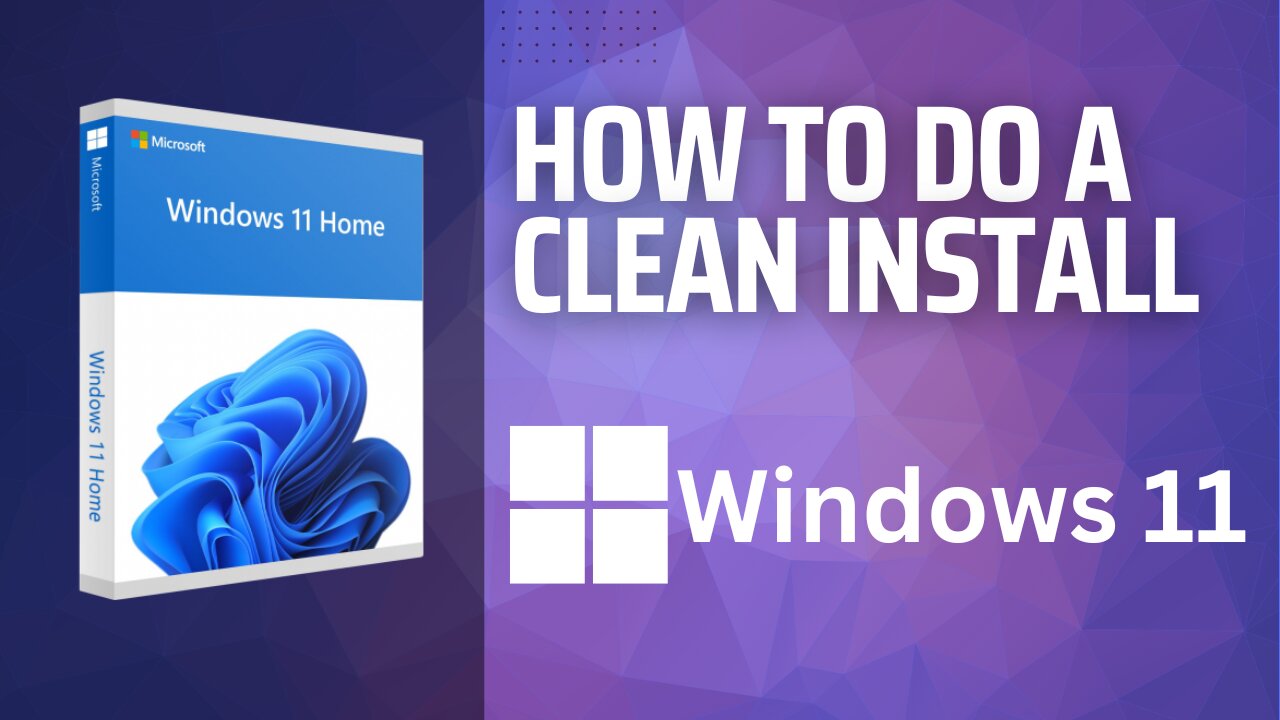
Windows 11 Clean Install Step by Step Guide - Updated 2023
In this step-by-step tutorial, learn how to install a fresh and clean copy of Windows 11 on your existing or new PC. If doing this on a computer you already have Windows on you want to be sure to back up your data since this will wipe everything. We will show how to check if your PC is compatible if you currently have Windows 10 installed and also how to install it on a new hard drive.
This will explain how to check the compatibility of your current Windows 10 PC if you are installing on that. If installing on a new PC you will not need to do that part. We will show you how to download the Media Creation Tool and setup the USB drive. Then how to enter the BIOS to change the boot order and then install Windows 11.
Buy Windows 11 here: https://amzn.to/42gp9L7
As an Amazon Associate, I earn from qualifying purchases.
8GB or larger USB drive required.
- PC Health Check App (bottom of page): https://www.microsoft.com/en-us/windows/windows-11
- Windows product key: https://www.microsoft.com/en-us/d/windows-11-home/dg7gmgf0krt0
- Windows 11 Download: https://www.microsoft.com/software-download/windows11/
- More info on how to enter BIOS - https://www.makeuseof.com/tag/enter-bios-computer/
-
 LIVE
LIVE
Right Side Broadcasting Network
10 days agoLIVE REPLAY: President Donald J. Trump Keynotes TPUSA’s AmFest 2024 Conference - 12/22/24
2,634 watching -
 4:31
4:31
CoachTY
1 day ago $28.72 earnedCOINBASE AND DESCI !!!!
193K13 -
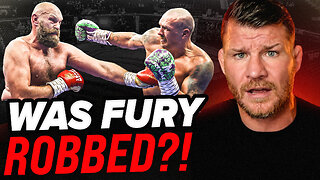 10:02
10:02
MichaelBisping
1 day agoBISPING: "Was FURY ROBBED?!" | Oleksandr Usyk vs Tyson Fury 2 INSTANT REACTION
113K16 -
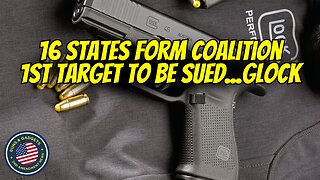 8:08
8:08
Guns & Gadgets 2nd Amendment News
2 days ago16 States Join Forces To Sue Firearm Manufacturers Out of Business - 1st Target = GLOCK
132K93 -
 10:17
10:17
Dermatologist Dr. Dustin Portela
2 days ago $19.59 earnedOlay Cleansing Melts: Dermatologist's Honest Review
166K17 -
 1:02:20
1:02:20
Trumpet Daily
2 days ago $52.45 earnedObama’s Fake World Comes Crashing Down - Trumpet Daily | Dec. 20, 2024
121K86 -
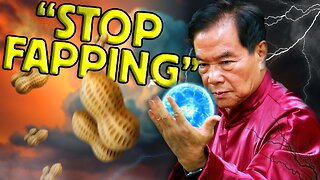 6:29
6:29
BIG NEM
1 day agoCultivating God Mode: Ancient Taoist NoFap Practices
87.4K22 -
 30:53
30:53
Uncommon Sense In Current Times
2 days ago $12.38 earned"Pardon or Peril? How Biden’s Clemency Actions Could Backfire"
96.1K10 -
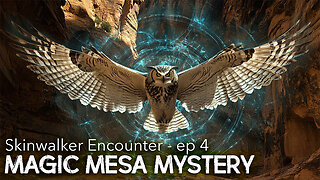 40:01
40:01
CarlCrusher
1 day agoSkinwalker Encounters in the Haunted Canyons of Magic Mesa - ep 4
86.7K11 -
 59:44
59:44
PMG
2 days ago $11.77 earned"BETRAYAL - Johnson's New Spending Bill EXPANDS COVID Plandemic Powers"
85.2K52