Premium Only Content
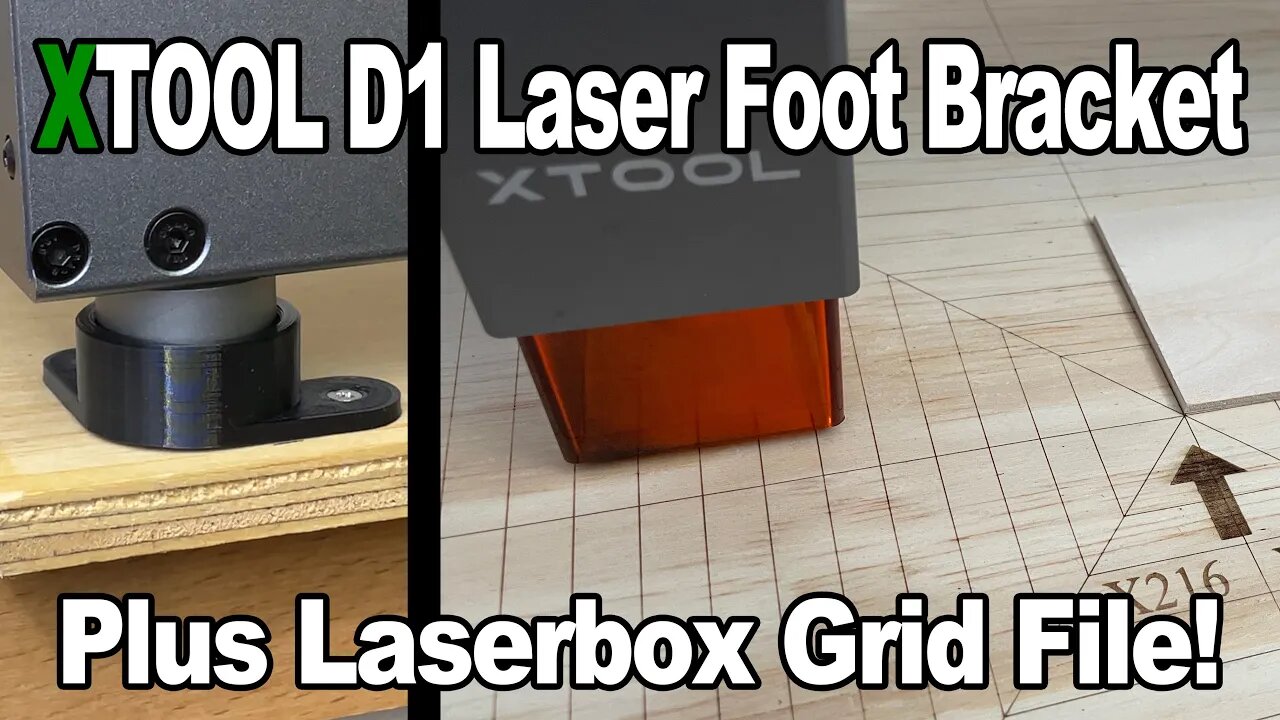
XTOOL D1 Laser Foot Bracket and Laserbox Grid
UPDATE: The grid from the video can only be used by the original D1 and NOT the D1 Pro. It can only be opened up in Laserbox Basic and the D1 Pro can only use the new xTool Creative Space. If you are looking for an updated video on a grid for that on that you can find it here: https://youtu.be/BjurBn4UGZg
These feet are intended to be used the the XTool D1 to keep the engraver locked in the same spot for better registration. Add one foot to opposite corners of the engraver and screw down to the spoil board. There is also a Laserbox file on the Thingiverse site that can be used to burn a grid pattern on the spoil board.
Buy it here:
https://www.etsy.com/listing/1101241782
Looking for the grid? Download it here. (Be sure to download the file one at a time, the download all button is broken on the site for some reason)
https://www.thingiverse.com/thing:5098673/files
Don't want to buy it?
You can find this and the 3D files if you prefer to print this yourself here:
https://www.thingiverse.com/thing:5098673/files
-
 3:06:08
3:06:08
Laura Loomer
8 hours agoEP 97: Trump's Nominees Transform America
64.1K53 -
 1:03:00
1:03:00
Man in America
16 hours agoThe Helicopter Crash DOESN'T MAKE SENSE... What REALLY Happened???
56.6K102 -
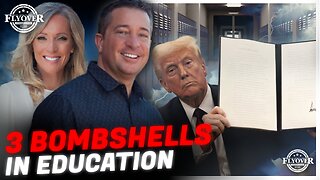 55:11
55:11
Flyover Conservatives
1 day agoParents WIN, Teachers Unions PANIC! 3 Huge Education Bombshells This Week! - Corey DeAngelis | FOC Show
83.9K5 -
 1:40:20
1:40:20
Glenn Greenwald
12 hours agoTulsi's Hearing Exposes Bipartisan Rot of DC Swamp | SYSTEM UPDATE #400
130K212 -
 1:19:48
1:19:48
Simply Bitcoin
17 hours ago $16.81 earnedJerome Powells MASSIVE Bitcoin Backflip! | EP 1172
94.3K6 -
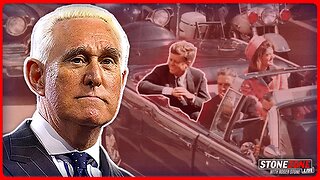 58:42
58:42
The StoneZONE with Roger Stone
8 hours agoLBJ + CIA + Mob + Texas Oil = JFK Murder | The StoneZONE w/ Roger Stone
72.4K27 -
 58:00
58:00
Donald Trump Jr.
16 hours agoBreaking News on Deadly Plane Crash, Plus Hearing on the Hill, Live with Rep Cory Mills & Sen Marsha Blackburn | TRIGGERED Ep.212
203K163 -
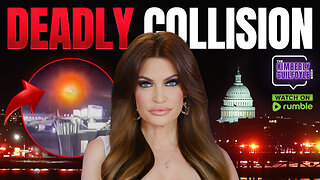 52:03
52:03
Kimberly Guilfoyle
14 hours agoLatest Updates on Deadly Air Collision, Plus Major Hearings on Capitol Hill,Live with Marc Beckman & Steve Friend | Ep.192
115K40 -
 1:17:16
1:17:16
Josh Pate's College Football Show
13 hours ago $2.95 earnedMichigan vs NCAA | ESPN’s ACC Deal | Season Grades: UGA & Miami | Notre Dame Losses
52.3K2 -
 1:26:50
1:26:50
Redacted News
13 hours agoWhat happened? Trump DESTROYS the Pete Buttigieg run FAA for tragic airline crash | Redacted News
242K200