Premium Only Content
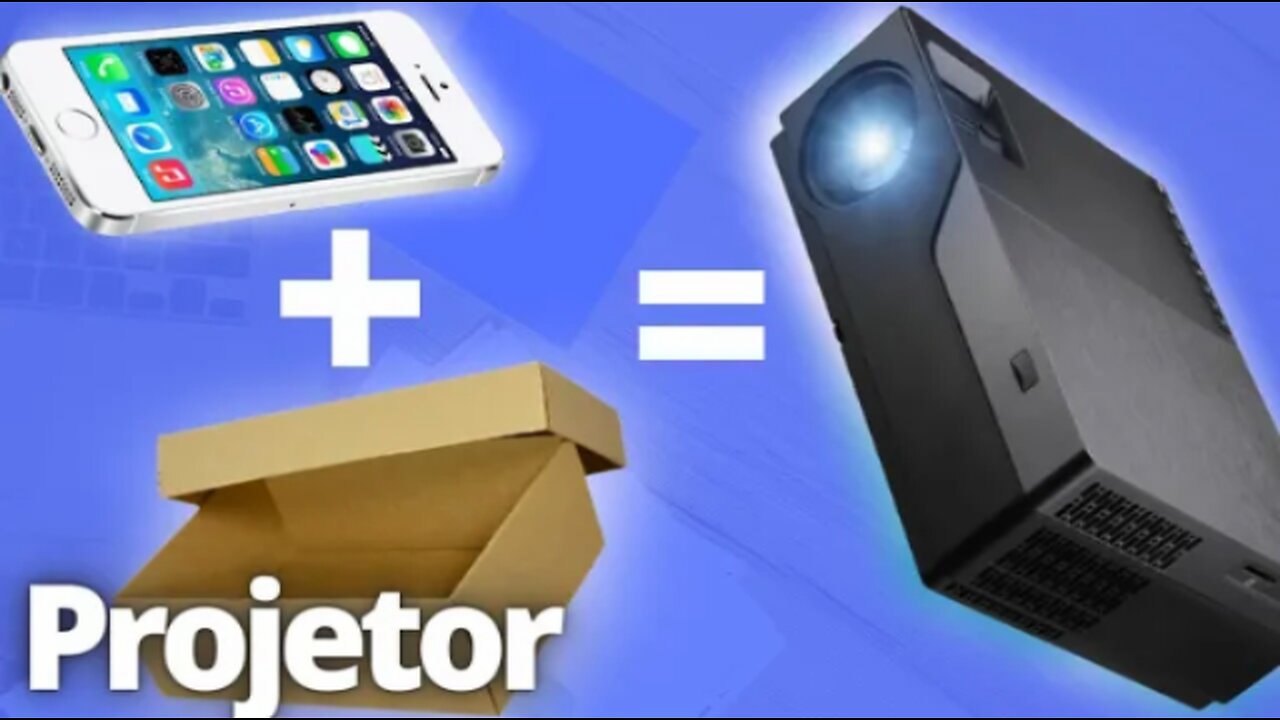
How to make a projector using a mobile phone: turn your smartphone into a movie screen!. 😊
A mobile phone projector is a fun and affordable way to enjoy movies and videos on a larger screen. With just a few simple materials and a little creativity, you can create your own homemade projector.
In this project, you will learn how to turn your smartphone into a portable projector. You'll be able to watch movies, YouTube videos, and even play your favorite games on a bigger screen, without spending a lot of money.
Turning your smartphone into a makeshift projector can be a fun and useful experience. Here are some steps to create a simple projector using your mobile phone:
Materials Needed:
A smartphone with a large screen.
A cardboard box or similar container.
Adhesive tape.
A magnifying glass (like a magnifying glass).
Mounting:
Cut a hole in the top of the cardboard box large enough to accommodate your smartphone.
Settings:
Turn on your smartphone and open a video or movie app.
Position the cardboard box so that the projector's light falls on a flat surface, such as a white wall.
Adjust the distance between your phone and the wall to focus on the projected image.
Enjoy:
Now you have a makeshift projector! The picture quality may not be perfect, but it's a fun way to watch videos or movies on a larger screen.
Keep in mind that this homemade projector is for recreational purposes only and is not a substitute for a professional projector. Have fun experimenting! 🎥📱✨
DIY Smartphone Projector: Learn how to make a simple projector using a smartphone, magnifying glass, and a cardboard box 1.
Homemade Phone Projector: Explore step-by-step instructions for making your own projector without using a magnifying glass 2.
Smartphone Projection Tutorial: Discover how to build an affordable projector with materials like a shoebox, black paper, and a mirror 3.
DIY Phone Screen Enlarger: Turn your smartphone into a mini cinema screen with this fun and creative project 4.
Phone Projection Craft: Get crafty and transform your phone into a projector for videos and photos 5.
-
 30:31
30:31
SB Mowing
14 hours agoI brought in REINFORCEMENTS when I saw the state of this yard
4814 -
 1:59:13
1:59:13
Adam Carolla
2 days agoBeing Republican & in Hollywood +Kelsey Grammer on Fatherhood + Peter Berg's Super Bowl Commercials
1.74K7 -
 18:29
18:29
DeVory Darkins
3 hours ago $0.02 earnedZelenskyy KICKED OUT of the White House after shouting match erupts
2.01K26 -
 LIVE
LIVE
Badlands Media
16 hours agoThe Liberty Den Ep. 133
8,020 watching -
 2:05:41
2:05:41
TimcastIRL
3 hours agoTrump SLAMS Ukraine President In TENSE WH Meeting, The War MAY END w/ Rob Smith | Timcast IRL
104K57 -

Dr Disrespect
12 hours ago🔴LIVE - DR DISRESPECT - PGA TOUR 2K25 LAUNCH DAY
162K27 -
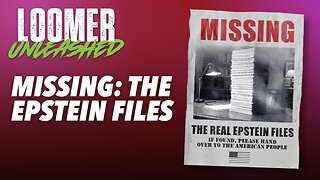 LIVE
LIVE
Laura Loomer
3 hours agoEP105: MISSING: The Epstein Files
2,659 watching -
 1:46:14
1:46:14
Kim Iversen
3 hours agoTrump to Zelenskyy: 'You're Gambling with World War III'
38K57 -
 55:28
55:28
Glenn Greenwald
5 hours agoGlenn Reacts to Trump-Zelensky Exchange and Takes Q&A from our Members | SYSTEM UPDATE #415
77.9K166 -
 4:26:54
4:26:54
Nerdrotic
7 hours ago $3.68 earnedMarvel PANIC MODE! Kathleen Kennedy GONE?! Hollywood DEI Dead | Friday Night Tights 342 Nick Freitas
103K26