Premium Only Content
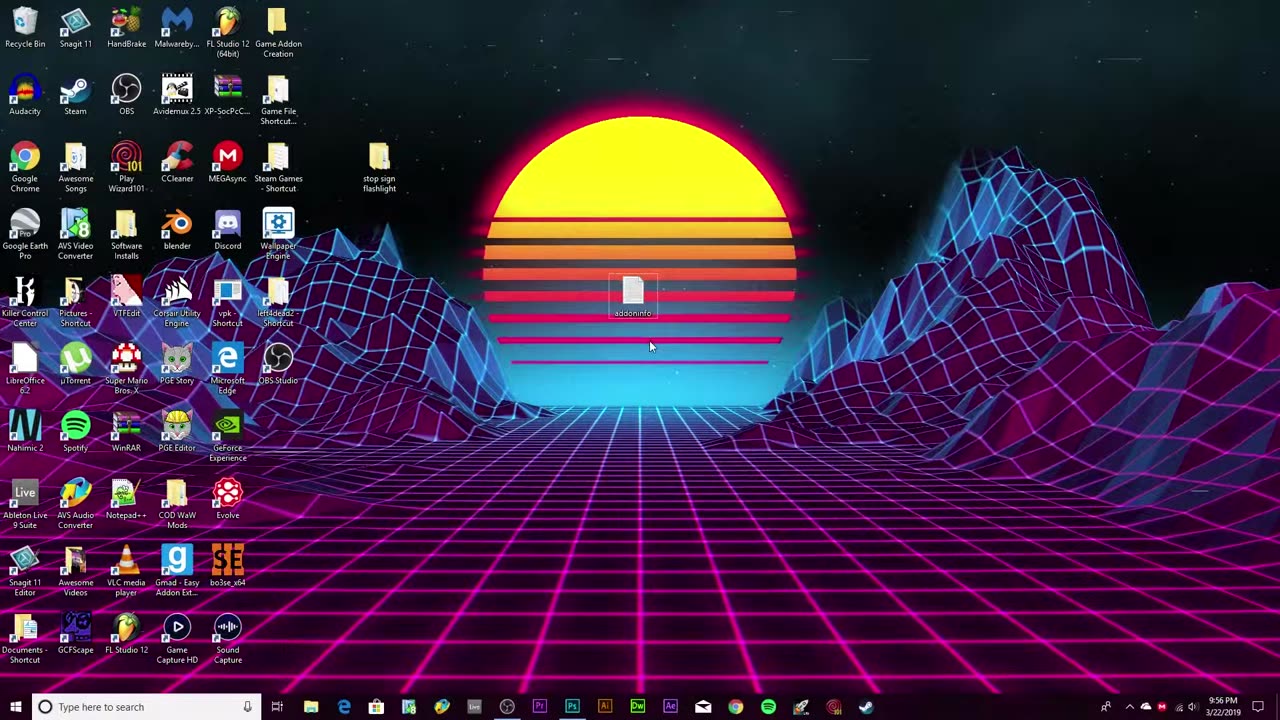
(OLD) Left 4 Dead 2: How to Make a Custom Flashlight Addon
Updated Custom Flashlight Addon Tutorial (2023): https://youtu.be/NDKnMVDMVK4
my last Left 4 Dead 2 tutorial...for now
addoninfo file template: https://drive.google.com/open?id=1qeI2u86Tfj9tKsSr1PtIlmzqmL65ueyL
link to download VTFEdit: https://web.archive.org/web/20191003092226/http://www.nemesis.thewavelength.net/index.php?c=178#p178 (
Link to download GCFScape (for opening .vpk files) (Archived): https://web.archive.org/web/20191003064603/http://www.nemesis.thewavelength.net/index.php?p=26
Alternate GCFScape download link: https://gamebanana.com/tools/download/26
0:00 Setting Up Custom Image
2:37 Setting Up Custom Image (Additional Step)
3:15 Replacing the Base Flashlight Texture
4:31 vpk.exe Location and Info
5:28 Packaging and Moving Addon File for Use
6:58 Half Life 3 Joke
7:06 Addon Confliction Tip
7:36 Loading Map w/ Console Commands/Testing Flashlight In-Game
11:03 Downloading Required Tools to Upload Addon/Uploading Addon
16:49 What addoninfo.txt is, How it Works, Placement in Addon Folder
20:18 Showing Effect of addoninfo.txt In-Game
-
 LIVE
LIVE
WeAreChange
2 hours agoMassive Developments In Vegas Investigation! UNREAL DETONATION, Shocking Details Emerge!
2,850 watching -
 1:02:55
1:02:55
In The Litter Box w/ Jewels & Catturd
21 hours agoAmerica Is Under Attack! | In the Litter Box w/ Jewels & Catturd – Ep. 711 – 1/02/2025
42.5K24 -
 1:45:25
1:45:25
The Quartering
4 hours agoHuge Update In Cybertruck Attack & Dark New Details From New Orleans Attacker & More!
81.2K44 -
 3:21:21
3:21:21
DemolitionDx
4 hours agochecking out multiple games
25.6K -
 2:14:38
2:14:38
Conspiracy Pilled
1 day agoPortal to Hell: The Elisa Lam/Cecil Hotel Case (S5 Ep 12)
19.8K4 -
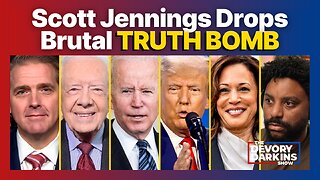 14:31
14:31
DeVory Darkins
1 day ago $7.47 earnedScott Jennings Drops Brutal TRUTH BOMB
25.5K153 -
 LIVE
LIVE
cbsking757
5 hours ago★TANKING RIVALS RANKED! GIFTED SUBS ARE LIVE! #marvel #marvelrivals
157 watching -
 4:04:55
4:04:55
Tate Speech by Andrew Tate
12 hours agoEMERGENCY MEETING EPISODE 99 - 2024 - TIME VACUUM
216K109 -
 26:14
26:14
Breaking Points
5 hours agoSH*TSHOW: FBI Retracts False Info on NOLA Attacker
50.4K30 -
 56:35
56:35
The Dan Bongino Show
7 hours agoReprise: Best Episode Of 2024 - 01/02/2025
268K1.28K