Premium Only Content

How to run a self hosted AI
An overview of an open source, self hosted A.I. system. We'll see how to set it up, how to run it (with the CPU only), and an example interaction.
We'll also see how Python scripts that interface with these systems look like.
For this video we'll look at text generative A.I. models only.
A.I.:
- FastChat: https://github.com/lm-sys/FastChat
A.I. Models:
- FastChat-T5: https://huggingface.co/lmsys/fastchat-t5-3b-v1.0
- RedPajama-INCITE-Chat-3B-v1: https://huggingface.co/togethercomputer/RedPajama-INCITE-Chat-3B-v1
O.S.:
- Debian: https://www.debian.org/download
CHAPTERS
0:00 Intro
0:59 Virtual machine settings
1:29 Debian as OS of choice
1:48 PIP installation
2:00 FastChat installation through PIP
2:12 The FastChat-T5 model
2:26 First part of interaction with FastChat-T5
4:41 Real speed, processor and memory usage
6:12 Clone GIT repositories of the models and datasets
6:26 Second part of interaction with FastChat-T5
9:06 Bonus coding question
9:19 Testing another model using a Python script instead of interacting with the CLI directly
10:22 Outtro
#ai #generativeai #selfhostedai #fastchat #debian
-
 2:05:33
2:05:33
TheSaltyCracker
7 hours agoTech Bros try to Hijack MAGA ReeEEeE Stream 12-27-24
163K374 -
 2:01:25
2:01:25
Roseanne Barr
12 hours ago $26.88 earnedJeff Dye | The Roseanne Barr Podcast #80
92.8K50 -
 7:32
7:32
CoachTY
9 hours ago $6.53 earnedWHALES ARE BUYING AND RETAIL IS SELLING. THIS IS WHY PEOPLE STAY BROKE!!!
43.6K8 -
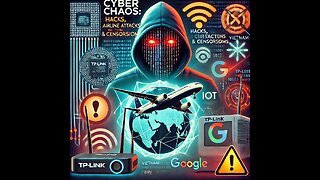 1:01:00
1:01:00
Talk Nerdy 2 Us
6 hours ago💻 From ransomware to global regulations, the digital battlefield is heating up!
19.1K -
 3:00:24
3:00:24
I_Came_With_Fire_Podcast
9 hours agoHalf the Gov. goes MISSING, Trump day 1 Plans, IC finally tells the Truth, Jesus was NOT Palestinian
24.8K11 -
 4:11:49
4:11:49
Nerdrotic
11 hours ago $32.86 earnedThe Best and Worst of 2024! Sony Blames Fans | Batman DELAYED | Nosferatu! |Friday Night Tights 334
160K29 -
 7:55:51
7:55:51
Dr Disrespect
15 hours ago🔴LIVE - DR DISRESPECT - WARZONE - SHOTTY BOYS ATTACK
215K29 -
 1:30:23
1:30:23
Twins Pod
14 hours agoHe Went From MARCHING With BLM To Shaking Hands With TRUMP! | Twins Pod - Episode 45 - Amir Odom
130K29 -
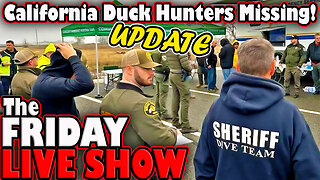 1:02:30
1:02:30
Exploring With Nug
16 hours ago $3.70 earned2 Duck Hunters Missing After Kayak Capsizes!
58K2 -
 46:48
46:48
Mally_Mouse
9 hours agoLet's Hang!! -- Opening Christmas gifts from YOU!
67.8K1