Premium Only Content
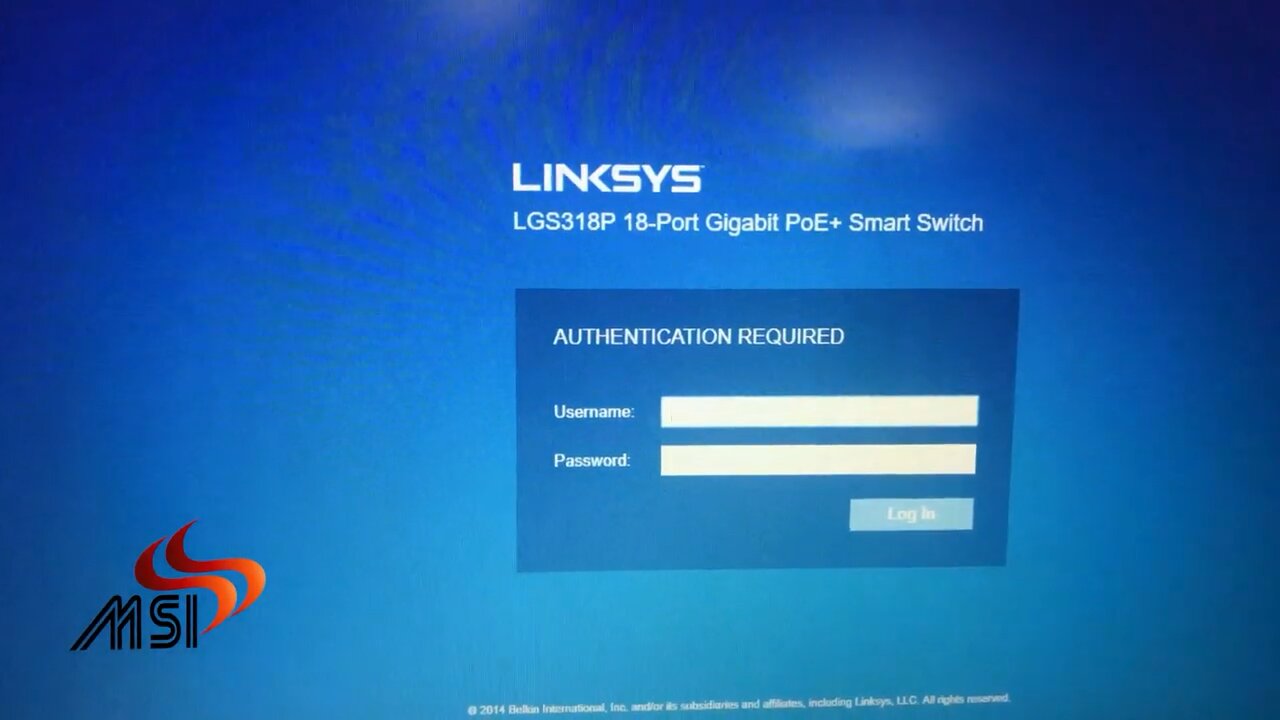
Smart switch configuration
Smart Switch is an app that allows you to transfer data from different devices to your new Samsung Galaxy device. Depending on your previous device and the connection method you prefer, you may need to configure some settings to enable Smart Switch. Here are some possible ways to do that:
- If your previous device is a Galaxy or other Android device, you can use Wi-Fi or a USB cable to connect it to your new Galaxy device. You need to install the Smart Switch app on both devices and launch it. Then, select Receive data on your new device and Galaxy on your old device. Choose a wireless connection or use a USB cable to connect the devices. Select the data you want to transfer and tap Transfer. For more details, see [this guide](^1^).
- If your previous device is an iOS device, you can use a USB cable or an external storage device to connect it to your new Galaxy device. You need to install the Smart Switch app on your new device and launch it. Then, select Receive data and iOS. Choose a connection method and follow the instructions on the screen. For more details, see [this guide](^1^).
- If you want to use Smart Switch on Knox Manage devices, you need to enable Smart Switch in the Android Enterprise Settings of the app configuration. You also need to allow Smart Switch in the Device Settings Policy and the Firewall Policy of Knox Manage. For more details, see [this article](^3^).
I hope this helps you with Smart Switch configuration. 😊
-
 16:06
16:06
The Rubin Report
7 hours agoProof the Islamist Threat in England Can No Longer Be Ignored | Winston Marshall
34.3K24 -
 2:07:07
2:07:07
Robert Gouveia
4 hours agoFBI Files Coverup! Bondi FURIOUS; SCOTUS Stops Judge; Special Counsel; FBI Does
40.5K32 -
 56:15
56:15
Candace Show Podcast
5 hours agoBREAKING: My FIRST Prison Phone Call With Harvey Weinstein | Candace Ep 153
107K69 -
 LIVE
LIVE
megimu32
1 hour agoON THE SUBJECT: The Epstein List & Disney Channel Original Movies Nostalgia!!
185 watching -
 9:06
9:06
Colion Noir
10 hours agoKid With Gun Shoots & Kills 2 Armed Robbers During Home Invasion
16.9K3 -
 54:28
54:28
LFA TV
1 day agoUnjust Man | TRUMPET DAILY 2.27.25 7PM
19.7K2 -
 DVR
DVR
CatfishedOnline
7 hours ago $1.19 earnedGoing Live With Allen Weekly Recap
21.8K -
 20:10
20:10
CartierFamily
7 hours agoAndrew Schulz DESTROYS Charlamagne’s WOKE Meltdown on DOGE & Elon Musk!
36.8K45 -
 1:36:39
1:36:39
Redacted News
5 hours agoBOMBSHELL EPSTEIN SH*T SHOW JUST DROPPED ON WASHINGTON, WHAT IS THIS? | Redacted w Clayton Morris
145K242 -
 2:03:31
2:03:31
Revenge of the Cis
6 hours agoEpisode 1453: Fat & Fit
48.6K8