Premium Only Content
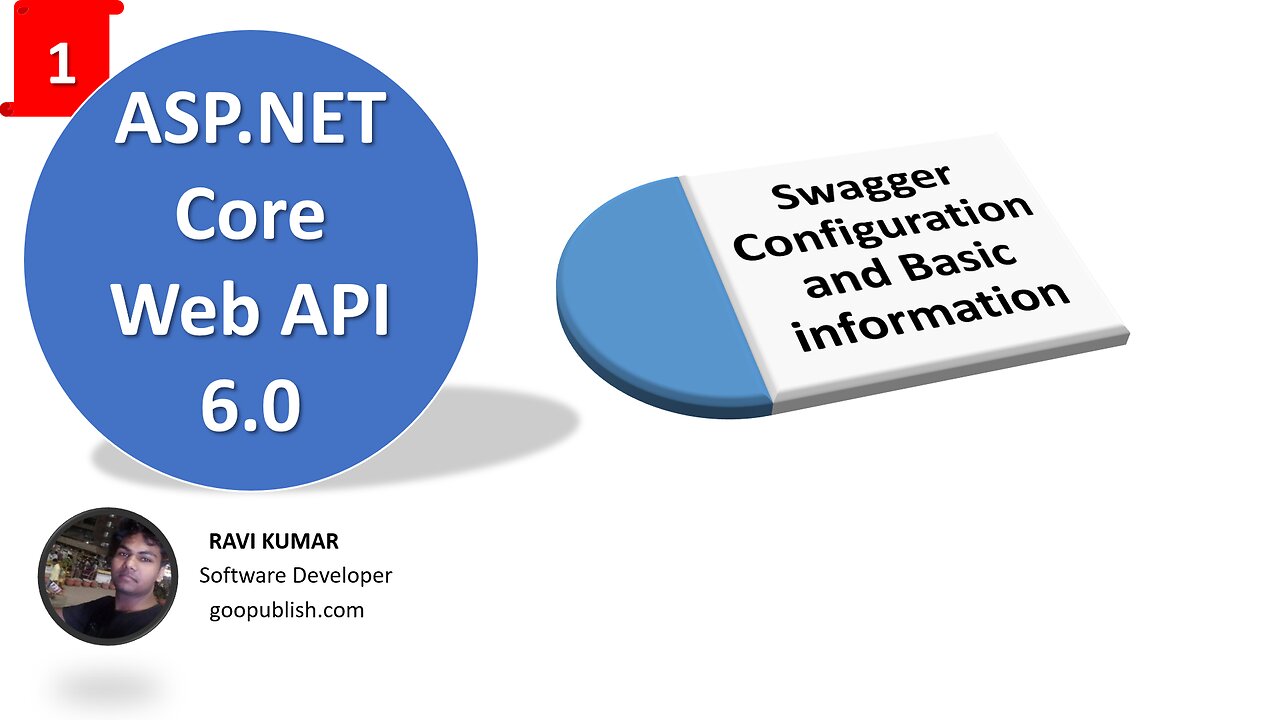
Part-1 | How to use Swagger with Asp.Net Core Web API 6.0
Swagger is a set of open-source tools that help developers design, build, document, and consume RESTful APIs. Swagger UI is a browser-based interactive documentation generator that displays the API descriptions in a user-friendly way.
Swagger is a powerful tool that can help you develop better APIs. It can help you to:
Design a consistent and well-defined API
Document your API in a clear and concise way
Generate test cases for your API
Generate client libraries for your API
Swagger Configuration in Asp.Net Core Web API 6.0
To configure Swagger in Asp.Net Core Web API 6.0, you will need to install the following NuGet packages:
Swashbuckle.AspNetCore
Swashbuckle.AspNetCore.NewtonsoftJson
Once you have installed the NuGet packages, you will need to register the Swagger services in your Startup.cs file
Swagger provides a number of features that can help you to develop better APIs. Some of the key features of Swagger include:
API design: Swagger can help you to design a consistent and well-defined API. Swagger provides a number of templates that you can use to generate API descriptions.
API documentation: Swagger can help you to document your API in a clear and concise way. Swagger documentation includes information about the API operations, parameters, and responses.
Test case generation: Swagger can help you to generate test cases for your API. Swagger can generate test cases in a variety of formats, including JUnit, NUnit, and xUnit.
Client library generation: Swagger can help you to generate client libraries for your API. Swagger can generate client libraries in a variety of languages, including Java, Python, and C#.
-
 LIVE
LIVE
The Quartering
1 hour agoWoke Judges ARRESTED, Rachel Zegler FAILS, McDonalds & Cancer & More
29,282 watching -
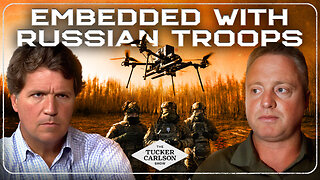 1:06:11
1:06:11
Tucker Carlson
2 hours agoPatrick Lancaster From the Frontlines of Ukraine/Russia War: Kamikaze Drones & Attacks on Christians
18.6K24 -
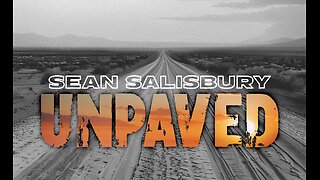 DVR
DVR
Sean Unpaved
1 hour agoDraft Drama: Shedeur Sanders' Drop, Star Scarcity, & Round 1 Highlights
4.75K1 -
 13:18
13:18
T-SPLY
3 hours agoFBI Arrest Democrat Judge For Protecting Illegal Immigrant!
1071 -
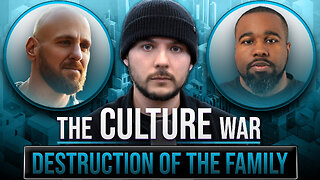 2:06:25
2:06:25
Tim Pool
2 hours agoFertility Decline & DESTRUCTION of the American Family | The Culture War with Tim Pool
82.7K95 -

Stephen Gardner
1 hour agoTrump's MOVE Ignites DEM Civil War - Top Leader on CHOPPING BLOCK!
8214 -
 DVR
DVR
The Tom Renz Show
1 hour agoObstructionist Judge Arrested & Is India the New China for Trade?
1691 -
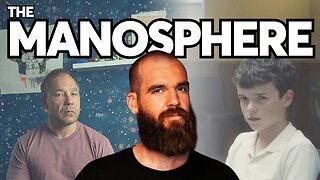 30:33
30:33
IsaacButterfield
9 hours ago $0.07 earnedWhy Is Everyone Talking About Netflix's "Adolescence"?
9736 -
 1:56:06
1:56:06
Steven Crowder
4 hours agoNY Times Goes Full Simp for Deported Jamaican Kidnapper
246K117 -
 LIVE
LIVE
Scammer Payback
1 hour agoCalling Scammers Live
279 watching