Premium Only Content

Complete Guide: OpenVPN TCP, UDP and SSL Configuration on HTTP CUSTOM VPN
Complete Guide: OpenVPN Configuration on HTTP CUSTOM VPN App
Welcome to our channel! In today's tutorial, we're diving into the world of online security, showing you how to set up an OpenVPN server on HTTP CUSTOM VPN. If you're serious about safeguarding your online activities, this guide is a must-watch. Make sure you've checked out our previous video on creating an OpenVPN server for a solid foundation.
📌 Your Personal VPN: Creating an OpenVPN Server with TCP, UDP, SSL
https://youtu.be/CKZTjUWIE1w?si=GBZ_WWrRUEP6qsZr
🔥📣 Stay Connected for the Latest Updates and Exciting Content! Join me on:
🔔🔥 Rumble Channel (Watch my previously deleted YouTube video here):
▶️ https://rumble.com/c/c-2287680
📢🌟 Telegram Group:
▶️ https://t.me/joinchat/baUylmF-jR04OTI0
📺📡 Telegram Channel:
▶️ https://t.me/terachar134
🌐✨ Follow my Blog for Exclusive Insights:
▶️ https://bit.ly/43zBY3j
🌐💻 Follow me on Twitter for informative threads and updates:
▶️ https://twitter.com/barapanch125
📲💬 Join me on WhatsApp for Instant Updates:
▶️ https://chat.whatsapp.com/LFDI0Red604CVPDOInl
📱🌟 Join my Vibrant Discord Server:
▶️ https://discord.gg/P6k5nvrs
👍🚀 Like and Follow my Facebook Page:
▶️ https://www.facebook.com/135tech
🎥🔥 YouTube Channels for Tech Enthusiasts:
▶️ YouTube 13 Tech: https://youtube.com/@13tech
▶️ YouTube 12_5 Tech: https://youtube.com/@12_5tech
▶️ YouTube 13_3 Tech: https://youtube.com/@13_3tech
▶️ YouTube 3021 Tech: https://youtube.com/@3021tech
🔥✨ Don't Miss Out! Follow me on these platforms to stay informed and entertained with the latest tech updates and engaging content! 🔥✨
🔒 Don't forget to like this video, share it with others who might find it useful, and hit that subscribe button to stay updated with more tech tutorials!
[HASHTAGS]
#OnlineSecurity #OpenVPN #HTTPCUSTOMVPN #VPNSetup #InternetPrivacy #TechTutorial #CyberSecurity #StaySafeOnline #SubscribeNow #DataProtection #DigitalEmpowerment #OnlinePrivacy #VPNConfig #MobileSecurity
-
 LIVE
LIVE
The Rubin Report
1 hour agoCNN Panel Clashes Over Kash Patel’s Aggressive Move That Some Say Goes Too Far
3,216 watching -
 UPCOMING
UPCOMING
Nerdrotic
5 hours agoNerdrotic Nooner 482
3.38K1 -
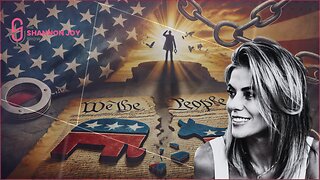 UPCOMING
UPCOMING
The Shannon Joy Show
1 hour ago🔥🔥Radical American Independence - The Most Controversial Political Position In America Is To Fully Reject BOTH Political Parties. Are You Ready To Emancipate?🔥🔥
99 -
 LIVE
LIVE
Benny Johnson
1 hour agoDark TRUTH About Deadly DC Crash REVEALED: Female Army Pilot REFUSED Orders! 'Intentional'
6,796 watching -
 LIVE
LIVE
The Big Mig™
4 hours agoAutoPenGate Lock Em Up, Arrests Coming!
5,353 watching -
 UPCOMING
UPCOMING
Grant Stinchfield
14 minutes agoLAPD Fails to Release the Most Important Video of the Police Shooting of a Rock Star Wife
-
 1:00:39
1:00:39
VINCE
3 hours agoThe Mass Deportations Have Begun | Episode 31 - 04/28/25
167K106 -
 LIVE
LIVE
LFA TV
14 hours agoALL DAY LIVE STREAM - 4/28/25
4,165 watching -
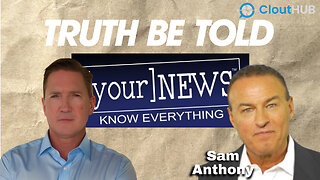 UPCOMING
UPCOMING
Vaxxchoice
19 hours agoYour News with Sam Anthony
316 -
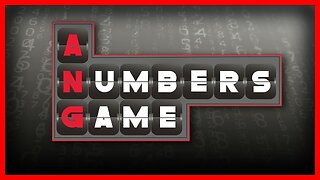 56:44
56:44
VSiNLive
1 hour ago $0.46 earnedA Numbers Game with Gill Alexander | Hour 1
6.28K