Premium Only Content
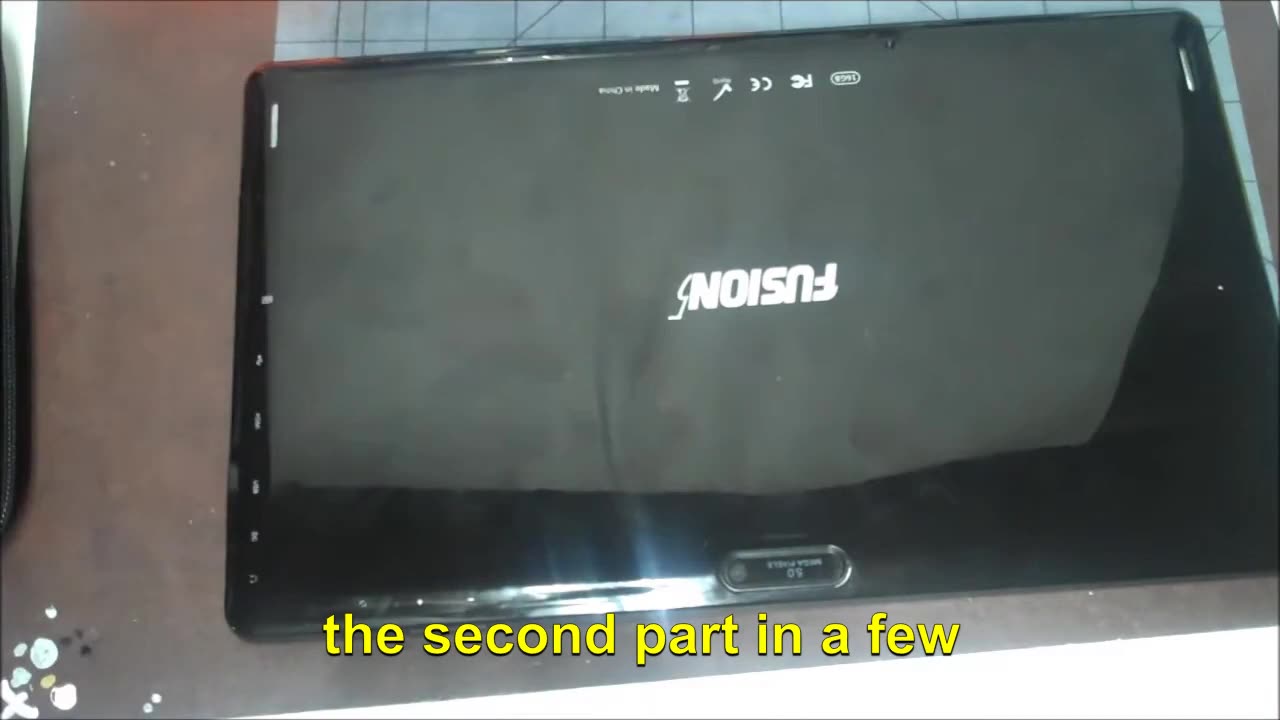
Fusion5 108 10.6" Screen Replacement Part 1
Fusion5 108 10.6" Screen Replacement Part 1
This is the first part of a video tutorial on how to replace the screen on a Fusion5 108 10.6" tablet. In this part, we will show you how to remove the back cover of the tablet and disconnect the battery.
Tools and materials needed:
Phillips head screwdriver
Spudger
Suction cup
Isopropyl alcohol
Microfiber cloth
New Fusion5 108 10.6" screen
Instructions:
Power off the tablet and remove the microSD card and SIM card (if applicable).
Use a Phillips head screwdriver to remove the two screws at the bottom of the tablet.
Use a spudger to pry open the back cover of the tablet.
Locate the battery connector and disconnect it using the spudger.
Be careful not to damage the battery or any other internal components.
Once the battery is disconnected, you can safely remove the back cover of the tablet.
In the next part of this video tutorial, we will show you how to remove the old screen and install the new screen.
Please note: This video tutorial is for informational purposes only. If you are not comfortable repairing your tablet yourself, please take it to a qualified technician.
-
 6:51:13
6:51:13
Akademiks
13 hours agoDay 2/30. Nipsey Hussle Brother Standing on Bizniz? Offset and Cardi Calls it Quits. 50 v Jim Jones?
141K6 -
 5:24:38
5:24:38
EricJohnPizzaArtist
13 hours agoAwesome Sauce PIZZA ART LIVE Ep. #37: Chaos in Roswell!
76.7K9 -
 2:11:29
2:11:29
vivafrei
23 hours agoEp. 253: Zelensky Dress-Down and Geopolitical Fallout! D.C. Court Rules AGAINST Trump Firing & MORE!
227K350 -
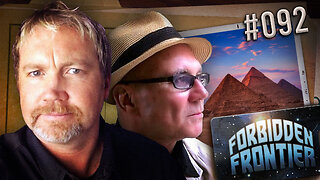 2:13:14
2:13:14
Nerdrotic
16 hours ago $12.07 earnedMegalithomania! with Hugh Newman and Andrew Collins | Forbidden Frontier #092
104K18 -
 38:41
38:41
Sarah Westall
17 hours agoHealth Freedom Under Attack, Dr Robert Young Found Guilty on Suspicious Victimless Crime, Matt Hazen
118K12 -
 LIVE
LIVE
Vigilant News Network
16 hours agoDataRepublican Exposes the Shadow Government’s Darkest Secrets - Exclusive Interview | Media Blackout
1,624 watching -
 31:39
31:39
Peter Santenello
1 year agoStories From Vegas' Golden Era 🇺🇸
108K24 -
 LIVE
LIVE
The Why Files
20 hours agoLIVE: The Why Files 24/7 Stream n' Chat
1,275 watching -
 55:15
55:15
Russell Brand
1 day agoThe Truth About Big Pharma & COVID with Dr. Aseem Malhotra
203K12 -
 1:19:48
1:19:48
The Rubin Report
20 hours agoWhat the Trump Administration Must Do Instead of Revenge | Peter Thiel
153K175