Premium Only Content
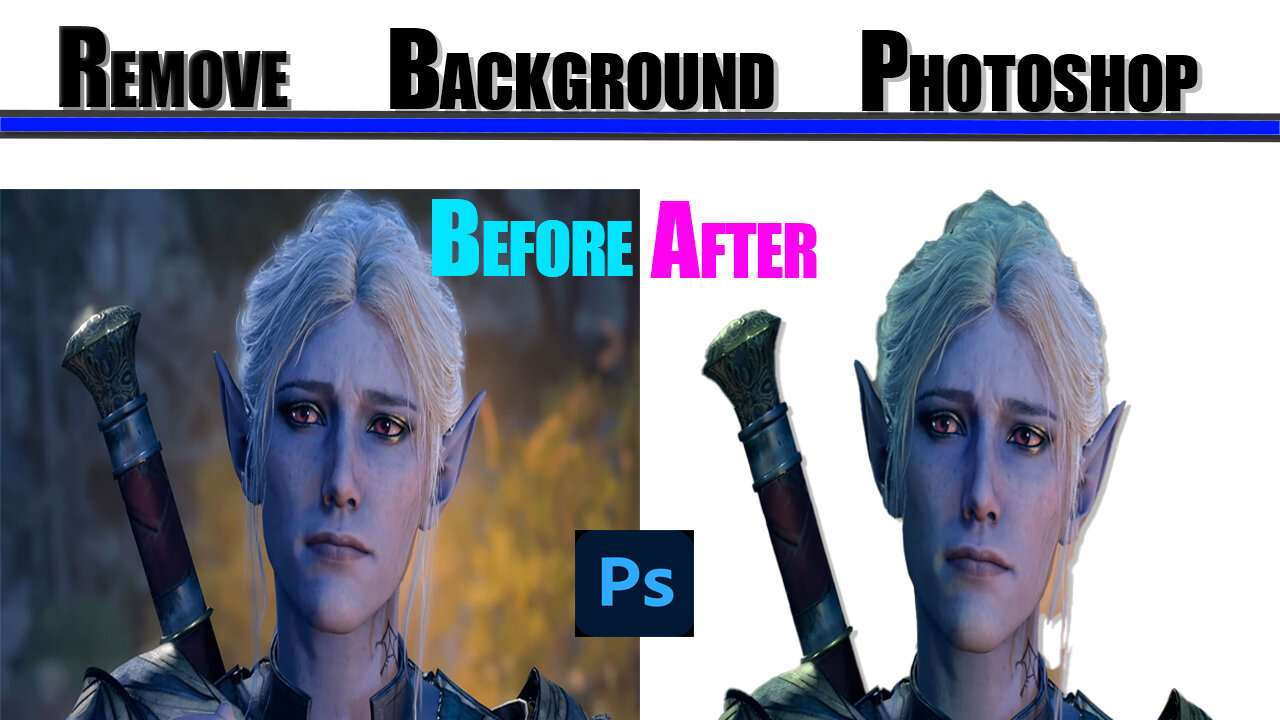
Remove background in photoshop
Title: Mastering Background Removal in Photoshop - Step-by-Step Tutorial
Description:
In this comprehensive Photoshop tutorial, we'll guide you through the process of removing backgrounds from images with precision and ease. Whether you're a beginner or an experienced user, this video covers everything you need to know to achieve flawless background removals.
Key Highlights:
Introduction to Tools: We'll start by introducing you to the essential tools in Photoshop for background removal, including the Magic Wand, Quick Selection, and Pen Tool.
Selecting the Subject: Learn various techniques for effectively selecting the subject, ensuring you capture even intricate details with precision.
Refining Selections: Discover advanced tips and tricks to refine your selections, including the use of masks, feathering, and adjustment layers.
Hair and Fur Detailing: Tackle one of the most challenging aspects of background removal - preserving fine details like hair and fur. We'll show you the techniques the pros use.
Dealing with Complex Backgrounds: Dive into advanced methods for removing backgrounds from complex, busy scenes. This includes strategies for handling semi-transparent elements.
Adding a New Background: Once the background is removed, we'll guide you through the process of adding a new background, seamlessly integrating the subject.
Final Touches and Enhancements: Learn how to make final adjustments, including color correction, shadowing, and blending, to ensure your composition looks natural and professional.
Save and Export: Discover the best practices for saving your edited images in various file formats while preserving high-quality resolution.
No matter your skill level, this tutorial is designed to equip you with the knowledge and techniques you need to become a background removal pro in Photoshop. Don't miss out - watch now and take your photo editing skills to the next level!
-
 2:02:29
2:02:29
Wahzdee
4 hours agoIs It Too Late to Git Gud at Warzone? 🎮🔥 - Early Morning Solos! S1E3
56.8K -
 LIVE
LIVE
Right Side Broadcasting Network
22 hours agoLIVE: President Donald J. Trump Holds His First Rally After Inauguration in Las Vegas - 1/25/25
20,254 watching -
 1:26:44
1:26:44
Tactical Advisor
3 hours agoTrump Starting Strong/Shot Show Recap | Vault Room Live Stream 015
24.6K5 -
 2:04:36
2:04:36
I_Came_With_Fire_Podcast
12 hours agoCartels vs. America: Fentanyl's 2 Front Attack, and the Rise of CJNG
11.5K3 -
 2:50:03
2:50:03
BlackDiamondGunsandGear
17 hours agoLIVE SHOW / CMMG/ DLD AFTER DARK
8.59K -
 52:05
52:05
PMG
18 hours ago $4.47 earnedWhat Does Freedom Cost? Steven Solomon's On-the-Ground Documentary in Ukraine
40.6K7 -
 9:45
9:45
RTT: Guns & Gear
19 hours ago $0.42 earned1000 Rounds Of Awesome: Radical Defense Mk1 Mod 1 Patrol Rifle
21K -
 7:42
7:42
Bek Lover Podcast
19 hours agoInteresting Times with Bek Lover Podcast
15.6K -
 1:02:27
1:02:27
Weberz Way
17 hours agoICE IS IN FULL FORCE, TRUMP 2.0 IN L.A., & FUNDING IS CUT OFF
11.6K7 -
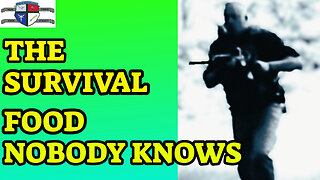 11:49
11:49
Ethical Preparedness
20 hours agoThe Post Collapse Emergency Food That You Don't Know About - Prepper Skills
8.11K6