Premium Only Content
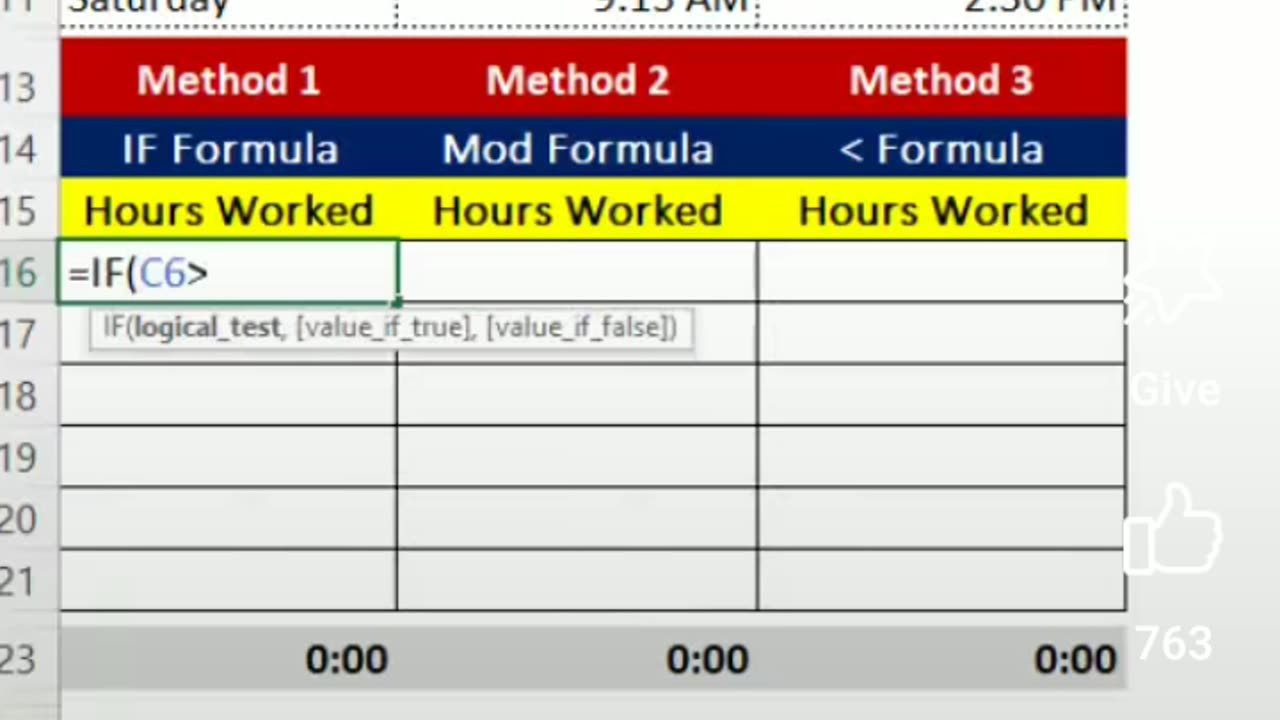
Calculate total working hour
To calculate time and date in Excel, you can use various functions and formulas:
1. **Current Date and Time:**
- To display the current date: Use the formula `=TODAY()`.
- To display the current time: Use the formula `=NOW()`.
2. **Adding or Subtracting Time:**
- To add days to a date: Use `=A1 + n` (where A1 is the cell with the date and n is the number of days to add).
- To subtract days from a date: Use `=A1 - n`.
3. **Calculating Time Difference:**
- To find the difference between two dates: Use `=A2 - A1` (where A2 and A1 are the cells with dates).
4. **Formatting Date and Time:**
- Right-click on the cell, select "Format Cells," and choose the desired date or time format from the Number tab.
5. **Extracting Date and Time Components:**
- To extract the year from a date: Use `=YEAR(A1)`.
- To extract the month from a date: Use `=MONTH(A1)`.
- To extract the day from a date: Use `=DAY(A1)`.
- To extract the hour from a time: Use `=HOUR(A1)`.
- To extract the minute from a time: Use `=MINUTE(A1)`.
- To extract the second from a time: Use `=SECOND(A1)`.
Replace A1 and A2 with the appropriate cell references or values based on your specific Excel sheet.
Waqar zaka
Salman khan
-
 1:26:16
1:26:16
Man in America
1 day agoEXPOSED: Trump's COVERT War Against the European Banking Cartel w/ Tom Luongo
124K55 -
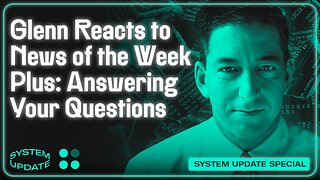 1:45:48
1:45:48
Glenn Greenwald
17 hours agoGlenn Reacts to News of the Week; Plus: Audience Q&A | SYSTEM UPDATE #443
130K88 -
 11:05:38
11:05:38
Dr Disrespect
22 hours ago🔴LIVE - DR DISRESPECT - PUBG - 5 CHICKEN DINNERS CHALLENGE
255K24 -
 3:23:12
3:23:12
I_Came_With_Fire_Podcast
21 hours agoSHALL NOT BE INFRINGED| THE TYRANNY OF UNELECTED BUREAUCRATS | XI BOWS
70.8K10 -
 4:19:36
4:19:36
SynthTrax & DJ Cheezus Livestreams
23 hours agoFriday Night Synthwave 80s 90s Electronica and more DJ MIX Livestream THE GREAT EDO WARS OF 2067 Edition
106K10 -
 4:45:15
4:45:15
RalliedLIVE
13 hours ago $2.12 earnedWarzone Domination w/ Ral
77K1 -
 1:10:17
1:10:17
Sarah Westall
15 hours agoWorld Leaders Increasingly Display Panic Behavior as Economic Change Accelerates w/ Andy Schectman
115K75 -
 59:54
59:54
Motherland Casino
12 hours ago $2.65 earnedScar x Ayanna
50K9 -
 41:57
41:57
BonginoReport
17 hours agoProtecting Kids From WOKE Ideology in School (Ep. 35) - Nightly Scroll with Hayley Caronia -04/25/25
136K56 -
 7:17:12
7:17:12
SpartakusLIVE
15 hours agoFriday Night HYPE w/ #1 All-American Solo NUKE Hero
37.8K