Premium Only Content
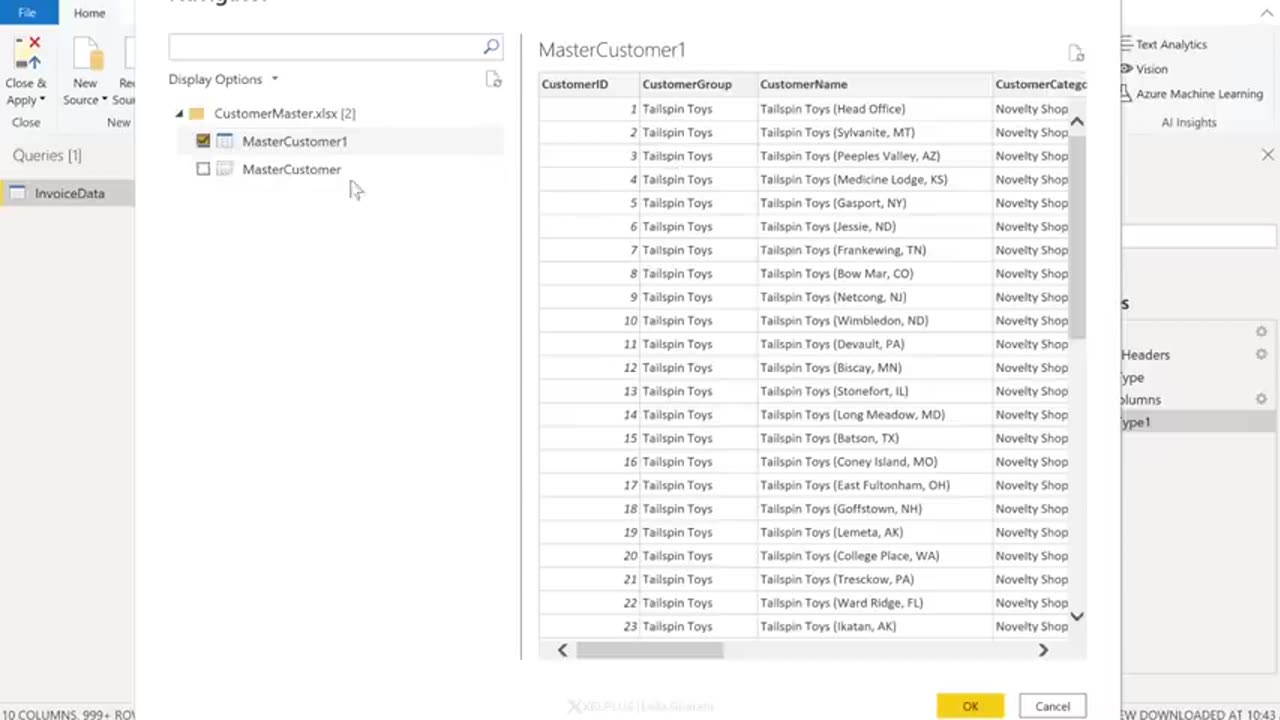
Power BI Tutorial For Beginners | Create Your First Dashboard Now (Practice Files included)
Get Access to the NEW Power BI course: https://www.xelplus.com/course/fast-t...
Learn how to use Microsoft Power BI and created impressive dashboards. Power BI is so easy to use, but it can seem quite complex and confusing to learn. The best way for you to get started with Power BI is to download the files from the description of this video and then follow along with me. I promise after this session you will love the Power BI environment. We'll add time intelligence like YOY % calculation and YTD calculations - All in just 20 minutes and without writing a single DAX function!
Power BI can feel overwhelming because it has so many different components. That's why I'll take you step by step and you can follow along with me by downloading my practice files. By the end of the video, you'll have created your first interactive Power BI dashboard which we'll publish to the web. I'll also show you how you can share your Power BI reports with others and how you can add your report as a separate tab in Microsoft Teams.
00:00 How to use Microsoft Power BI - Tutorial for Beginners
00:30 Download and Install
00:55 Welcome Screen
01:26 Import Data to Your Report
02:24 Transform Data from Text/CSV Using Power Query Editor
05:11 Transform Data from Excel Workbook Using Power Query Editor
08:40 Join Tables with Relationships
10:34 Insert Chart with Slicer
14:03 Insert Tables with Quick Measures
17:24 Insert Map Chart
18:29 Insert Line Chart
18:57 Add KPI Chart to Dashboard
20:17 Save and Publish Report on Web
21:15 Share Report with Others
22:05 Wrap Up
-
 LIVE
LIVE
Game On!
2 hours agoBreaking Down COLLEGE BASKETBALL BETTING LINES Like a Pro!
100 watching -
 LIVE
LIVE
John Crump Live
5 hours agoMexico Backs Cartels By Threatening To Designate Gun Manufactures As Terrorist!
250 watching -
![[Ep 611] DOGE On The March! | Guest Sam Anthony - [your]NEWS | Seditious Dems | Ukraine](https://1a-1791.com/video/fwe1/97/s8/1/q/C/C/3/qCC3x.0kob-small-Ep-611-DOGE-On-The-March-Gu.jpg) LIVE
LIVE
The Nunn Report - w/ Dan Nunn
2 hours ago[Ep 611] DOGE On The March! | Guest Sam Anthony - [your]NEWS | Seditious Dems | Ukraine
410 watching -
 1:00:56
1:00:56
The Tom Renz Show
8 hours agoThe War On DOGE Is ALSO A War On The Economy
18.8K5 -
 1:30:16
1:30:16
Steve-O's Wild Ride! Podcast
5 days ago $1.26 earnedAri Shaffir Exposes The Dark Side of Podcasting - Wild Ride #252
25.8K1 -
 1:56:29
1:56:29
The Quartering
6 hours agoAirplane FLIPS and CRASHES, Sean Duffy Slams Pete Buttigieg, & What Happened with Patriarchy Hannah
78K36 -
 37:08
37:08
Standpoint with Gabe Groisman
23 hours agoDOGE The UK?! With Liz Truss
41.3K15 -
 56:39
56:39
SLS - Street League Skateboarding
6 days agoHIGHEST SCORING KNOCKOUT ROUND OF ALL TIME! Felipe Gustavo, Dashawn Jordan, Filipe Mota & more...
30.6K1 -
 14:26
14:26
Breaking Points
1 day agoWOKE VS BASED?: Saagar And Ryan Play A Game
31.9K6 -
 5:29:58
5:29:58
SoundBoardLord
8 hours agoThe Red Dead Journey Continues!!!
29.2K1