Premium Only Content
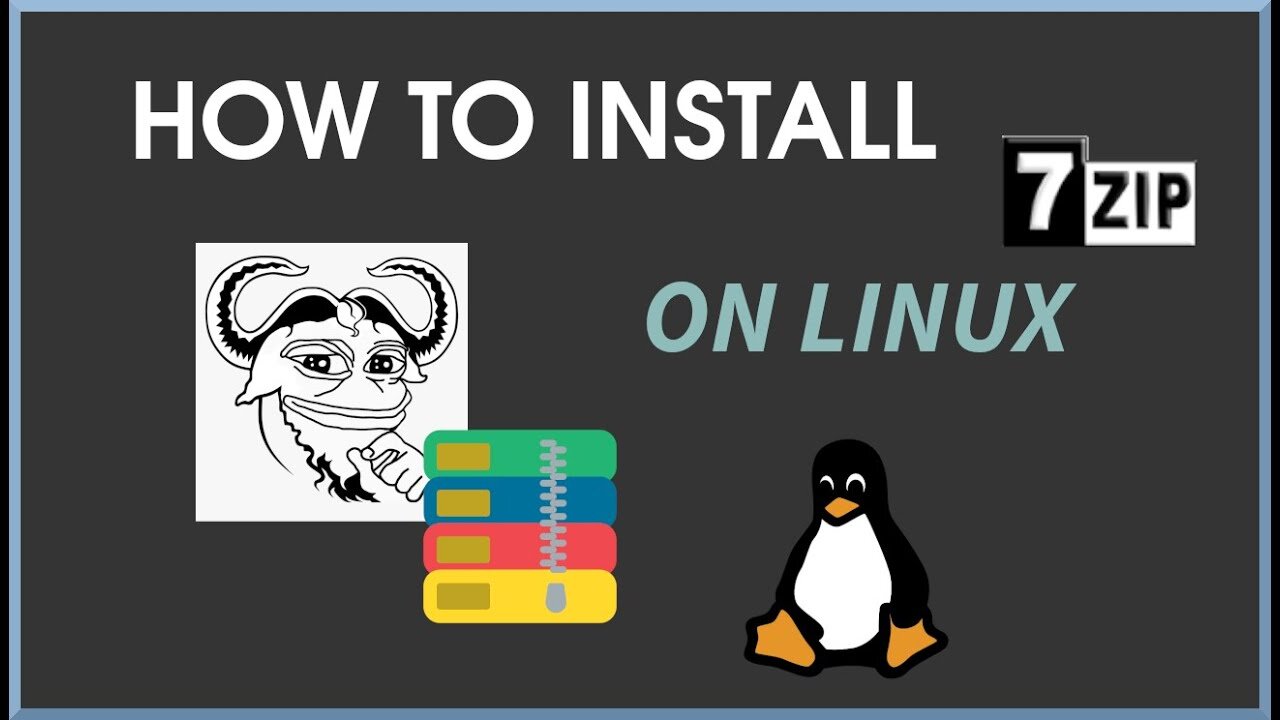
How to install 7ZIP on LINUX 📀🐧
I show and explain to you how to install 7zip on Linux.
____________________________________________________________________
Commands :
sudo tar -xf 7z2201-linux-x64.tar.xz -C /bin
(INSTALL NEOFETCH OR SCREENFETCH)
--Debian, Ubuntu, Linux Mint, Elementary OS :
sudo apt install screenfetch
--Fedora, Korara :
sudo dnf install screenfetch
--Arch Linux, Manjaro :
sudo pacman -S screenfetch
____________________________________________________________________
Links :
https://www.7-zip.org/download.html
____________________________________________________________________
If you want a GUI :
Install p7zip through snap (https://snapcraft.io/install/p7zip-desktop/debian ) or you can install PeaZip which is similar with flatpack if you don't like snap (https://flathub.org/apps/details/io.github.peazip.PeaZip )
____________________________________________________________________
(Images and stuff that I used) :
http://xahlee.info/emacs/misc/gnu_pepe.html
https://www.flaticon.com/free-icon/linux_226772?term=linux&page=1&position=3&origin=search&related_id=226772
https://www.flaticon.com/free-icon/rar-format_8629976?term=zip&page=1&position=51&
-
 10:58
10:58
Degenerate Jay
20 hours ago $5.59 earnedThe Rejected Deadpool And Wolverine Joke That Was Too Far For Disney
47.7K3 -
 13:00
13:00
Dermatologist Dr. Dustin Portela
13 hours ago $3.38 earnedAnother Insurance Company Harming Patients - Doctor Explains
21.8K3 -
 52:32
52:32
Survive History
19 hours ago $4.16 earnedCould You Survive in King George's Redcoats During the Jacobite Rising?
21.2K3 -
 17:53
17:53
Fit'n Fire
18 hours ago $1.56 earnedA Rifle for the Family -- BCM MK2 BFH and Gunnr Optics Odin 1-10x28mm LPVO
13.9K2 -
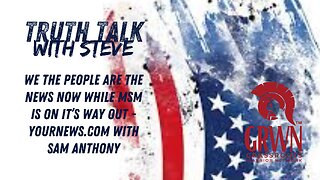 1:03:52
1:03:52
GrassRootsWarriorNetwork
1 month agoWe The People Are The News Now While MSM Is On It’s Way Out - YourNews.com with Sam Anthony
13.6K -
 21:12
21:12
DeVory Darkins
13 hours ago $17.21 earnedGavin Newsom gets what he deserves after NBC Reporter FACT CHECKS his Lies
60.2K58 -
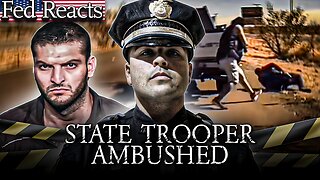 1:57:13
1:57:13
MyronGainesX
13 hours agoFormer Fed Explains Sting That Led To The Murder Of A State Trooper
81.7K20 -
 3:56:27
3:56:27
Due Dissidence
19 hours agoNewsom ROASTED For Pod Save Interview, Candace Owens CALLS OUT Elon, Ian Carroll RATIOES Israel Post
76.5K54 -
 2:16:17
2:16:17
TheSaltyCracker
11 hours agoLooters Descend on LA ReeEEeE Stream 01-12-25
150K321 -
 40:32
40:32
Man in America
16 hours agoRockefeller Medicine COLLAPSES as God's Natural Healing Takes Over w/ Angie Tomky
54.3K35