Premium Only Content

My Automated Handbrake Batch File Script
How my automated Handbrake batch file works for transcoding all my original RAW video files using the RTX2060 GPU in H.265 format.
I'm using this to transcode 10's of thousands of raw camera video files.
CODE:
@echo off
REM Loop through each argument (dragged item)
:loop
if "%~1"=="" goto end
REM Create a directory for the current item
mkdir "D:\video\temp\%~n1"
FOR /F "tokens=*" %%G IN ('DIR "%~1" /B /S /A:-d') do (
FOR /F "tokens=*" %%H IN ('DIR "%%G" /B /A:-d') do (
"C:\Program Files\Handbrake\HandBrakeCLI" -i "%%G" --optimize -o "D:\video\temp\%~n1\%%~nH.mp4" -e nvenc_h265 -q 26 --cfr --aencoder av_aac --verbose=1
)
)
REM Shift arguments to process the next item
shift
goto loop
:end
pause
END CODE
If you find my videos useful you may consider supporting the EEVblog on Patreon: http://www.patreon.com/eevblog
Web Site: http://www.eevblog.com
Main Channel: http://www.youtube.com/EEVblog
EEVdiscover: https://www.youtube.com/eevdiscover
AliExpress Affiliate: http://s.click.aliexpress.com/e/c2LRpe8g
Buy anything through that link and Dave gets a commission at no cost to you.
T-Shirts: http://teespring.com/stores/eevblog
#ElectronicsCreators #Handbrake #GPU
-
 4:58
4:58
EEVblog Channel
1 year ago $0.10 earnedeevBLAB 117 - The Youtube Bot Comment Problem
70410 -
 LIVE
LIVE
Dr Disrespect
4 hours ago🔴LIVE - DR DISRESPECT - WARZONE VERDANSK - SOLO WINS
9,905 watching -
 2:12:33
2:12:33
The Quartering
3 hours agoWild Joe Rogan Stream, China Retaliates, Woke Jerks Review BOMB My Coffee & More!
180K64 -
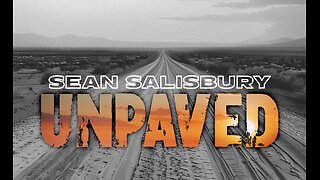 1:07:03
1:07:03
Sean Unpaved
3 hours agoNIL Controversy In Tennessee, Second Round of Masters Tee-Off, Flacco's Return To Cleveland!
32K3 -
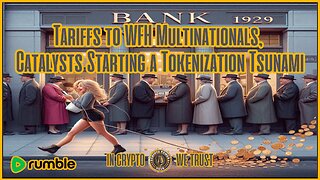 LIVE
LIVE
Crypto Power Hour
8 hours ago $0.72 earnedFrom Tariffs to WFH Multinationals, Catalysts Starting a Tokenization Tsunami
5,582 watching -
 LIVE
LIVE
Talk Nerdy Sports - The Ultimate Sports Betting Podcast
8 minutes ago4/11/25 - Payday Parlays & Bookie Beatdowns: The AI Wants Blood
8 watching -
 LIVE
LIVE
Rethinking the Dollar
16 minutes agoFed Official Warns: They're Ready to Step In— If It Gets Worse | RTD News Update
104 watching -
 16:09
16:09
Clownfish TV
4 hours agoSnow White Can't Even Break $100 Million?!
15.5K4 -
 13:23
13:23
T-SPLY
2 hours agoStephen Miller BLOWS UP On CNN For Questioning Deportations
8.22K17 -
 LIVE
LIVE
Major League Fishing
1 day agoLIVE MLF College Fishing Championship!
204 watching