Premium Only Content
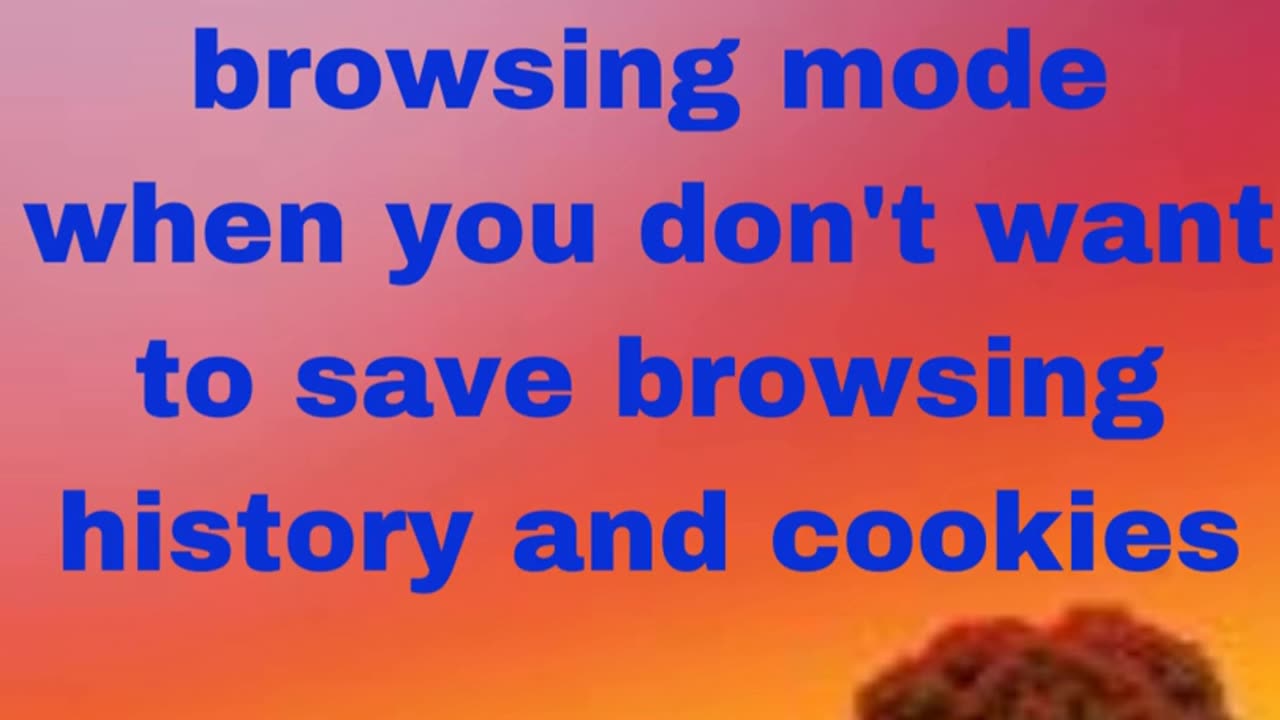
Technology Tips & Tricks: Mastering Online Privacy: " How to Use Private Browsing Like a Pro!"
Welcome to our YouTube channel! In today's digital age, online privacy is more important than ever, and in this video, we're going to show you how to use private browsing effectively to protect your online identity and data. Whether you're concerned about your online security or simply want to keep your browsing history confidential, this video will guide you through the ins and outs of private browsing. Don't forget to hit that like button and subscribe to our channel for more informative content on internet security and technology!
What is Private Browsing?
Before we dive into the how-to, let's clarify what private browsing is. Private browsing, also known as incognito mode in some browsers, allows you to surf the internet without leaving a trace on your device. Your search history, cookies, and temporary files are not saved, providing you with a more discreet online experience. Whether you want to surprise someone with a gift, research sensitive topics, or simply maintain a cleaner browsing experience, private browsing is your go-to tool.
Step-by-Step Tutorial
In this video, we will walk you through a step-by-step tutorial on how to use private browsing in the most popular web browsers, including Google Chrome, Mozilla Firefox, Safari, and Microsoft Edge. We'll show you how to open a private browsing window, how it differs from regular browsing, and how to make the most of it. By the end of this video, you'll be a pro at protecting your online privacy while surfing the web.
Benefits of Private Browsing
We'll also discuss the numerous benefits of private browsing beyond just privacy. From preventing websites from tracking your every move to avoiding personalized ads and keeping your login credentials secure, there's a lot to gain. Plus, we'll share some valuable tips and tricks to enhance your private browsing experience.
Spread the Knowledge
Your online privacy matters, and we want to help you safeguard it. If you found this video helpful, please give it a thumbs up, subscribe to our channel, and hit the notification bell so you never miss an update. Sharing is caring, so don't forget to share this video with your friends and family to ensure they can browse the internet safely and securely too. Thank you for watching, and let's get started with the tutorial!
Welcome to a world where innovation, precision, and imagination converge.
Welcome to our services hub, where your vision becomes reality.
For Your Enquiries Reach Us At:
SOLUTION LAB
Email ID’s:- emailsolutionlab@protonmail.com
emailsolutionlab@gmail.com
Web: - www.solutionlab.online
https://solutionlabonline.blogspot.com/
#OnlinePrivacy #PrivateBrowsing #InternetSecurity #WebPrivacy #IncognitoMode #ProtectYourData #DigitalPrivacy #BrowsingTips #CyberSecurity #WebSafety #StayAnonymous #OnlineSafety #BrowseSecure #PrivacyMatters #TechTips #DataProtection #WebPrivacy101 #InternetEtiquette #SecureBrowsing #DigitalFootprint #PrivateMode #InternetEducation #PrivacyAwareness #SafeBrowsing #OnlineEtiquette #PrivacyOnline #WebSecurity #ProtectYourself #SafeSurfing #InternetKnowledge
-
 LIVE
LIVE
Fairy Mysterious Adventures
5 hours agoStardew with the Rumble crew #16
1,315 watching -
 1:28:42
1:28:42
Kim Iversen
9 hours agoThe War on Terror Was a Scam? Is Osama Bin Laden Really Dead? SEAL Who Killed Him Breaks It Down.
44.2K96 -
 1:09:44
1:09:44
Slightly Offensive
7 hours ago $7.18 earnedALMOST SERIOUS: How Mass Legal Immigration DESTROYED Australia | Guest: Maria Zeee
49.4K14 -
 2:38:38
2:38:38
TimcastIRL
6 hours agoTrump Orders DOJ To FIRE EVERY Biden Attorney, Calls For CLEAN HOUSE w/Siaka Massaquoi | Timcast IRL
120K76 -
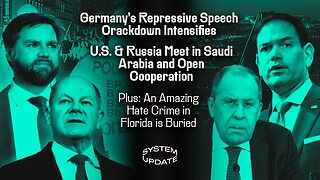 1:29:31
1:29:31
Glenn Greenwald
9 hours agoGermany's Repressive Speech Crackdown Intensifies; U.S. & Russia Meet in Saudi Arabia and Open Cooperation; Plus: An Amazing Hate Crime in Florida is Buried | SYSTEM UPDATE #408
89.2K56 -
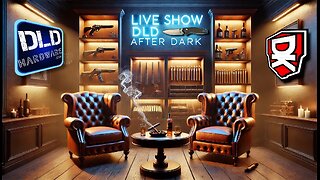
DLDAfterDark
4 hours ago $1.06 earnedDLD Live! What's Your Typical EDC/Civilian Load Out? Guns & Ammo & EDC?
13.9K1 -
 1:30:48
1:30:48
Redacted News
10 hours agoBREAKING! TRUMP AND PUTIN NEARING PEACE BUT EUROPEAN WARMONGERS TRYING TO STOP IT | REDACTED
178K249 -
 52:40
52:40
Candace Show Podcast
11 hours agoSaturday Night Lively: What Were They Thinking? | Candace Ep 148
158K152 -
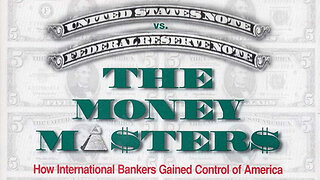 3:30:06
3:30:06
Man in America
6 hours agoDocumentary: The Money Masters 'How International Bankers Gained Control of America'
40.2K11 -
 1:10:40
1:10:40
PMG
1 day ago $2.26 earnedTom Hanks Plays a Racist MAGA Supporter On SNL!! UNBELIEVABLE
22.6K3