Premium Only Content
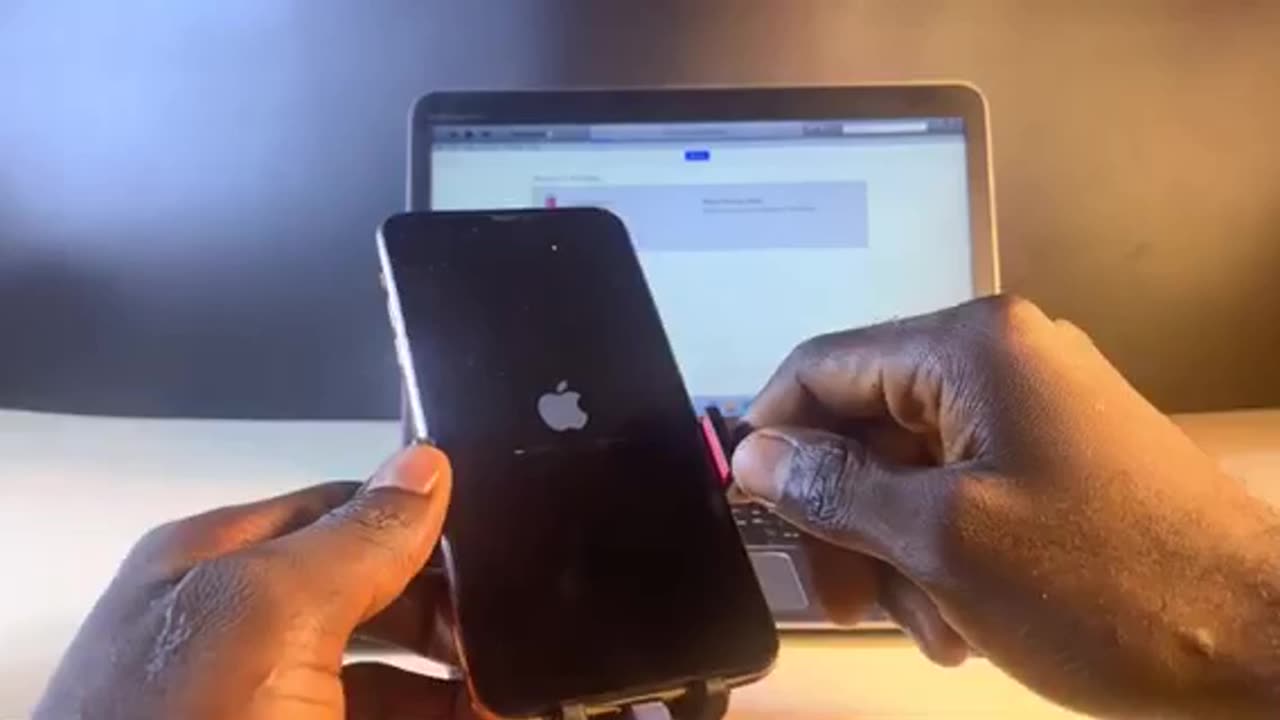
Remove any iphone lock in less than 10MIN without passcode, unlock iphone without passcode
ABOUT THIS VIDEO
*Step 1: Connect your iPhone to your computer.*
- Use a USB cable to connect your iPhone to a computer that you've previously used to sync with iTunes.
*Step 2: Open iTunes.*
- Launch the iTunes application on your computer. If you're using macOS Catalina or later, open Finder instead of iTunes.
*Step 3: Put your iPhone into Recovery Mode.*
- The process for entering Recovery Mode varies depending on your iPhone model. Here's how you can do it for different models:
- For iPhone 8 or later:
1. Quickly press and release the Volume Up button.
2. Quickly press and release the Volume Down button.
3. Press and hold the Side button until the recovery mode screen appears.
- For iPhone 7 and 7 Plus:
1. Press and hold both the Volume Down and Sleep/Wake (Power) buttons simultaneously.
2. Keep holding them until you see the recovery mode screen.
- For iPhone 6s and earlier:
1. Press and hold both the Home and Sleep/Wake (Power) buttons simultaneously.
2. Keep holding them until you see the recovery mode screen.
*Step 4: Restore your iPhone.*
- In iTunes (or Finder on macOS Catalina and later), you should see a message indicating that your iPhone is in recovery mode and needs to be restored.
- Click the "Restore" option to erase your iPhone and install the latest iOS or iPadOS version.
*Step 5: Set up your iPhone.*
- After the restore process is complete, your iPhone will restart and display the initial setup screen.
- Follow the on-screen instructions to set up your iPhone as a new device or restore from a backup if you have one.
Please remember that this method should only be used if you've exhausted all other options, and it will erase all data on your iPhone. If you have a backup, you can restore your data during the setup process. If you're unsure about any steps or are uncomfortable with this process, consider contacting Apple Support or visiting an Apple Store for assistance.
#iphone #unlock #iphonefirmware #iphone11promax #firmware
#unlockiphone #
-
 47:17
47:17
Kimberly Guilfoyle
5 hours agoWoke Gets DOGE’d, Live with AJ Rice & Jarrett Stepman | Ep. 197
55.5K30 -
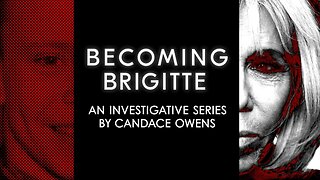 20:11
20:11
Candace Show Podcast
4 hours agoBecoming Brigitte: Candace Owens x Xavier Poussard | Ep 6
106K260 -
 LIVE
LIVE
Dr Disrespect
9 hours ago🔴LIVE - DR DISRESPECT - ELDEN RING DLC - REVENGE
2,537 watching -
 54:22
54:22
LFA TV
1 day agoThe End of the Trans-Atlantic Alliance | TRUMPET DAILY 2.17.25 7PM
7.23K1 -
 LIVE
LIVE
BIG NEM
7 hours agoUGLY COCO: The Rapper Who’s Tried EVERY PSYCHEDELIC 🌌
22 watching -
 LIVE
LIVE
2 MIKES LIVE
5 hours ago2 MIKES LIVE #181 Deep Dive Monday!
133 watching -
 LIVE
LIVE
Quite Frankly
5 hours ago"Low Tide at The Pier: Munich Tears, World Gov Summit, More..." 2/17/25
1,248 watching -
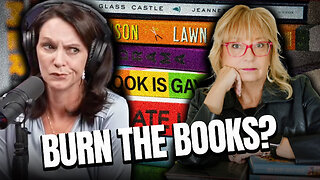 27:44
27:44
The Based Mother
6 hours agoBOOK BAN LIES. Karen England and the MSM fairy tale that books are being “banned” by fascists
4.77K3 -
 1:01:52
1:01:52
In The Litter Box w/ Jewels & Catturd
1 day agoBest Presidents' Day Ever! | In the Litter Box w/ Jewels & Catturd – Ep. 743 – 2/17/2025
96.7K65 -
 1:29:15
1:29:15
Simply Bitcoin
8 hours ago $9.19 earnedThey JUST Triggered A Global Gold Rush: $1M Bitcoin is coming! | EP 1184
88.6K27