Premium Only Content
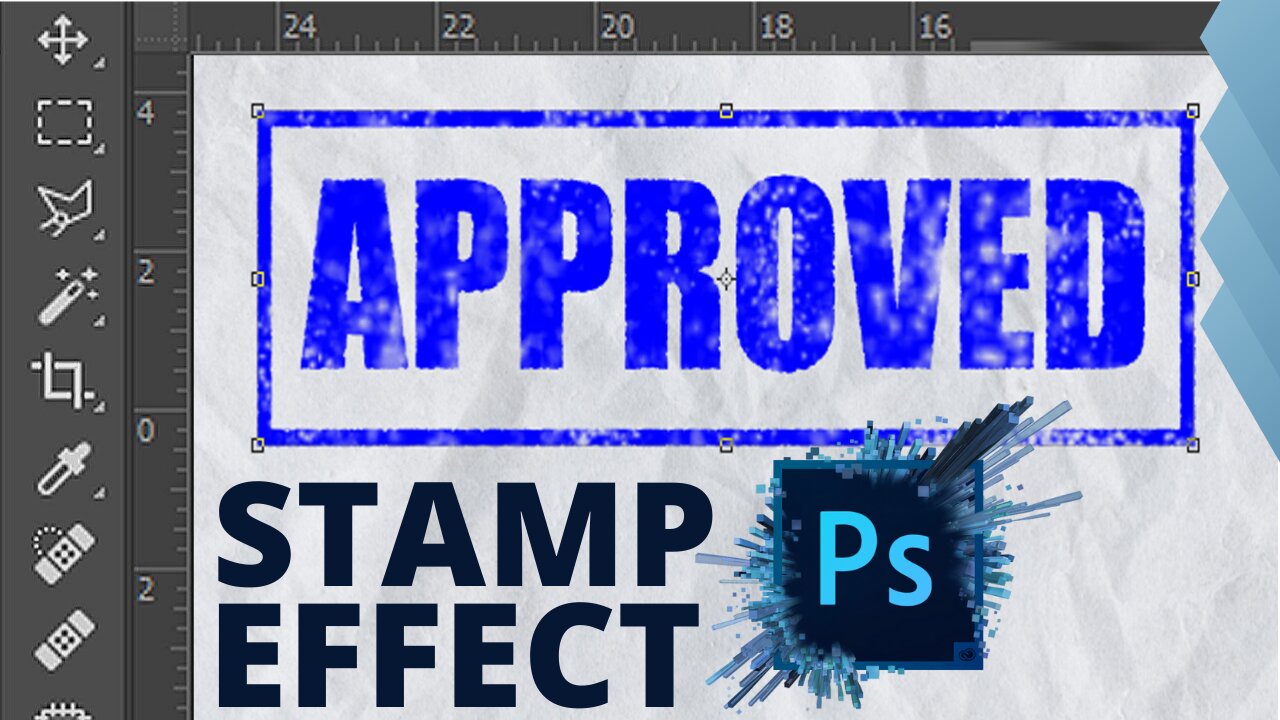
How to Make a Rubber Stamp Effect in Photoshop
In this tutorial you'll learn how to create a rubber stamp in photoshop CC but before we start take a moment to like the video and subscribe to our channel and make sure to press the bell button to be the first to know about our new videos we're going to turn any logo or text into a rubber stamp in this tutorial we already have a basic text with a shape prepared we'll also keep the colors monotonous for easier selection purposes to start off let's merge together all the layers that we'll add the rubber stamp effective next we'll create a new layer with solid color that contrasts the graphic we already have this will later be used for selection after we add an effect at this point we'll create a duplicate of the rubber stamp layer and merge it with the solid color now go to filter filter gallery and choose spatter adjust the
settings to achieve the look that you desire click OK now go to select color range and click on the color of your graphic the color picker will automatically be selected click OK just the original layer of your stamp graphic and click on the layer mask icon now discard the other layer this gives us the initial stamp effect to further add a word out or scratched effect to your stamp we'll use custom brushes select the brush tool click on the brush preset picker icon and click on the gear icon select import brushes navigate to our brush % file and click OK now find the newly added folder click on it and pick one of the brushes adjust the size and pick the color black for the brush you can also change the flow to 75% to add further variation between the harshness of a scratch now click a few times on your graphic to add the scratches if you want the scratches to be deeper click a few times at the same spot what will you be turning into
a stamp.
Thank your for watching my videos. I hope you'll appreciate, like share and subscribe so that I can easily keep uploading all the informative videos for you.
DISCLAIMER:
Do Anything With Your Computer at Your Own Risk! Take necessary backup Before Taking Major Action!!! We are just here to Help you.
Connect With Us On Other Platforms:
🔸Instagram: https://www.instagram.com/qtech0366/
🔸Facebook Page: https://www.facebook.com/QTechSystemsOfficial
🔸Twitter: https://twitter.com/QTech0366
🔸Threads: https://www.threads.net/@qtech0366
-
 43:16
43:16
Mike Rowe
4 days agoHe Manages Billions WITHOUT A College Degree?! | David Bahnsen #431 | The Way I Heard It
35.3K14 -
 15:51
15:51
DeVory Darkins
1 day ago $11.12 earnedDemocrats suffer HUGE BLOW in court as contempt order paused
34.8K106 -
 15:53
15:53
The Connect: With Johnny Mitchell
12 hours ago $3.77 earnedThe Truth About Ross Ulbricht & The Silk Road: How One Man Became The Internet's BIGGEST Drug Dealer
31.1K9 -
 22:53
22:53
The Brett Cooper Show
2 days ago $7.93 earnedThe Rise of Fake Gurus & Online Cults | Episode 23
40.9K29 -
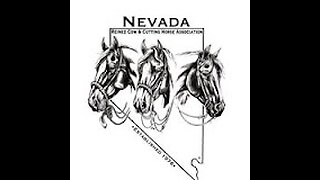 14:59:18
14:59:18
Total Horse Channel
17 hours agoWinnemucca Spring Spectacular Cow Horse Show and Derby - Saturday
39.2K5 -
 LIVE
LIVE
After Work Gaming
6 hours ago $0.86 earned“🍺 SOJU SATURDAY “🍺 THE FINALS SEASON 6
145 watching -
 19:01
19:01
Russell Brand
12 hours agoTheo Von Just SHOCKED EVERYBODY With His Take on Trump Tariffs
86.3K103 -
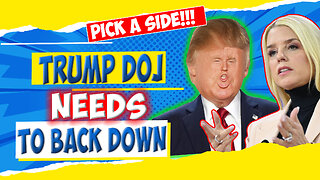 14:22
14:22
Tundra Tactical
6 hours ago $4.10 earnedTRUMP DOJ Decides CZ Scorpion Is A Decepticon.
38.8K14 -
 4:53:37
4:53:37
Culturama Podcast
5 hours ago $1.48 earnedEaster Special! Hollow Knight Stream!
26.4K3 -
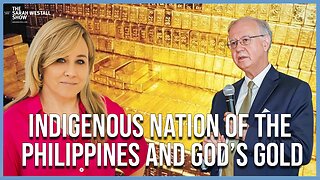 1:04:29
1:04:29
Sarah Westall
7 hours agoThe Philippines and Massive Stores of Gold for all the People of the World w/ Joseph Allain
52.7K38