Premium Only Content
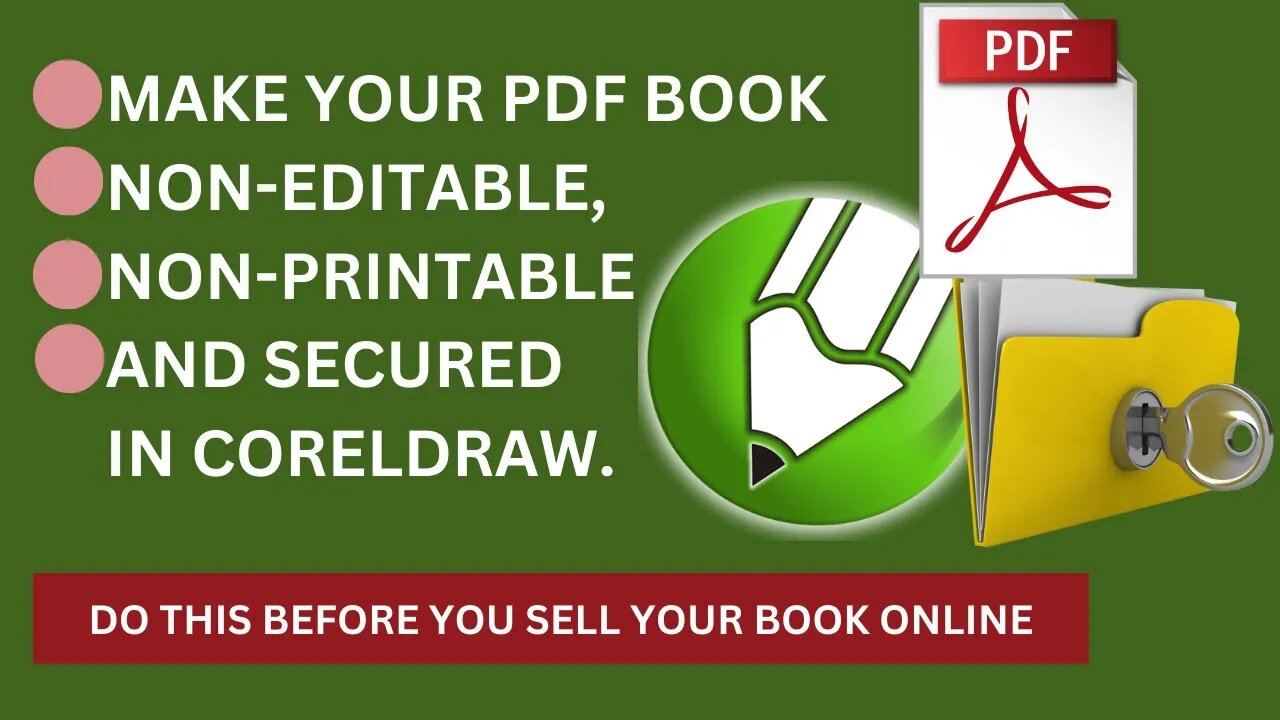
Make Non-Editable, Non-printable, Secured PDF in CorelDraw
Welcome to our step-by-step tutorial on how to create non-editable, password-protected, and non-printable PDF documents using CutePDF Writer and CorelDraw. In this video, we'll show you the complete process to ensure your sensitive documents stay secure and confidential.
CUTEPDF LINK: https://www.cutepdf.com/
HOW TO CONVERT MICROSOFT WORD DOCUMENT TO #CORELDRAW DOCUMENT: https://youtu.be/Vmd5cPUiJVk
Here's what you'll learn in this tutorial:
1. Introduction to CutePDF Writer: We'll introduce you to CutePDF Writer, a free PDF creation tool that seamlessly integrates with CorelDraw, making it easy to convert your designs into secure PDF files.
2. Setting up CorelDraw Document: We'll guide you through the process of setting up your CorelDraw document, ensuring it's ready for export to PDF.
3. Design Your Document: Learn how to design your document in CorelDraw. Whether it's a brochure, flyer, or any other design, we'll show you how to make it look great.
4.*Export to PDF: Discover how to export your CorelDraw document as a PDF file. We'll show you the settings to use for optimal quality and compatibility.
5. Password Protect Your PDF: We'll demonstrate how to use CutePDF Writer to add a password to your PDF. This will prevent unauthorized access to your document.
6. Restrict Printing: Learn how to set permissions to prevent printing of your PDF. This is useful when you want to share your document but not allow it to be printed.
7. Test Your Secure PDF: Before you send your document, we'll show you how to test your secure PDF to ensure it's working as intended.
8. Sharing Your Secure PDF: Finally, we'll cover the best practices for sharing your secure PDF with others, ensuring that your sensitive information stays protected.
Creating secure PDFs has never been easier, and by the end of this tutorial, you'll be able to confidently share your confidential documents knowing they are safe from unwanted modifications and printing.
Don't forget to like, subscribe, and hit the notification bell to stay updated with more helpful tutorials. If you have any questions or need further assistance, please leave a comment below. Thanks for watching,
-
 56:15
56:15
Candace Show Podcast
5 hours agoBREAKING: My FIRST Prison Phone Call With Harvey Weinstein | Candace Ep 153
107K69 -
 LIVE
LIVE
megimu32
1 hour agoON THE SUBJECT: The Epstein List & Disney Channel Original Movies Nostalgia!!
180 watching -
 9:06
9:06
Colion Noir
10 hours agoKid With Gun Shoots & Kills 2 Armed Robbers During Home Invasion
16.9K3 -
 54:28
54:28
LFA TV
1 day agoUnjust Man | TRUMPET DAILY 2.27.25 7PM
19.7K2 -
 DVR
DVR
CatfishedOnline
7 hours ago $1.19 earnedGoing Live With Allen Weekly Recap
21.8K -
 20:10
20:10
CartierFamily
7 hours agoAndrew Schulz DESTROYS Charlamagne’s WOKE Meltdown on DOGE & Elon Musk!
36.8K45 -
 1:36:39
1:36:39
Redacted News
5 hours agoBOMBSHELL EPSTEIN SH*T SHOW JUST DROPPED ON WASHINGTON, WHAT IS THIS? | Redacted w Clayton Morris
145K242 -
 2:03:31
2:03:31
Revenge of the Cis
6 hours agoEpisode 1453: Fat & Fit
48.6K8 -
 2:38:12
2:38:12
The White House
7 hours agoPresident Trump Holds a Press Conference with Prime Minister Keir Starmer of the United Kingdom
160K60 -
 1:01:04
1:01:04
In The Litter Box w/ Jewels & Catturd
1 day agoDrain the Swamp! | In the Litter Box w/ Jewels & Catturd – Ep. 751 – 2/27/2025
91.7K35