Premium Only Content

Best AI Video Enhancer Software | Upscale Video Quality | Convert Video to 4K
Best AI Video Enhancer Software | Upscale Video Quality | Convert Video to 4K
HitPaw Video Enhancer is the best AI video quality enhancer to improve video quality automatically and incredibly. This Pro-Level video enhancement tool can increase video resolution to 4K, up to 8K, and is available to enhance video quality for any types with 4 AI models: General Denoise Model, Animation Model, Face Model, Colorize Model.
#videoenhancer #videoquality #enhancement #ai #aiupscale #enhancevideo #aivideoenhancer #hitpaw #improvevideoquality #videoupscaler #videoqualityenhancer #upscalevideo #videoenhanceai #hitpawai #4Kvideo #enhancevideoquality
Best AI Video Enhancer Software | Upscale Video Quality | Convert Video to 4K
Hi, Welcome back to my channel! If you've been following my tutorial on creating animations with AI tools, you may have encountered the issue of low resolution in the resulting video. In this video, I'll show you how to enhance any video using the best AI tool I found, HitPaw Video Enhancer. HitPaw specializes in AI and aims to provide effective tools for everyone. Some of its great features include AI auto enhancement, excellent upscaling results, easy-to-use interface, support for multiple languages, watermark-free preview, batch processing, and no network requirement. HitPaw Video Enhancer is a pro-level tool that can increase video resolution up to 4K or even 8K, and it offers 4 AI models for enhancing different types of videos: General Denoise Model, Animation Model, Face Model, and Colorize Model. In this video, we'll explore the differences among these 4 AI models. Let's get started!
Part 1: Installation
To begin using HitPaw Video Enhancer, you need to install the software on your computer. This software is available for both Windows and macOS. To download the installer, go to the HitPaw Video Enhancer page and click on the "Try It Free" button. If you decide to purchase the software, you can use my link in the video description to get a 50% discount. Once the download is complete, open the installer and follow the instructions to install the software. Once the installation process is finished, HitPaw Video Enhancer will automatically open. You can register your software by clicking on the "Key" button and entering your email and registration code.
Part 2: General Denoise Model
To enhance your video, simply click on the "Choose File" button and select your video. You can then select the AI model for your enhancement process. In the export settings, you can choose your output resolution and file format. Before starting the video enhancement, you can preview the effect model by clicking on the "Preview" button. Once everything is set, click on the "Export" button to start the process. This AI video enhancer provides a general model for improving video quality by removing noise from videos and making them clear and pristine. Here is the output from this enhancement AI model.
Part 3: Animation Model
HitPaw Video Enhancer also includes an exclusive AI model designed specifically for repairing animation videos. This model can perfectly restore the clarity and upscale the resolution of anime videos. Here is the output from this enhancement AI model.
Part 4: Face Model
When it comes to repairing details of human faces in videos, HitPaw Video Enhancer doesn't disappoint. With its video enhancement capabilities, you can easily upgrade the video quality and make faces in videos flawless again. Here is the output from this enhancement AI model.
Part 5: Colorize Model
If you have an old homemade movie or a 60s MV that only contains black and white footage, you can try HitPaw Video Enhancer's AI upscale tool to discover the vivid colors. HitPaw Video Enhancer is not only a video resolution enhancer, but also a video quality enhancer. Here is the output from this enhancement AI model.
Thank you for watching this AI video enhancement tutorial. Don't forget to like, subscribe, and share to support me. See you in the next AI video tutorial. Bye bye!
-
 3:38:57
3:38:57
Digital Social Hour
1 day ago $6.93 earnedAndrew Tate EXPOSES the Truth About Legal Battles, Politics & Masculinity | Andrew Tate DSH #1231
22.5K8 -
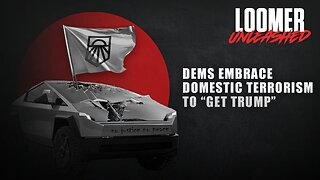 2:26:29
2:26:29
Laura Loomer
4 hours agoEP108: Dems Embrace Domestic Terrorism To "Get Trump"
38.6K9 -
 3:01:51
3:01:51
Right Side Broadcasting Network
7 hours agoWATCH: NASA’s SpaceX Crew-10 Launch
81K36 -
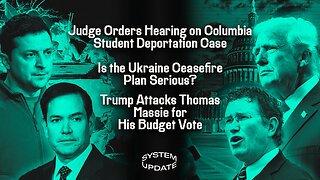 2:06:17
2:06:17
Glenn Greenwald
6 hours agoJudge Orders Hearing on Columbia Student Deportation Case; Is the Ukraine Ceasefire Plan Serious? Trump Attacks Thomas Massie for His Budget Vote | SYSTEM UPDATE #422
101K138 -
 47:16
47:16
BonginoReport
8 hours agoTrump-Elon Bromance Triggers The Libs (Ep.03) - 03/12/2025
136K257 -
 4:03:41
4:03:41
Barry Cunningham
10 hours agoTRUMP DAILY BRIEFING: PRESIDENT TRUMP PRESS CONFERENCE | DEMOCRATS IN PANIC!
91.6K89 -
 1:56:30
1:56:30
Melonie Mac
7 hours agoGo Boom Live Ep 40!
48.7K4 -
 1:58:30
1:58:30
Kim Iversen
7 hours agoDOGE, Trump, Aliens and Remote Viewing: A Deep Dive into the Unknown
63.4K43 -
 1:20:08
1:20:08
Redacted News
9 hours agoPutin smells a TRAP as Ukraine agrees to Trump's U.S. ceasefire plan | Redacted w Clayton Morris
173K167 -
 51:59
51:59
Candace Show Podcast
9 hours agoMahmoud Khalil’s Detainment: Fighting Terrorism Or Speech? | Candace Ep 158
127K403