Premium Only Content
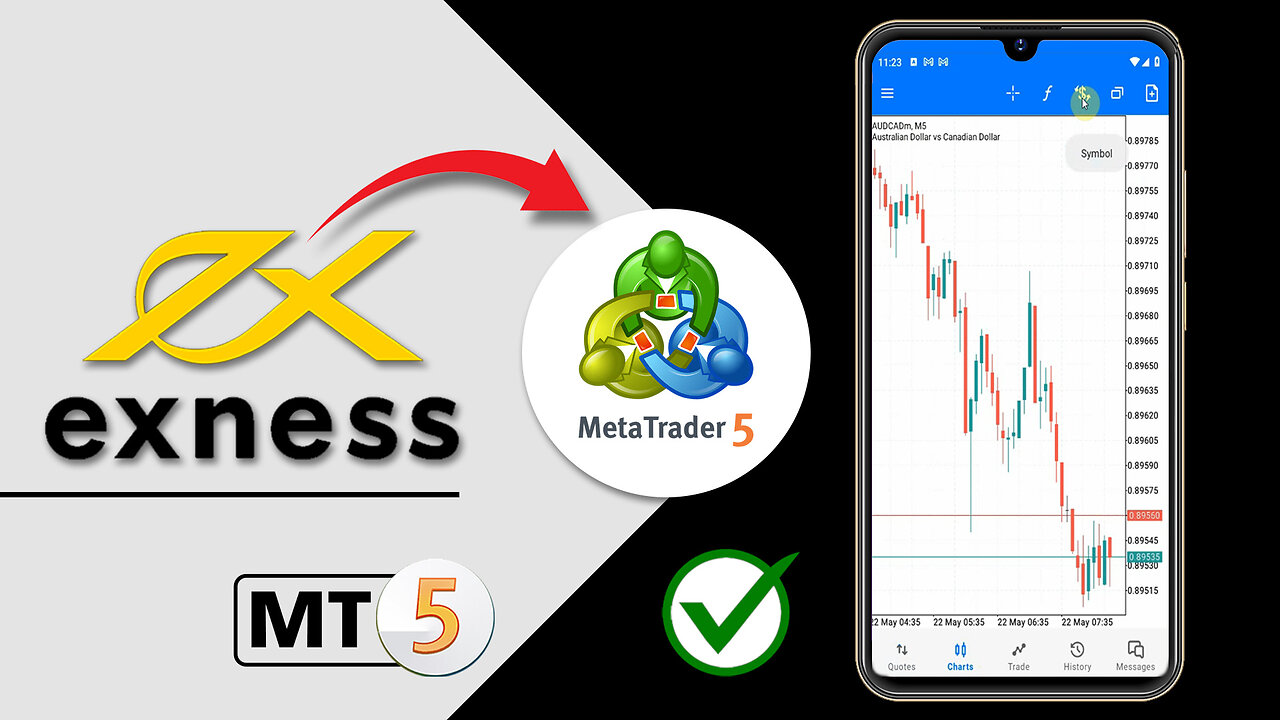
✅ How to Link Exness Broker to MetaTrader 5 (MT5) on Mobile or Smartphones
How to Link Exness Broker to MetaTrader 5 (MT5) on Mobile Phones or Smartphones - 2023: Visit the link below to sign up
👉 Exness Mobile: https://bit.ly/exness_mobile
👉 Exness PC: https://bit.ly/exness_pc
This is a step-by-step tutorial on connecting Exness broker to MetaTrader 5 on mobile phones, smartphones, or Android devices.
👉 Read more: https://www.techruzz.com/how-to/how-to-link-or-connect-exness-to-metatrader-5
In this Exness/MetaTrader 5 Tutorial, you are going to learn the following.
TIME STAMPS
========================
[00:00] - Intro
[00:13] - Downloading and Installing MetaTrader 5 on Mobile Phones
[01:26] - Login to Exness and Create MT5 Demo Account: https://bit.ly/exnessmt5
[03:31] - Connecting the Exness demo account to MetaTrader 5
[06:17] - Opening Different Markets
[07:47] - Entering Trades
[09:23] - Adding Stop Loss (SL) and Take Profit (TP)
-
 3:48
3:48
TechRuzz Tutorials
1 year agoHow to Play YouTube Music Videos on Android With Screen Off
35 -
 1:52:24
1:52:24
Squaring The Circle, A Randall Carlson Podcast
1 day ago#032 Flournoy Holmes' Artwork Helped Define The Southern Rock Phenomenon of The Early 1970's
24K3 -
 19:56
19:56
inspirePlay
1 day ago $0.34 earnedWalking with Lions & Facing Africa’s Wild Side | Safari Adventure with the Grid Championship Crew!
14.7K1 -
 10:50
10:50
RTT: Guns & Gear
1 day ago $1.05 earnedBudget Friendly Carry 2011: EAA Girsan Brat 2311
15.3K3 -
 3:49:06
3:49:06
Alex Zedra
16 hours agoLIVE! New Game | Nuclear Nightmare
106K14 -
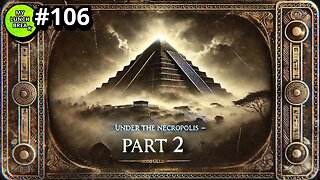 25:08
25:08
MYLUNCHBREAK CHANNEL PAGE
1 day agoUnder The Necropolis - Pt 2
288K78 -
 1:45:59
1:45:59
Spittin' Chiclets
1 day agoCanadian Chokejob - Game Notes Live From Chicago - 12.28.2024
265K32 -
 9:18
9:18
Space Ice
1 day agoThe Guyver - Alien Bug Suits, Exploding Dragons, & Mark Hamill - Weirdest Movie Ever
169K27 -
 9:31
9:31
Silver Dragons
1 day agoSilver Has Failed - Can it Set the Record Next Year? THIS BANK SAYS YES!
6.3K2 -
 7:08
7:08
GBGunsRumble
19 hours agoGBGuns Range Report 28DEC24
3.63K1