Premium Only Content
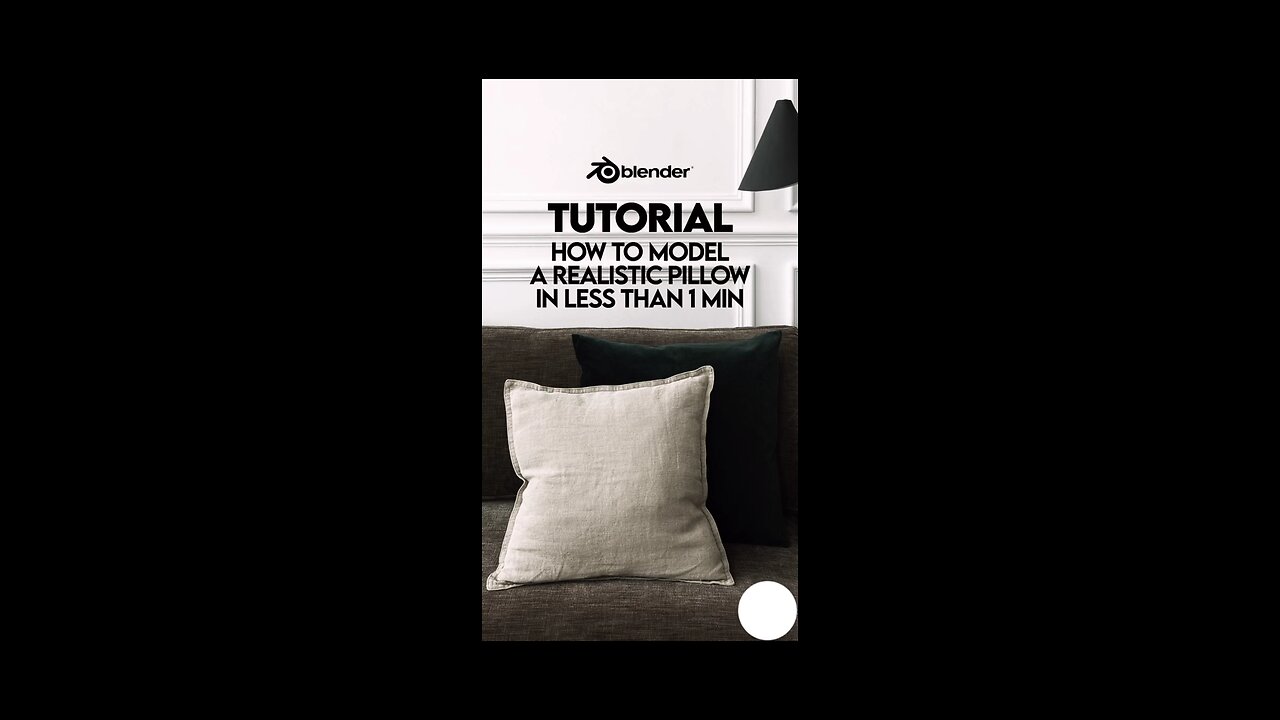
How to make Pillow in Blender | 3D | AZ Tech
Welcome to our Blender tutorial on how to make a realistic 3D pillow from scratch! Whether you're a seasoned Blender artist or just starting, this step-by-step guide will help you master the art of 3D pillow modeling and texturing.
In this tutorial, we'll cover the entire process, from setting up your Blender workspace to modeling the pillow's shape, creating a high-quality fabric texture, and adding those fluffy details that make your pillow look cozy and inviting. We'll also explore useful tips and techniques to achieve a lifelike appearance.
By the end of this tutorial, you'll have the skills to create stunning pillows for your 3D scenes, architectural renders, or animations. Join us on this creative journey and bring your digital pillows to life in Blender!
Don't forget to like, subscribe, and hit the notification bell for more exciting Blender tutorials. Let's get started..
#blender30 #blender30tutorial #blender30beginnertutorial #blender30charactermodelingtutorial #blender30download #blender30beginnertutorialpart1 #blender30animationtutorial #blender30greasepenciltutorial #blender30rendersettingscycles #blender30assetbrowser #blender30rigging #blender30basics #blender30videoeditingtutorial #blender30clothsimulationtutorial
#pillowinblender #pillowblendertutorial #pillowblender #pillowblendermodel #blenderpillowcollision #pillowandmyblender #sofapillowblender #circlepillowblender #pillowtextblender #softbodypillowblender
#pillowinblender
#pillowinblender #pillowmodelinginblender #pillowinblenderand
-
 LIVE
LIVE
Game On!
2 hours agoBreaking Down COLLEGE BASKETBALL BETTING LINES Like a Pro!
75 watching -
 LIVE
LIVE
John Crump Live
5 hours agoMexico Backs Cartels By Threatening To Designate Gun Manufactures As Terrorist!
260 watching -
![[Ep 611] DOGE On The March! | Guest Sam Anthony - [your]NEWS | Seditious Dems | Ukraine](https://1a-1791.com/video/fwe1/97/s8/1/q/C/C/3/qCC3x.0kob-small-Ep-611-DOGE-On-The-March-Gu.jpg) LIVE
LIVE
The Nunn Report - w/ Dan Nunn
2 hours ago[Ep 611] DOGE On The March! | Guest Sam Anthony - [your]NEWS | Seditious Dems | Ukraine
424 watching -
 1:00:56
1:00:56
The Tom Renz Show
8 hours agoThe War On DOGE Is ALSO A War On The Economy
18.8K5 -
 1:30:16
1:30:16
Steve-O's Wild Ride! Podcast
5 days ago $1.26 earnedAri Shaffir Exposes The Dark Side of Podcasting - Wild Ride #252
25.8K1 -
 1:56:29
1:56:29
The Quartering
6 hours agoAirplane FLIPS and CRASHES, Sean Duffy Slams Pete Buttigieg, & What Happened with Patriarchy Hannah
78K34 -
 37:08
37:08
Standpoint with Gabe Groisman
23 hours agoDOGE The UK?! With Liz Truss
41.3K13 -
 56:39
56:39
SLS - Street League Skateboarding
6 days agoHIGHEST SCORING KNOCKOUT ROUND OF ALL TIME! Felipe Gustavo, Dashawn Jordan, Filipe Mota & more...
30.6K1 -
 14:26
14:26
Breaking Points
1 day agoWOKE VS BASED?: Saagar And Ryan Play A Game
31.9K6 -
 5:29:58
5:29:58
SoundBoardLord
8 hours agoThe Red Dead Journey Continues!!!
29.2K1