Premium Only Content
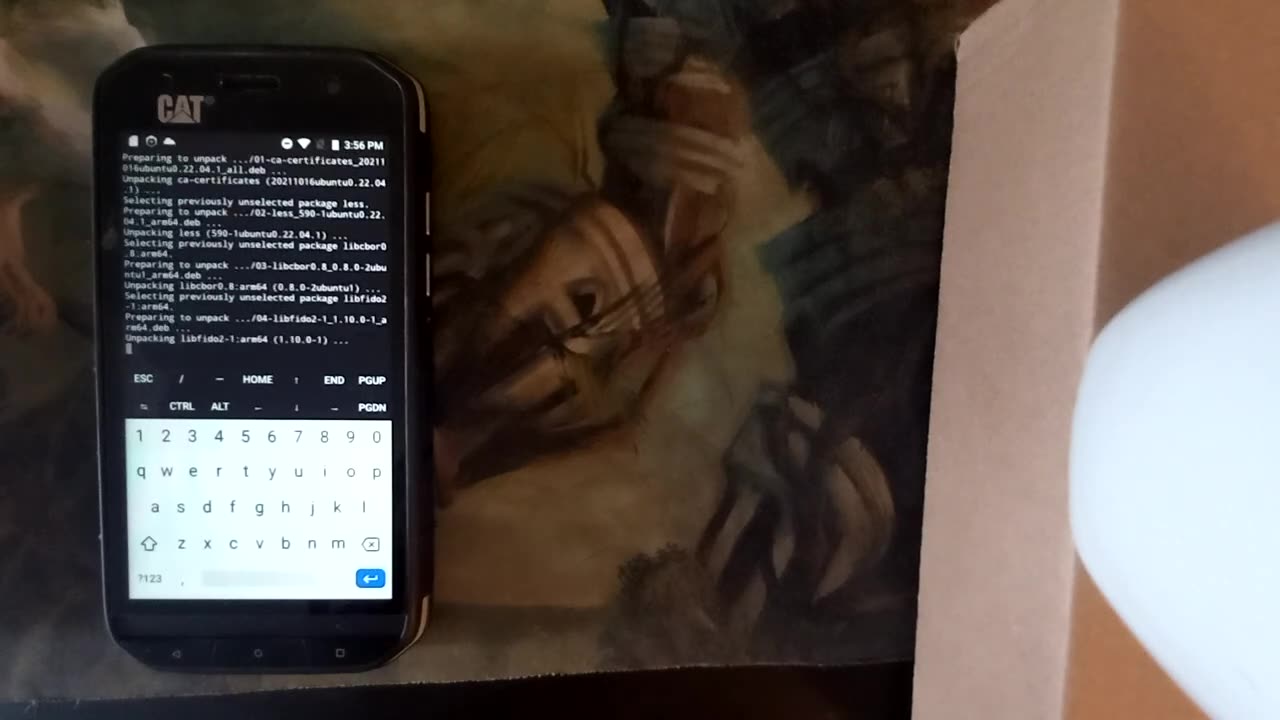
How to improve your hashrate mining Verus on Android│Ubuntu CCminer
Welcome to my step-by-step instructional video on how to set up CCminer on Ubuntu with Android phones.
This method can increase your mining performance from an average of 3.2-3.7 MH/s using Verus Miner, to 4.2-5 MH/s. I'd like to give a special thanks to Oink for providing the original instructions on how to mine with this method.
You can find the necessary files and instructions at https://github.com/Oink70/Android-Mining. Here are the step-by-step instructions:
1.) Install Userland: Userland is an app that allows you to run Linux on your Android phone. You can download it from the Google Play Store.
2.) Open Ubuntu Terminal: Once you've installed Userland, open the Ubuntu app and click the "Terminal" button to launch the Ubuntu terminal.
3.) Run "sudo apt update" to update your system.
4.) Run "sudo apt upgrade" to upgrade your system.
5.) Go to Oinks GITHUB page and copy and paste the BASH file, it starts with "curl" https://github.com/Oink70/Android-Mining 6.) Type "cd ~/ccminer" to enter the miners directory
7.) Run "nano config.json" to edit the config.json file. Add your pool and wallet information.
8.) Start the mining process: Run "~/ccminer/start.sh"
9.) Attach to the CCminer screen: Run "screen -x CCminer"
If you found this video helpful, tips in Verus are appreciated! My Verus address is RM8DeZRuxFz1r86VYmeSgjw9LByfWiZoAb . Lastly, I'm using music from Common Religions, which you can check out at
https://www.reverbnation.com/commonre.... Thank you for watching, and I hope this video helps you improve your mining performance! Don't forget to like and subscribe for more helpful videos.
-
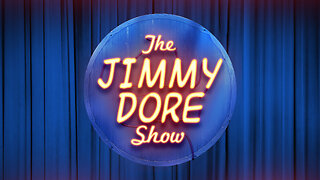 LIVE
LIVE
The Jimmy Dore Show
2 hours agoElon Musk’s DOGE Exposes INSANE USAID Waste! Trump Says U.S. Should Take Over Gaza! w/ Iyah May
18,976 watching -
 27:28
27:28
Glenn Greenwald
5 hours agoGlenn Reacts to Trump's Gaza Take Over: System Update Special
71.2K162 -
 LIVE
LIVE
Melonie Mac
1 hour agoGo Boom Live Ep 36!
427 watching -
 1:02:11
1:02:11
Sarah Westall
1 hour agoFreezing USAID & its Operations in Ukraine: A Massive Money Laundering Organization? w/ Sam Anthony
7.47K1 -
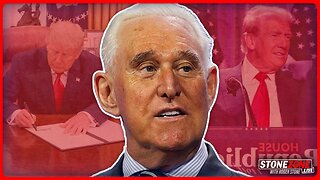 LIVE
LIVE
The StoneZONE with Roger Stone
1 hour agoRoger Stone Talks Trump’s Electric First 100 Day Agenda | The StoneZone w/ Roger Stone
571 watching -
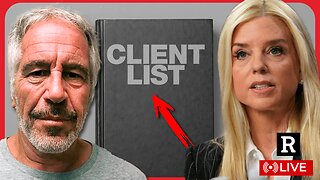 DVR
DVR
Redacted News
4 hours agoBREAKING! EPSTEIN LIST INCOMING UNDER AG PAM BONDI? DEMOCRATS FREAKING OUT, PRINCE ANDREW NERVOUS
130K167 -
 52:02
52:02
Candace Show Podcast
7 hours agoBecoming Brigitte: An Inaccessible Past | Ep 2
104K130 -
 LIVE
LIVE
2 MIKES LIVE
5 hours ago2 MIKES LIVE #176 News Breakdown Wednesday!
161 watching -
 LIVE
LIVE
I_Came_With_Fire_Podcast
6 hours agoGAZA TAKEOVER | USAID EXPLAINED | TARIFF TAKEDOWN
471 watching -
 37:14
37:14
The Based Mother
6 hours agoFULL OF IT! Crooked politicians say they care about children. Their actions tell a different story.
6.96K2