Premium Only Content
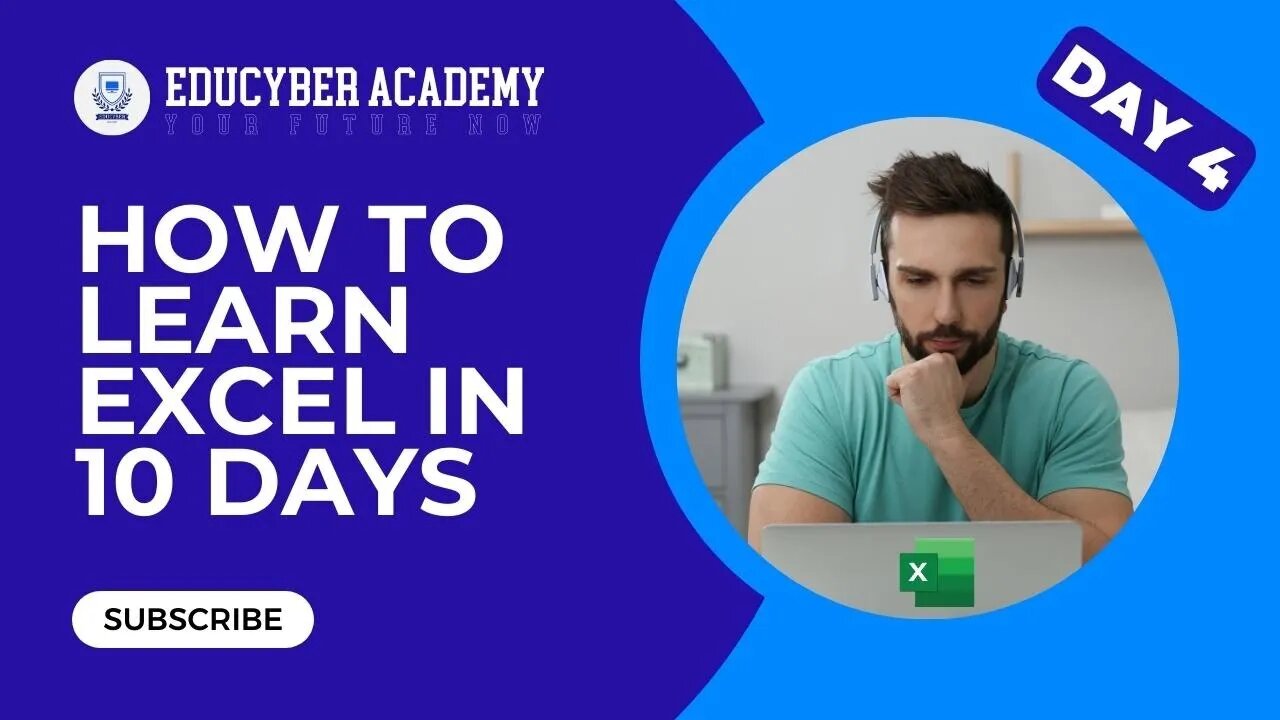
How to learn excel in 10 days Series: Day 4 - Editing Worksheets and Saving
Ever found yourself losing data in Excel or getting disorganized with multiple worksheets?
We've all been there, struggling to manage our data, undo mistakes, or even name worksheets properly.
The feeling of losing hard work due to not saving can be heart-wrenching. Not having a grasp on worksheet management can result in time-wastage and inefficient data handling.
But what if you could prevent data loss and boost your worksheet organization skills?
Welcome to Day 4 of "How to Learn Excel in 10 Days"! Dive deep into managing and organizing Worksheets within a Workbook.
Discover the secrets of the undo and redo commands, naming, adding, deleting, copying, and moving worksheets seamlessly.
Plus, learn about Excel's auto-recover feature that acts as a safety net against data loss.
By the end of this video, you won't just manage your worksheets; you'll command them! Say goodbye to disarray and hello to a more organized, efficient, and data-secure Excel experience.
Looking for a step-by-step guide? Check the link below for our comprehensive Excel course designed to make you an Excel pro!
👉 Eager for more? Subscribe and hit that bell icon for daily insights throughout our series. Found this useful? A thumbs up and share would be greatly appreciated!
📚OUR COMPLETE EXCEL COURSE ON UDEMY:
-Excel Simplified: Learn the Fundamentals: https://www.udemy.com/course/excel-simplified/?referralCode=D391BB76B6E2204A4596
📩 NEWSLETTER
- Join our VIP Club. Don't miss out on deals and coupons: https://www.educyberacademy.com/subscribe/
📚 ALL OUR COURSES
Professional & Personal Development - https://www.educyberacademy.com/professional-development-courses/
📝DISCLAIMER:
Some links are affiliate links which means if you buy one of these services, we will receive a small commission which really helps support our new humble channel. Thanks!
🎁 TOOLS:
-Printify: https://try.printify.com/educyberacademy
-Creative Fabrica: https://www.creativefabrica.com/ref/4309142/
-Everbee: https://www.everbee.io/?via=educyber-academy
-Life Coaching: https://bit.ly/EduCyberAcademy
-Webinarkit: https://getwebinarkit.com/?affiliate=wkea0323
-Solid Affiliate: https://solidaffiliate.com/?sld=educybersa021623
🎁 SUPPORT THE CHANNEL:
-Amazon Affiliate Link: https://amzn.to/43IpXYU (Purchasing through this link gives us a small commission to support videos on this channel – at no cost to you)
⇓ CONNECT WITH US:
-Official Website: https://www.educyberacademy.com/quicklinks
-Etsy: https://www.etsy.com/shop/EduCyberAcademy
-Instagram: https://instagram.com/educyberacademy
-Pinterest: www.pinterest.com/educyberacademy
-LinkedIn: https://linkedin.com/company/educyber-academy
-Twitter: https://twitter.com/educyberacademy
-Facebook: https://facebook.com/profile.php?id=100089354420103
-TikTok: https://tiktok.com/@educyberacademy
🎥 VIDEO CREATED WITH:
Canva
🔔 SUBSCRIBE ON YOUTUBE
-https://www.youtube.com/@educyberacademy
#excel #learnexcel #howtolearnexcel #exceltutorial #beginnerexceltutorial
-
![The Deep State Spied On Trump & Sabotaged 2020 Operation To Oust Maduro [EP 4440-8AM]](https://1a-1791.com/video/fwe1/94/s8/1/F/5/k/Z/F5kZx.0kob-small-The-Deep-State-Spied-On-Tru.jpg)
The Pete Santilli Show
13 hours agoThe Deep State Spied On Trump & Sabotaged 2020 Operation To Oust Maduro [EP 4440-8AM]
6.52K2 -
 LIVE
LIVE
Rethinking the Dollar
32 minutes agoMonday Morning Check-In: Will THE 50-YEAR FORT KNOX GOLD SCANDAL BE EXPOSED?
245 watching -
 1:32:36
1:32:36
Game On!
15 hours ago $5.74 earnedPresident Trump TAKES OVER the Daytona 500!
18.7K11 -
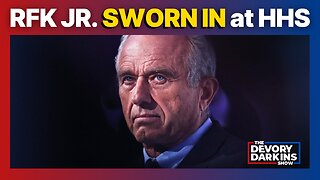 21:35
21:35
DeVory Darkins
3 days ago $22.24 earnedMitch McConnell TORCHED as Secretary of HHS is sworn in
112K186 -
 1:20:04
1:20:04
Tim Pool
4 days agoGame of Money
161K12 -
 4:48
4:48
Cooking with Gruel
16 hours agoThe Perfect Bacon
14.1K3 -
 11:49
11:49
Reforge Gaming
3 hours agoXbox - Next Game on PlayStation?
9.8K3 -
 27:46
27:46
ArturRehi
1 day agoSurprise Counter-Attack in Kursk Advanced 3 Miles | French Jets Arrive | Ukraine Update
9.46K6 -
 11:51
11:51
Alabama Arsenal
15 hours ago $3.32 earnedThe Silent Sledgehammer | GQ Armory 8.6BLK Paladin
52.7K1 -
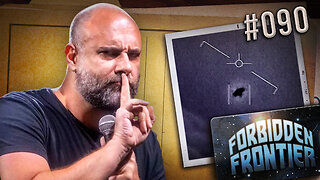 2:21:11
2:21:11
Nerdrotic
18 hours ago $38.53 earnedDown the Rabbit Hole with Kurt Metzger | Forbidden Frontier #090
185K37