Premium Only Content

To create an animated navigation bar in HTML and CSS,
HTML Structure:Use HTML <nav> element to wrap your navigation bar.Create a list using <ul> and list items <li> for your navigation links.CSS Keywords and Concepts:display: flex; or display: grid;: Use flexbox or grid layout to structure and position your navigation items.justify-content and align-items: To control the alignment of items within your navigation bar.background-color: Set a background color for your navigation bar.transition: Apply transition effects to achieve animations.hover: Use the :hover pseudo-class to trigger animations when hovering over navigation items.transform: Apply transformations like scaling or translating for animation effects.@keyframes: Define custom animations using keyframes.CSS Selectors:Use CSS selectors to target specific elements or states (e.g., :hover) for styling and animation.
This example uses basic CSS properties and animations to create a hover effect on the navigation items. You can further customize and enhance the animation based on your design requirements.
-
 1:02:20
1:02:20
TheDozenPodcast
18 hours agoAttempted TERROR attack & visiting Tommy Robinson: Chas Symonds
601 -
 11:27
11:27
IsaacButterfield
1 day ago $0.21 earnedEngland Is Dangerous
1.12K8 -
 37:33
37:33
The Rich Dad Channel
23 hours ago5 Shocking Predictions for 2025 (Best of Rich Dad Radio with Robert Kiyosaki)
1.15K -
 10:04
10:04
NinjaGamblers
20 hours ago $0.01 earnedHow The Romanovsky Roulette System Wins 86.48% of the Time!
531 -
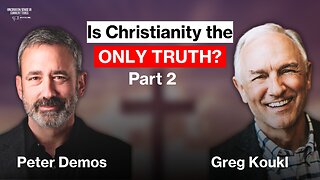 23:07
23:07
Uncommon Sense In Current Times
15 hours agoDefending Your Christianity Without Overcomplicating It (Part 2) | Greg Koukl
4.96K -
 5:08
5:08
Gun Owners Of America
16 hours agoDebunking Everytown's False Claims About Us
6191 -
 1:00:59
1:00:59
Trumpet Daily
19 hours ago $3.33 earnedTrump Unites the World Against America - Trumpet Daily | Apr. 3, 2025
2.58K1 -
 4:13:56
4:13:56
Alex Zedra
10 hours agoLIVE! VERDANSK!!!!!
75.8K11 -
 16:38
16:38
T-SPLY
16 hours agoDemocrats Are At President Trump For "Liberation Day"
47.5K46 -
 LIVE
LIVE
SpartakusLIVE
19 hours ago24 HOUR STREAM w/ The MACHINE on Verdansk
865 watching