Premium Only Content

Adobe Illustrator Tutorial - How to Create VECTOR art from SKETCH শারদীয়া ২০২৩
Adobe Illustrator tutorial -
You will learn how to create a simple cute flat design vector taxi illustration from photo. This video is easy and quick to learn for beginners and intermediate graphic designers looking to improve their skills in Adobe Illustrator.
You will learn step by step how to draw any car as a flat design in adobe illustrator. Perfect for illustrations, stickers, logos and more.
---------------------------------------------------------------------------------------------------------------------------
Follow me @creativecanvas_official @d.police_rider12 on Instagram
---------------------------------------------------------------------------------------------------------------------------
graphic illustration tutorial, image illustration tutorial, graphic art tutorial, graphic drawing tutorial for beginners, graphic drawing tutorial, graphic art tutorials for beginners, graphic design illustration tutorial, graphic tablet illustrator tutorial
---------------------------------------------------------------------------------------------------------------------------
#adobeillustratortutorial #howtodraw #vectortutorial #adobe #photoshop #illustratortutorial #graphicdesign #illustrator #vector #vectorart
#graphicdesigner #photoshop #design #graphicdesign #photooftheday #art #designing #sketch #like #illustrator #work #beautiful #graphicdesignlife #logodesign #graphicdesigners #illustration #mockup #love #designer #logo #graphicdesigncentral #artist #graphicdesigndaily #kolkata
---------------------------------------------------------------------------------------------------------------------------
Document Specs 1. 1920x1080px canvas
2. 4-6 points stroke with rounded caps and corners
3. Layers- Template - Outline - Background
Template Steps: 1. Set any image as a template (50% opacity dimmed)
2. Create outlines of the sketch using the pen tool, curvature tool, shape builder tool, pathfinder, and width tools.
3. Add background colour as per your choice on a new layer named "colour" also change the outline stroke colour according to the background colour .
---------------------------------------------------------------------------------------------------------------------------
plz do support the channel by hitting the SUBSCRIBE button.
thanks for watching.
-
 5:55
5:55
BIG NEM
11 hours agoThe Simple Secret to Unlocking Your Creativity
9.37K -
 1:00:09
1:00:09
PMG
2 days ago $6.50 earned"MAHA & What Should Be Next With Mark Sherwood"
16.5K1 -
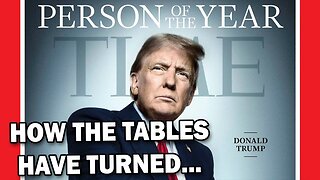 2:44
2:44
Memology 101
8 hours ago $3.24 earnedWhat a snake...
7.55K5 -
![🔴LIVE : THE FINALS Season5 [The World's STRONGEST Gamer] 1080p 60fps](https://1a-1791.com/video/s8/1/4/m/-/L/4m-Lv.0kob-small-LIVE-THE-FINALS-Season5-The.jpg) 2:14:36
2:14:36
PacPowerTV
8 hours ago🔴LIVE : THE FINALS Season5 [The World's STRONGEST Gamer] 1080p 60fps
67.4K9 -
 5:11:27
5:11:27
Joe Donuts Gaming
8 hours ago🟢Live : City Boy Inherits A Ranch 😧😓
48.7K5 -
 3:41:12
3:41:12
Fresh and Fit
14 hours agoDaniel Penny ACQUITTED & BLM Meltdown
102K29 -
 42:46
42:46
barstoolsports
12 hours agoThe Shred Line with Coach Gruden, Dave Portnoy and Steven Cheah | Week 15
70.5K5 -
 3:43:53
3:43:53
EricJohnPizzaArtist
8 hours agoAwesome Sauce PIZZA ART LIVE Ep. #27: Christmas Special! Dr. Disrespect is Coming to Town!
43.1K9 -
 1:42:14
1:42:14
TheDozenPodcast
15 hours agoConor McGregor, Raoul Moat, Burglary, BKFC Heavyweight Champion: Mick Terrill
69.6K3 -
 2:10:02
2:10:02
vivafrei
18 hours agoEp. 241: Stephanopoulos PAYS for Defamation! Accused CEO Shooter Gets ELITE Attorney! Drone Madness
189K121