Premium Only Content
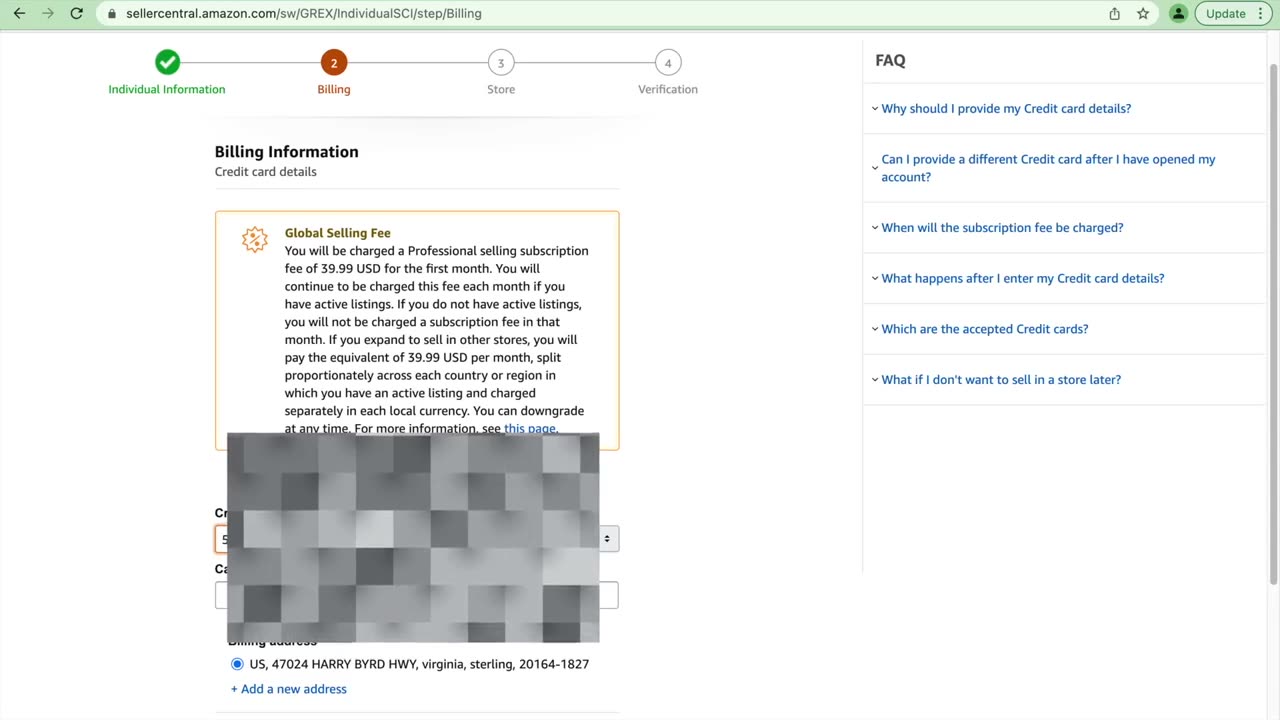
How to signup for seller Central | Part 06
http://www.tiktok.com/@screnfusionentertainment
To sign up for Seller Central, you need to follow these steps:
Go to the website of the Amazon marketplace where you want to sell. For example, if you want to sell in Canada, go to sell.amazon.ca or sellercentral.amazon.ca.
Select ‘Start Selling’ or ‘Register Now’ and click on the ‘Create New Account’ option.
Enter the legal entity name of your business as present on your GSTIN (Goods and Services Tax Identification Number) and verify your mobile number through OTP (One-Time Password).
Enter details of your business, such as your address, phone number, email, bank account, and tax information.
Choose a selling plan that suits your needs. You can choose between the Individual plan, which charges CDN $1.49 per item sold, or the Professional plan, which costs CDN $29.99 per month and offers more features and tools.
Add products to your inventory. You can either search for existing products in Amazon’s catalog or create new listings for your own products. You need to provide a product identifier, such as GTIN, UPC, ISBN, or EAN, to specify the exact item you are selling. You can also add product details, such as title, description, price, condition, and images.
Start selling and fulfilling orders. You can either ship the products yourself or use Amazon’s fulfillment service, Fulfillment by Amazon (FBA), which handles storage, packing, shipping, and customer service for you.
For more information on how to sell on Amazon, you can visit the Seller Central Help page or watch the video tutorials. I hope this helps you get started with your online business. 😊
-
 16:06
16:06
The Rubin Report
7 hours agoProof the Islamist Threat in England Can No Longer Be Ignored | Winston Marshall
34.3K24 -
 2:07:07
2:07:07
Robert Gouveia
4 hours agoFBI Files Coverup! Bondi FURIOUS; SCOTUS Stops Judge; Special Counsel; FBI Does
40.5K31 -
 56:15
56:15
Candace Show Podcast
5 hours agoBREAKING: My FIRST Prison Phone Call With Harvey Weinstein | Candace Ep 153
107K66 -
 LIVE
LIVE
megimu32
1 hour agoON THE SUBJECT: The Epstein List & Disney Channel Original Movies Nostalgia!!
186 watching -
 9:06
9:06
Colion Noir
10 hours agoKid With Gun Shoots & Kills 2 Armed Robbers During Home Invasion
16.9K3 -
 54:28
54:28
LFA TV
1 day agoUnjust Man | TRUMPET DAILY 2.27.25 7PM
19.7K2 -
 DVR
DVR
CatfishedOnline
6 hours ago $1.19 earnedGoing Live With Allen Weekly Recap
21.8K -
 20:10
20:10
CartierFamily
7 hours agoAndrew Schulz DESTROYS Charlamagne’s WOKE Meltdown on DOGE & Elon Musk!
36.8K45 -
 1:36:39
1:36:39
Redacted News
5 hours agoBOMBSHELL EPSTEIN SH*T SHOW JUST DROPPED ON WASHINGTON, WHAT IS THIS? | Redacted w Clayton Morris
145K242 -
 2:03:31
2:03:31
Revenge of the Cis
6 hours agoEpisode 1453: Fat & Fit
48.6K8