Premium Only Content
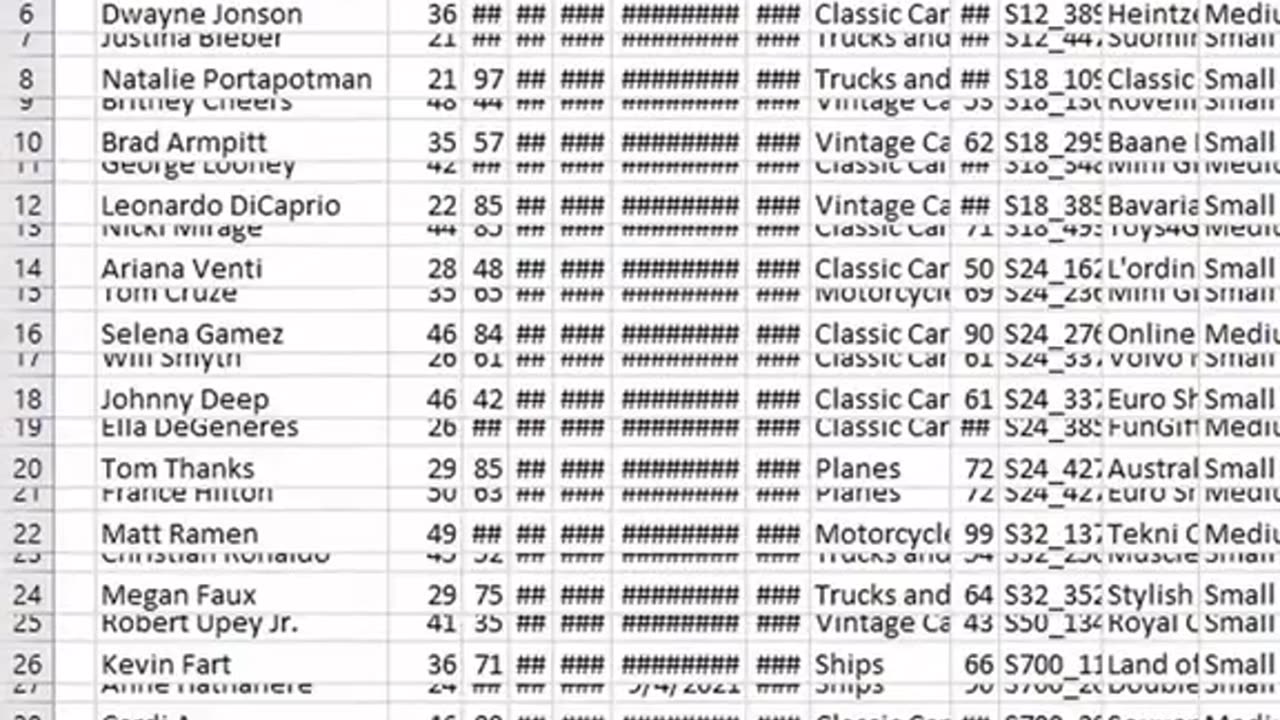
How to AutoFit rows and cols in Excel!
In this comprehensive Excel tutorial, we'll show you how to save time and make your spreadsheets look polished by mastering the art of AutoFitting rows and columns. Whether you're a beginner or an experienced Excel user, this step-by-step guide will help you unlock the full potential of this essential feature.
🔵 Key topics covered:
What is AutoFit and why it matters.
AutoFitting rows for neat and readable data.
AutoFitting columns for perfect cell width.
Tips and tricks for efficient AutoFitting.
Practical examples and real-world applications.
With our easy-to-follow instructions and practical demonstrations, you'll gain the skills needed to improve your Excel proficiency and enhance the presentation of your data. Whether you're managing finances, creating reports, or organizing data, AutoFit will become your secret weapon for creating professional-looking spreadsheets.
👉 Don't forget to like, share, and subscribe for more Excel tutorials to boost your productivity! If you found this video helpful, hit that thumbs up button and leave us a comment. Your feedback keeps us motivated to create more valuable content for you.
Get ready to excel in Excel with AutoFit! Watch now and take your spreadsheet skills to the next level.
-
 1:02:23
1:02:23
In The Litter Box w/ Jewels & Catturd
20 hours agoDEI Kills | In the Litter Box w/ Jewels & Catturd – Ep. 744 – 2/18/2025
65.3K24 -
 LIVE
LIVE
Game On!
2 hours agoBreaking Down COLLEGE BASKETBALL BETTING LINES Like a Pro!
87 watching -
 LIVE
LIVE
John Crump Live
5 hours agoMexico Backs Cartels By Threatening To Designate Gun Manufactures As Terrorist!
252 watching -
![[Ep 611] DOGE On The March! | Guest Sam Anthony - [your]NEWS | Seditious Dems | Ukraine](https://1a-1791.com/video/fwe1/97/s8/1/q/C/C/3/qCC3x.0kob-small-Ep-611-DOGE-On-The-March-Gu.jpg) LIVE
LIVE
The Nunn Report - w/ Dan Nunn
2 hours ago[Ep 611] DOGE On The March! | Guest Sam Anthony - [your]NEWS | Seditious Dems | Ukraine
467 watching -
 1:00:56
1:00:56
The Tom Renz Show
8 hours agoThe War On DOGE Is ALSO A War On The Economy
18.8K5 -
 1:30:16
1:30:16
Steve-O's Wild Ride! Podcast
5 days ago $1.26 earnedAri Shaffir Exposes The Dark Side of Podcasting - Wild Ride #252
11.3K1 -
 1:56:29
1:56:29
The Quartering
6 hours agoAirplane FLIPS and CRASHES, Sean Duffy Slams Pete Buttigieg, & What Happened with Patriarchy Hannah
78K31 -
 37:08
37:08
Standpoint with Gabe Groisman
23 hours agoDOGE The UK?! With Liz Truss
41.3K12 -
 56:39
56:39
SLS - Street League Skateboarding
6 days agoHIGHEST SCORING KNOCKOUT ROUND OF ALL TIME! Felipe Gustavo, Dashawn Jordan, Filipe Mota & more...
21.7K1 -
 14:26
14:26
Breaking Points
1 day agoWOKE VS BASED?: Saagar And Ryan Play A Game
24.2K6