Premium Only Content
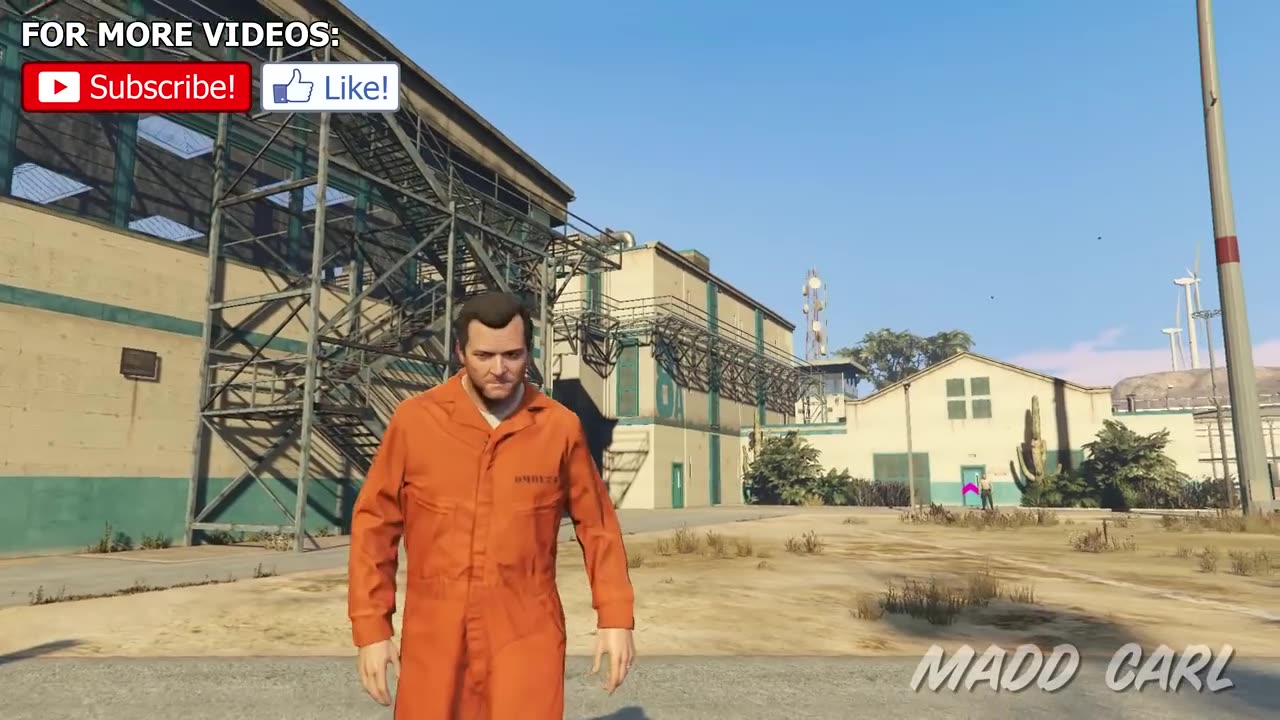
What Happens If You Get 10 Stars in GTA 5 (Epic Cop Battle)
What Happens If You Get 10 Stars in GTA 5 (Epic Cop Battle)
11:02
Download
MP4 720
We recommend you to install SaveFrom.net helper extension to download from YouTube in 1 click.
Scanned by
NortonTM Safe Web
Advertising
Note: Click on the website name to see how to download & save files from there.
facebook.com
instagram.com
youtube.com
twitter.com
All resources
dailymotion.com
vimeo.com
vk.com
odnoklassniki.ru
soundcloud.com
tiktok.com
reddit.com
Threads
How to Utilize the Online Video Downloader?
The SaveFrom.Net Online Video Downloader offers an outstanding solution that enables you to effortlessly and freely acquire videos or music from the internet. Say goodbye to the hassle of installing additional software or searching for online video retrieval services.
Using SaveFrom, you can readily obtain videos, TV shows, or sports matches from diverse websites. Simply insert the video URL into the designated field and activate the Download button. To enhance user convenience, we also furnish a Chrome extension specifically crafted for online video retrieval.
Download Online Videos in MP4
You can watch videos when you have a fast internet connection. However, there are times when you also want to enjoy them offline.
With our downloader, you have the option to download videos in high-definition quality and save them as MP4 files.
Guide: How to Download Online Videos in MP4 with High Definition (HD) Quality
Copy the URL of the video you want to save and paste it into the input field on the download page. Press "Enter" or click the "Download" button situated next to the input field.
Step 1
Add "savefrom.net/" or "sfrom.net/" before the URL and press Enter. For example: sfrom.net/http://youtube.com/watch?v=u7deClndzQw
Step 2
Make use of concise domain names like ssyoutube.com.
Step 3
Install the browser addon for effortless video downloads with a single click.
DownloadInstall Helper
Helper
Supported Video Quality - Download Videos in Various Resolutions
Our downloader supports a wide range of video qualities, including MP4 format, SD, HD, FullHD, 2K, and 4K. The available video quality depends on the original upload. If the author uploaded the video in 1080p, you can save it in the same high definition quality.
Compatible Browsers
Our online video downloader works seamlessly with popular browsers such as Google Chrome, Mozilla Firefox, Safari, Opera, and all Chromium-based browsers.
Partners
StoriesIG
ssYouTube.com
iGram
OnlineVideoConverter
Save-From.net
English
© 2008-2023
YouTube
YouTube to mp4
YouTube Shorts
Facebook
SoundCloud
Vimeo
Instagram
IG stories
VK
Twitter
TikTok
APP
Reddit
Threads
APK
FAQ
Install
For webmasters
Feedback
API
Advertising
Terms of Service
EUL
What Happens If You Get 10 Stars in GTA 5 (Epic Cop Battle)
11:02
Download
MP4 720
We recommend you to install SaveFrom.net helper extension to download from YouTube in 1 click.
Scanned by
NortonTM Safe Web
Advertising
Note: Click on the website name to see how to download & save files from there.
facebook.com
instagram.com
youtube.com
twitter.com
All resources
dailymotion.com
vimeo.com
vk.com
odnoklassniki.ru
soundcloud.com
tiktok.com
reddit.com
Threads
How to Utilize the Online Video Downloader?
The SaveFrom.Net Online Video Downloader offers an outstanding solution that enables you to effortlessly and freely acquire videos or music from the internet. Say goodbye to the hassle of installing additional software or searching for online video retrieval services.
Using SaveFrom, you can readily obtain videos, TV shows, or sports matches from diverse websites. Simply insert the video URL into the designated field and activate the Download button. To enhance user convenience, we also furnish a Chrome extension specifically crafted for online video retrieval.
Download Online Videos in MP4
You can watch videos when you have a fast internet connection. However, there are times when you also want to enjoy them offline.
With our downloader, you have the option to download videos in high-definition quality and save them as MP4 files.
Guide: How to Download Online Videos in MP4 with High Definition (HD) Quality
Copy the URL of the video you want to save and paste it into the input field on the download page. Press "Enter" or click the "Download" button situated next to the input field.
Step 1
Add "savefrom.net/" or "sfrom.net/" before the URL and press Enter. For example: sfrom.net/http://youtube.com/watch?v=u7deClndzQw
Step 2
Make use of concise domain names like ssyoutube.com.
Step 3
Install the browser addon for effortless video downloads with a single click.
DownloadInstall Helper
Helper
Supported Video Quality - Download Videos in Various Resolutions
Our downloader supports a wide range of video qualities, including MP4 format, SD, HD, FullHD, 2K, and 4K. The available video quality depends on the original upload. If the author uploaded the video in 1080p, you can save it in the same high definition quality.
Compatible Browsers
Our online video downloader works seamlessly with popular browsers such as Google Chrome, Mozilla Firefox, Safari, Opera, and all Chromium-based browsers.
Partners
StoriesIG
ssYouTube.com
iGram
OnlineVideoConverter
Save-From.net
English
© 2008-2023
YouTube
YouTube to mp4
YouTube Shorts
Facebook
SoundCloud
Vimeo
Instagram
IG stories
VK
Twitter
TikTok
APP
Reddit
Threads
APK
FAQ
Install
For webmasters
Feedback
API
Advertising
Terms of Service
EUL
What Happens If You Get 10 Stars in GTA 5 (Epic Cop Battle)
11:02
Download
MP4 720
We recommend you to install SaveFrom.net helper extension to download from YouTube in 1 click.
Scanned by
NortonTM Safe Web
Advertising
Note: Click on the website name to see how to download & save files from there.
facebook.com
instagram.com
youtube.com
twitter.com
All resources
dailymotion.com
vimeo.com
vk.com
odnoklassniki.ru
soundcloud.com
tiktok.com
reddit.com
Threads
How to Utilize the Online Video Downloader?
The SaveFrom.Net Online Video Downloader offers an outstanding solution that enables you to effortlessly and freely acquire videos or music from the internet. Say goodbye to the hassle of installing additional software or searching for online video retrieval services.
Using SaveFrom, you can readily obtain videos, TV shows, or sports matches from diverse websites. Simply insert the video URL into the designated field and activate the Download button. To enhance user convenience, we also furnish a Chrome extension specifically crafted for online video retrieval.
Download Online Videos in MP4
You can watch videos when you have a fast internet connection. However, there are times when you also want to enjoy them offline.
With our downloader, you have the option to download videos in high-definition quality and save them as MP4 files.
Guide: How to Download Online Videos in MP4 with High Definition (HD) Quality
Copy the URL of the video you want to save and paste it into the input field on the download page. Press "Enter" or click the "Download" button situated next to the input field.
Step 1
Add "savefrom.net/" or "sfrom.net/" before the URL and press Enter. For example: sfrom.net/http://youtube.com/watch?v=u7deClndzQw
Step 2
Make use of concise domain names like ssyoutube.com.
Step 3
Install the browser addon for effortless video downloads with a single click.
DownloadInstall Helper
Helper
Supported Video Quality - Download Videos in Various Resolutions
Our downloader supports a wide range of video qualities, including MP4 format, SD, HD, FullHD, 2K, and 4K. The available video quality depends on the original upload. If the author uploaded the video in 1080p, you can save it in the same high definition quality.
Compatible Browsers
Our online video downloader works seamlessly with popular browsers such as Google Chrome, Mozilla Firefox, Safari, Opera, and all Chromium-based browsers.
Partners
StoriesIG
ssYouTube.com
iGram
OnlineVideoConverter
Save-From.net
English
© 2008-2023
YouTube
YouTube to mp4
YouTube Shorts
Facebook
SoundCloud
Vimeo
Instagram
IG stories
VK
Twitter
TikTok
APP
Reddit
Threads
APK
FAQ
Install
For webmasters
Feedback
API
Advertising
Terms of Service
EUL
What Happens If You Get 10 Stars in GTA 5 (Epic Cop Battle)
11:02
Download
MP4 720
We recommend you to install SaveFrom.net helper extension to download from YouTube in 1 click.
Scanned by
NortonTM Safe Web
Advertising
Note: Click on the website name to see how to download & save files from there.
facebook.com
instagram.com
youtube.com
twitter.com
All resources
dailymotion.com
vimeo.com
vk.com
odnoklassniki.ru
soundcloud.com
tiktok.com
reddit.com
Threads
How to Utilize the Online Video Downloader?
The SaveFrom.Net Online Video Downloader offers an outstanding solution that enables you to effortlessly and freely acquire videos or music from the internet. Say goodbye to the hassle of installing additional software or searching for online video retrieval services.
Using SaveFrom, you can readily obtain videos, TV shows, or sports matches from diverse websites. Simply insert the video URL into the designated field and activate the Download button. To enhance user convenience, we also furnish a Chrome extension specifically crafted for online video retrieval.
Download Online Videos in MP4
You can watch videos when you have a fast internet connection. However, there are times when you also want to enjoy them offline.
With our downloader, you have the option to download videos in high-definition quality and save them as MP4 files.
Guide: How to Download Online Videos in MP4 with High Definition (HD) Quality
Copy the URL of the video you want to save and paste it into the input field on the download page. Press "Enter" or click the "Download" button situated next to the input field.
Step 1
Add "savefrom.net/" or "sfrom.net/" before the URL and press Enter. For example: sfrom.net/http://youtube.com/watch?v=u7deClndzQw
Step 2
Make use of concise domain names like ssyoutube.com.
Step 3
Install the browser addon for effortless video downloads with a single click.
DownloadInstall Helper
Helper
Supported Video Quality - Download Videos in Various Resolutions
Our downloader supports a wide range of video qualities, including MP4 format, SD, HD, FullHD, 2K, and 4K. The available video quality depends on the original upload. If the author uploaded the video in 1080p, you can save it in the same high definition quality.
Compatible Browsers
Our online video downloader works seamlessly with popular browsers such as Google Chrome, Mozilla Firefox, Safari, Opera, and all Chromium-based browsers.
Partners
StoriesIG
ssYouTube.com
iGram
OnlineVideoConverter
Save-From.net
English
© 2008-2023
YouTube
YouTube to mp4
YouTube Shorts
Facebook
SoundCloud
Vimeo
Instagram
IG stories
VK
Twitter
TikTok
APP
Reddit
Threads
APK
FAQ
Install
For webmasters
Feedback
API
Advertising
Terms of Service
EUL
What Happens If You Get 10 Stars in GTA 5 (Epic Cop Battle)
11:02
Download
MP4 720
We recommend you to install SaveFrom.net helper extension to download from YouTube in 1 click.
Scanned by
NortonTM Safe Web
Advertising
Note: Click on the website name to see how to download & save files from there.
facebook.com
instagram.com
youtube.com
twitter.com
All resources
dailymotion.com
vimeo.com
vk.com
odnoklassniki.ru
soundcloud.com
tiktok.com
reddit.com
Threads
How to Utilize the Online Video Downloader?
The SaveFrom.Net Online Video Downloader offers an outstanding solution that enables you to effortlessly and freely acquire videos or music from the internet. Say goodbye to the hassle of installing additional software or searching for online video retrieval services.
Using SaveFrom, you can readily obtain videos, TV shows, or sports matches from diverse websites. Simply insert the video URL into the designated field and activate the Download button. To enhance user convenience, we also furnish a Chrome extension specifically crafted for online video retrieval.
Download Online Videos in MP4
You can watch videos when you have a fast internet connection. However, there are times when you also want to enjoy them offline.
With our downloader, you have the option to download videos in high-definition quality and save them as MP4 files.
Guide: How to Download Online Videos in MP4 with High Definition (HD) Quality
Copy the URL of the video you want to save and paste it into the input field on the download page. Press "Enter" or click the "Download" button situated next to the input field.
Step 1
Add "savefrom.net/" or "sfrom.net/" before the URL and press Enter. For example: sfrom.net/http://youtube.com/watch?v=u7deClndzQw
Step 2
Make use of concise domain names like ssyoutube.com.
Step 3
Install the browser addon for effortless video downloads with a single click.
DownloadInstall Helper
Helper
Supported Video Quality - Download Videos in Various Resolutions
Our downloader supports a wide range of video qualities, including MP4 format, SD, HD, FullHD, 2K, and 4K. The available video quality depends on the original upload. If the author uploaded the video in 1080p, you can save it in the same high definition quality.
Compatible Browsers
Our online video downloader works seamlessly with popular browsers such as Google Chrome, Mozilla Firefox, Safari, Opera, and all Chromium-based browsers.
Partners
StoriesIG
ssYouTube.com
iGram
OnlineVideoConverter
Save-From.net
English
© 2008-2023
YouTube
YouTube to mp4
YouTube Shorts
Facebook
SoundCloud
Vimeo
Instagram
IG stories
VK
Twitter
TikTok
APP
Reddit
Threads
APK
FAQ
Install
For webmasters
Feedback
API
Advertising
Terms of Service
EUL
What Happens If You Get 10 Stars in GTA 5 (Epic Cop Battle)
11:02
Download
MP4 720
We recommend you to install SaveFrom.net helper extension to download from YouTube in 1 click.
Scanned by
NortonTM Safe Web
Advertising
Note: Click on the website name to see how to download & save files from there.
facebook.com
instagram.com
youtube.com
twitter.com
All resources
dailymotion.com
vimeo.com
vk.com
odnoklassniki.ru
soundcloud.com
tiktok.com
reddit.com
Threads
How to Utilize the Online Video Downloader?
The SaveFrom.Net Online Video Downloader offers an outstanding solution that enables you to effortlessly and freely acquire videos or music from the internet. Say goodbye to the hassle of installing additional software or searching for online video retrieval services.
Using SaveFrom, you can readily obtain videos, TV shows, or sports matches from diverse websites. Simply insert the video URL into the designated field and activate the Download button. To enhance user convenience, we also furnish a Chrome extension specifically crafted for online video retrieval.
Download Online Videos in MP4
You can watch videos when you have a fast internet connection. However, there are times when you also want to enjoy them offline.
With our downloader, you have the option to download videos in high-definition quality and save them as MP4 files.
Guide: How to Download Online Videos in MP4 with High Definition (HD) Quality
Copy the URL of the video you want to save and paste it into the input field on the download page. Press "Enter" or click the "Download" button situated next to the input field.
Step 1
Add "savefrom.net/" or "sfrom.net/" before the URL and press Enter. For example: sfrom.net/http://youtube.com/watch?v=u7deClndzQw
Step 2
Make use of concise domain names like ssyoutube.com.
Step 3
Install the browser addon for effortless video downloads with a single click.
DownloadInstall Helper
Helper
Supported Video Quality - Download Videos in Various Resolutions
Our downloader supports a wide range of video qualities, including MP4 format, SD, HD, FullHD, 2K, and 4K. The available video quality depends on the original upload. If the author uploaded the video in 1080p, you can save it in the same high definition quality.
Compatible Browsers
Our online video downloader works seamlessly with popular browsers such as Google Chrome, Mozilla Firefox, Safari, Opera, and all Chromium-based browsers.
Partners
StoriesIG
ssYouTube.com
iGram
OnlineVideoConverter
Save-From.net
English
© 2008-2023
YouTube
YouTube to mp4
YouTube Shorts
Facebook
SoundCloud
Vimeo
Instagram
IG stories
VK
Twitter
TikTok
APP
Reddit
Threads
APK
FAQ
Install
For webmasters
Feedback
API
Advertising
Terms of Service
EUL
What Happens If You Get 10 Stars in GTA 5 (Epic Cop Battle)
11:02
Download
MP4 720
We recommend you to install SaveFrom.net helper extension to download from YouTube in 1 click.
Scanned by
NortonTM Safe Web
Advertising
Note: Click on the website name to see how to download & save files from there.
facebook.com
instagram.com
youtube.com
twitter.com
All resources
dailymotion.com
vimeo.com
vk.com
odnoklassniki.ru
soundcloud.com
tiktok.com
reddit.com
Threads
How to Utilize the Online Video Downloader?
The SaveFrom.Net Online Video Downloader offers an outstanding solution that enables you to effortlessly and freely acquire videos or music from the internet. Say goodbye to the hassle of installing additional software or searching for online video retrieval services.
Using SaveFrom, you can readily obtain videos, TV shows, or sports matches from diverse websites. Simply insert the video URL into the designated field and activate the Download button. To enhance user convenience, we also furnish a Chrome extension specifically crafted for online video retrieval.
Download Online Videos in MP4
You can watch videos when you have a fast internet connection. However, there are times when you also want to enjoy them offline.
With our downloader, you have the option to download videos in high-definition quality and save them as MP4 files.
Guide: How to Download Online Videos in MP4 with High Definition (HD) Quality
Copy the URL of the video you want to save and paste it into the input field on the download page. Press "Enter" or click the "Download" button situated next to the input field.
Step 1
Add "savefrom.net/" or "sfrom.net/" before the URL and press Enter. For example: sfrom.net/http://youtube.com/watch?v=u7deClndzQw
Step 2
Make use of concise domain names like ssyoutube.com.
Step 3
Install the browser addon for effortless video downloads with a single click.
DownloadInstall Helper
Helper
Supported Video Quality - Download Videos in Various Resolutions
Our downloader supports a wide range of video qualities, including MP4 format, SD, HD, FullHD, 2K, and 4K. The available video quality depends on the original upload. If the author uploaded the video in 1080p, you can save it in the same high definition quality.
Compatible Browsers
Our online video downloader works seamlessly with popular browsers such as Google Chrome, Mozilla Firefox, Safari, Opera, and all Chromium-based browsers.
Partners
StoriesIG
ssYouTube.com
iGram
OnlineVideoConverter
Save-From.net
English
© 2008-2023
YouTube
YouTube to mp4
YouTube Shorts
Facebook
SoundCloud
Vimeo
Instagram
IG stories
VK
Twitter
TikTok
APP
Reddit
Threads
APK
FAQ
Install
For webmasters
Feedback
API
Advertising
Terms of Service
EUL
What Happens If You Get 10 Stars in GTA 5 (Epic Cop Battle)
11:02
Download
MP4 720
We recommend you to install SaveFrom.net helper extension to download from YouTube in 1 click.
Scanned by
NortonTM Safe Web
Advertising
Note: Click on the website name to see how to download & save files from there.
facebook.com
instagram.com
youtube.com
twitter.com
All resources
dailymotion.com
vimeo.com
vk.com
odnoklassniki.ru
soundcloud.com
tiktok.com
reddit.com
Threads
How to Utilize the Online Video Downloader?
The SaveFrom.Net Online Video Downloader offers an outstanding solution that enables you to effortlessly and freely acquire videos or music from the internet. Say goodbye to the hassle of installing additional software or searching for online video retrieval services.
Using SaveFrom, you can readily obtain videos, TV shows, or sports matches from diverse websites. Simply insert the video URL into the designated field and activate the Download button. To enhance user convenience, we also furnish a Chrome extension specifically crafted for online video retrieval.
Download Online Videos in MP4
You can watch videos when you have a fast internet connection. However, there are times when you also want to enjoy them offline.
With our downloader, you have the option to download videos in high-definition quality and save them as MP4 files.
Guide: How to Download Online Videos in MP4 with High Definition (HD) Quality
Copy the URL of the video you want to save and paste it into the input field on the download page. Press "Enter" or click the "Download" button situated next to the input field.
Step 1
Add "savefrom.net/" or "sfrom.net/" before the URL and press Enter. For example: sfrom.net/http://youtube.com/watch?v=u7deClndzQw
Step 2
Make use of concise domain names like ssyoutube.com.
Step 3
Install the browser addon for effortless video downloads with a single click.
DownloadInstall Helper
Helper
Supported Video Quality - Download Videos in Various Resolutions
Our downloader supports a wide range of video qualities, including MP4 format, SD, HD, FullHD, 2K, and 4K. The available video quality depends on the original upload. If the author uploaded the video in 1080p, you can save it in the same high definition quality.
Compatible Browsers
Our online video downloader works seamlessly with popular browsers such as Google Chrome, Mozilla Firefox, Safari, Opera, and all Chromium-based browsers.
Partners
StoriesIG
ssYouTube.com
iGram
OnlineVideoConverter
Save-From.net
English
© 2008-2023
YouTube
YouTube to mp4
YouTube Shorts
Facebook
SoundCloud
Vimeo
Instagram
IG stories
VK
Twitter
TikTok
APP
Reddit
Threads
APK
FAQ
Install
For webmasters
Feedback
API
Advertising
Terms of Service
EUL
What Happens If You Get 10 Stars in GTA 5 (Epic Cop Battle)
11:02
Download
MP4 720
We recommend you to install SaveFrom.net helper extension to download from YouTube in 1 click.
Scanned by
NortonTM Safe Web
Advertising
Note: Click on the website name to see how to download & save files from there.
facebook.com
instagram.com
youtube.com
twitter.com
All resources
dailymotion.com
vimeo.com
vk.com
odnoklassniki.ru
soundcloud.com
tiktok.com
reddit.com
Threads
How to Utilize the Online Video Downloader?
The SaveFrom.Net Online Video Downloader offers an outstanding solution that enables you to effortlessly and freely acquire videos or music from the internet. Say goodbye to the hassle of installing additional software or searching for online video retrieval services.
Using SaveFrom, you can readily obtain videos, TV shows, or sports matches from diverse websites. Simply insert the video URL into the designated field and activate the Download button. To enhance user convenience, we also furnish a Chrome extension specifically crafted for online video retrieval.
Download Online Videos in MP4
You can watch videos when you have a fast internet connection. However, there are times when you also want to enjoy them offline.
With our downloader, you have the option to download videos in high-definition quality and save them as MP4 files.
Guide: How to Download Online Videos in MP4 with High Definition (HD) Quality
Copy the URL of the video you want to save and paste it into the input field on the download page. Press "Enter" or click the "Download" button situated next to the input field.
Step 1
Add "savefrom.net/" or "sfrom.net/" before the URL and press Enter. For example: sfrom.net/http://youtube.com/watch?v=u7deClndzQw
Step 2
Make use of concise domain names like ssyoutube.com.
Step 3
Install the browser addon for effortless video downloads with a single click.
DownloadInstall Helper
Helper
Supported Video Quality - Download Videos in Various Resolutions
Our downloader supports a wide range of video qualities, including MP4 format, SD, HD, FullHD, 2K, and 4K. The available video quality depends on the original upload. If the author uploaded the video in 1080p, you can save it in the same high definition quality.
Compatible Browsers
Our online video downloader works seamlessly with popular browsers such as Google Chrome, Mozilla Firefox, Safari, Opera, and all Chromium-based browsers.
Partners
StoriesIG
ssYouTube.com
iGram
OnlineVideoConverter
Save-From.net
English
© 2008-2023
YouTube
YouTube to mp4
YouTube Shorts
Facebook
SoundCloud
Vimeo
Instagram
IG stories
VK
Twitter
TikTok
APP
Reddit
Threads
APK
FAQ
Install
For webmasters
Feedback
API
Advertising
Terms of Service
EUL
What Happens If You Get 10 Stars in GTA 5 (Epic Cop Battle)
11:02
Download
MP4 720
We recommend you to install SaveFrom.net helper extension to download from YouTube in 1 click.
Scanned by
NortonTM Safe Web
Advertising
Note: Click on the website name to see how to download & save files from there.
facebook.com
instagram.com
youtube.com
twitter.com
All resources
dailymotion.com
vimeo.com
vk.com
odnoklassniki.ru
soundcloud.com
tiktok.com
reddit.com
Threads
How to Utilize the Online Video Downloader?
The SaveFrom.Net Online Video Downloader offers an outstanding solution that enables you to effortlessly and freely acquire videos or music from the internet. Say goodbye to the hassle of installing additional software or searching for online video retrieval services.
Using SaveFrom, you can readily obtain videos, TV shows, or sports matches from diverse websites. Simply insert the video URL into the designated field and activate the Download button. To enhance user convenience, we also furnish a Chrome extension specifically crafted for online video retrieval.
Download Online Videos in MP4
You can watch videos when you have a fast internet connection. However, there are times when you also want to enjoy them offline.
With our downloader, you have the option to download videos in high-definition quality and save them as MP4 files.
Guide: How to Download Online Videos in MP4 with High Definition (HD) Quality
Copy the URL of the video you want to save and paste it into the input field on the download page. Press "Enter" or click the "Download" button situated next to the input field.
Step 1
Add "savefrom.net/" or "sfrom.net/" before the URL and press Enter. For example: sfrom.net/http://youtube.com/watch?v=u7deClndzQw
Step 2
Make use of concise domain names like ssyoutube.com.
Step 3
Install the browser addon for effortless video downloads with a single click.
DownloadInstall Helper
Helper
Supported Video Quality - Download Videos in Various Resolutions
Our downloader supports a wide range of video qualities, including MP4 format, SD, HD, FullHD, 2K, and 4K. The available video quality depends on the original upload. If the author uploaded the video in 1080p, you can save it in the same high definition quality.
Compatible Browsers
Our online video downloader works seamlessly with popular browsers such as Google Chrome, Mozilla Firefox, Safari, Opera, and all Chromium-based browsers.
Partners
StoriesIG
ssYouTube.com
iGram
OnlineVideoConverter
Save-From.net
English
© 2008-2023
YouTube
YouTube to mp4
YouTube Shorts
Facebook
SoundCloud
Vimeo
Instagram
IG stories
VK
Twitter
TikTok
APP
Reddit
Threads
APK
FAQ
Install
For webmasters
Feedback
API
Advertising
Terms of Service
EUL
-
 LIVE
LIVE
megimu32
1 hour agoON THE SUBJECT: The Epstein List & Disney Channel Original Movies Nostalgia!!
197 watching -
 9:06
9:06
Colion Noir
10 hours agoKid With Gun Shoots & Kills 2 Armed Robbers During Home Invasion
16.9K3 -
 54:28
54:28
LFA TV
1 day agoUnjust Man | TRUMPET DAILY 2.27.25 7PM
19.7K2 -
 20:10
20:10
CartierFamily
7 hours agoAndrew Schulz DESTROYS Charlamagne’s WOKE Meltdown on DOGE & Elon Musk!
36.8K45 -
 1:36:39
1:36:39
Redacted News
5 hours agoBOMBSHELL EPSTEIN SH*T SHOW JUST DROPPED ON WASHINGTON, WHAT IS THIS? | Redacted w Clayton Morris
145K243 -
 2:03:31
2:03:31
Revenge of the Cis
7 hours agoEpisode 1453: Fat & Fit
48.6K8 -
 2:38:12
2:38:12
The White House
7 hours agoPresident Trump Holds a Press Conference with Prime Minister Keir Starmer of the United Kingdom
160K60 -
 1:01:04
1:01:04
In The Litter Box w/ Jewels & Catturd
1 day agoDrain the Swamp! | In the Litter Box w/ Jewels & Catturd – Ep. 751 – 2/27/2025
91.7K35 -
 1:11:24
1:11:24
Dr. Drew
8 hours agoNEW: Cardiac Arrest In Healthy Young People After mRNA w/ Nicolas Hulscher – Ask Dr. Drew
72.7K34 -
 4:24:53
4:24:53
Right Side Broadcasting Network
12 hours agoLIVE REPLAY: President Trump and UK Prime Minister Starmer Meet and Hold a Press Conference 2/27/25
166K47