Premium Only Content
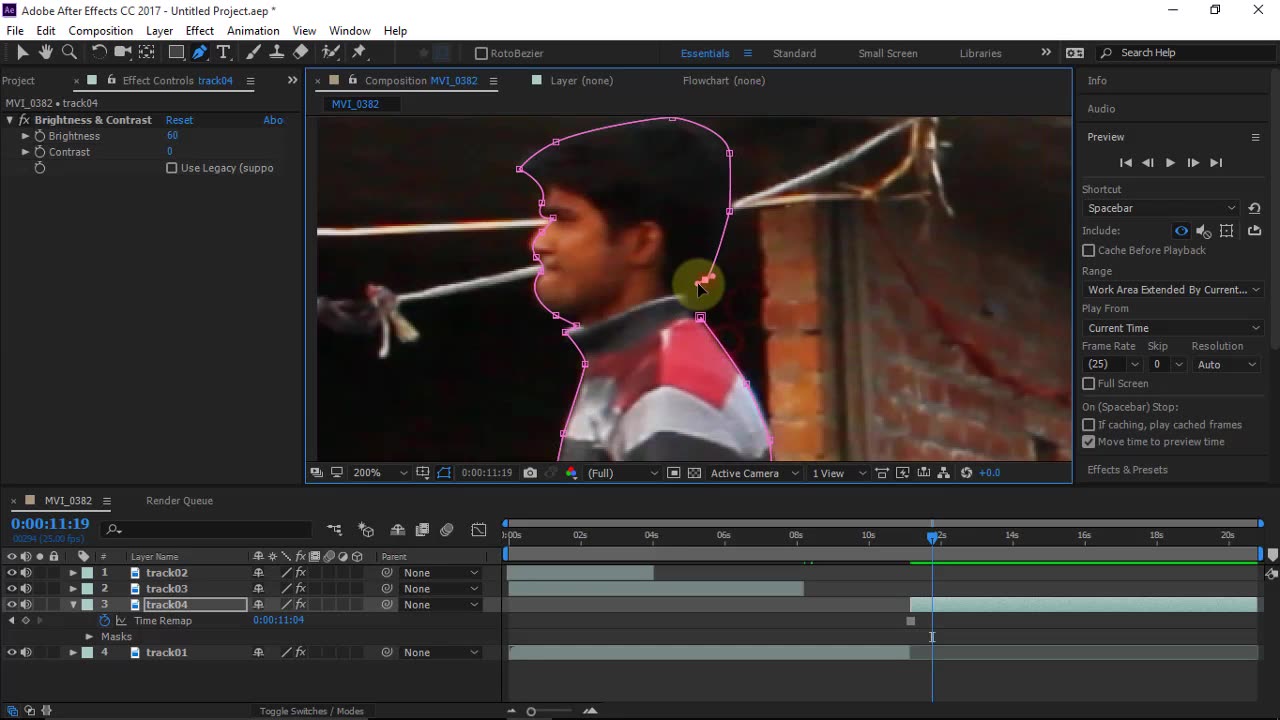
After Effect lesson#15(Time freeze effect)
The time freeze effect in After Effects is a captivating visual technique that allows you to freeze a specific moment in time within a video or animation while keeping certain elements or objects in motion. This effect is often used to create dramatic and surreal moments in films, music videos, commercials, and various other forms of visual storytelling. Here's a description of how the time freeze effect is achieved in After Effects:
Description:
The time freeze effect in After Effects is a dynamic and visually striking manipulation of time within a video composition. It involves isolating a specific frame or moment in a video clip and then suspending all motion and activity around it, giving the illusion that time has come to a standstill. Here's how this captivating effect is typically created:
Select the Target Moment: In After Effects, you start by selecting the moment in your video where you want the time freeze effect to occur. This moment often contains an action or event that you want to emphasize.
Layer Masking: Create a mask or a shape layer around the objects, characters, or elements that you want to keep in motion during the time freeze. This is typically achieved using masking tools in After Effects to define the area of interest.
Freezing the Background: Next, you freeze the background or the rest of the video by using frame hold techniques or other time-manipulation effects. This ensures that everything except the selected elements remains stationary.
Adjusting Timing: Fine-tune the timing and duration of the frozen moment to create the desired visual impact. You can extend or shorten the duration of the freeze effect to control how long the time appears to be frozen.
Adding Motion Blur: To enhance realism, you may add motion blur to the moving elements within the frozen moment, creating a smoother transition between the frozen and moving parts of the scene.
Enhancing Visuals: Further enhance the visuals by adjusting colors, lighting, and other visual effects to make the frozen moment stand out and look visually striking.
Sound Design: Don't forget about sound effects and music. Sound plays a crucial role in selling the illusion of a frozen moment in time. You can use sound design to emphasize the contrast between the frozen and moving elements.
Final Touches: As a finishing touch, add any additional effects, transitions, or text elements to complete the overall look and feel of the scene.
The time freeze effect in After Effects is a powerful storytelling tool that allows creators to manipulate time and create visually stunning and emotionally impactful moments in their videos and animations. When executed well, it can leave a lasting impression on the audience, making it a popular choice for filmmakers and visual artists looking to add a touch of magic to their projects.
-
 28:03
28:03
Adam Carolla
12 hours ago $10.82 earnedFraud, Corruption & Minecraft Mayhem - Gen Z's new Cult Classic | The Adam Carolla Show | #news
64.9K23 -
 2:37:08
2:37:08
TheSaltyCracker
10 hours agoTrump is The People's Champ ReeEEeE Stream 04-13-25
173K212 -
 4:24:35
4:24:35
Due Dissidence
18 hours agoDave Smith and Douglas Murray THROW DOWN, Judge OK's Khalil Removal, Maher Dishes on Trump Summit
53.2K55 -
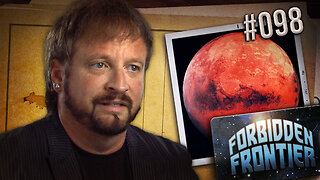 2:33:02
2:33:02
Nerdrotic
13 hours ago $22.86 earnedMysteries of Mars with Mike Bara | Forbidden Frontier 098
92.3K29 -
 3:05:07
3:05:07
IsaiahLCarter
9 hours agoApostate Radio #009: Standing Up with Eric Abbenante
42.8K2 -
 11:53
11:53
Forrest Galante
8 hours agoIs This Giant Extinct Sea Cow Still Alive?
48.9K13 -
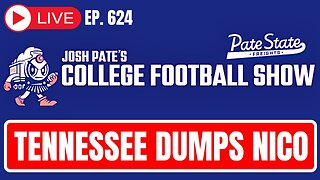 1:14:47
1:14:47
Josh Pate's College Football Show
11 hours ago $7.30 earnedTennessee & Nico Disaster | Portal Chaos Ahead | Biggest “What-Ifs” | Truth About Big Noon Kickoff
62K6 -
 2:14:43
2:14:43
Tundra Tactical
10 hours ago $8.01 earned$3200 ZEV HEARTBREAKER Contest!!! TONIGHT On The Worlds Okayest Gun Live Stream
64.1K2 -
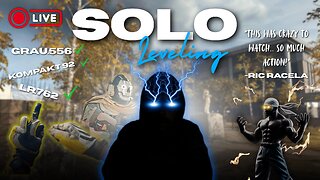 3:52:05
3:52:05
IcyFPS
8 hours ago🟢SOLO LEVELING LIVE 🟢 PREMIUM PAYDAY | SUNDAY GUNDAY |
40K2 -
 3:49:54
3:49:54
Damysus Gaming
8 hours agoWeaving into the Deep South: South of Midnight First Play!
33.2K3