Premium Only Content

After Effect lesson#13(Invisible any part of body)
After Effects, a powerful software application for video post-production and visual effects, enables you to achieve the intriguing effect of making any part of a person's body appear invisible. This captivating visual effect, often seen in science fiction and fantasy films, involves a combination of advanced techniques and creative ingenuity to seamlessly remove or hide specific body parts from a video clip. Here's a description of how to achieve the "invisible body part" effect in After Effects:
Selecting the Body Part: To start, identify the body part you want to make invisible. It could be a hand, arm, head, or any other body segment.
Rotoscoping: Rotoscoping is a key technique in achieving this effect. It involves tracing the outline of the body part frame by frame, creating a mask that separates it from the rest of the footage. After Effects offers various tools and features to simplify this process, such as the Roto Brush tool and Pen tool.
Background Replacement: Once you've isolated the body part with a mask, you'll need to replace it with the background. This background can be a static image or another part of the video clip where the body part is not visible. Ensure that the lighting and perspective match for a convincing result.
Refinement: Fine-tune the mask and the placement of the background as needed. Pay close attention to details like shadows, reflections, and edges to make the invisibility effect as seamless as possible.
Feathering and Blending: To avoid harsh edges and make the transition between the invisible body part and the background smoother, apply feathering and blending options to the mask. This will help the effect appear more realistic.
Color Correction and Lighting: Adjust the color, brightness, and contrast of the body part and the background to match the overall lighting and tone of the scene. Consistency is crucial for a convincing effect.
Tracking (if necessary): If the camera or the subject moves during the shot, you may need to use motion tracking to ensure that the invisible body part stays in sync with the rest of the video. After Effects offers tracking tools for this purpose.
Rendering: Once you're satisfied with the result, render the composition to create the final video with the invisible body part effect.
Creating the illusion of an invisible body part in After Effects demands a combination of artistic skill and technical expertise. The success of the effect hinges on meticulous attention to detail, precise masking, and seamless integration of the background. When executed effectively, this visual effect can captivate audiences and add an element of wonder and intrigue to your video projects.
-
 2:48
2:48
Steven Crowder
1 day agoCROWDER CLASSICS: What’s This? | Nightmare Before Kwanzaa (Nightmare Before Christmas Parody)
349K13 -
 33:49
33:49
Quite Frankly
1 day agoThe Christmas Eve Midnight Telethon
139K23 -
 2:12:46
2:12:46
Price of Reason
1 day agoAmber Heard BACKS Blake Lively Lawsuit Against Justin Baldoni! Is Disney CEO Bob Iger in TROUBLE?
85.9K24 -
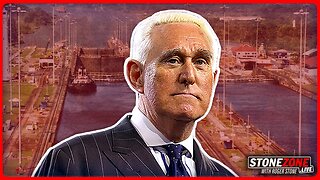 1:01:17
1:01:17
The StoneZONE with Roger Stone
1 day agoChristmas Edition: Why the Panama Canal is Part of the America First Agenda | The StoneZONE
154K54 -
 18:12:15
18:12:15
LFA TV
1 day agoLFA TV CHRISTMAS EVE REPLAY
162K19 -
 13:32
13:32
Scammer Payback
1 day agoChanging the Scammer's Desktop Background to his Location
27.8K6 -
 4:21
4:21
BIG NEM
1 day agoNikola Tesla's Secret to Cultivating Creativity & Genius
21.9K1 -
 15:03
15:03
The Anthony Rogers Show
2 days agoAnthony Rogers - Live at Cusumano's Pizza (Upstairs)
17.3K1 -
 4:33:48
4:33:48
tacetmort3m
1 day ago🔴 LIVE - THE ZONE KEEPS PULLING ME BACK - STALKER 2 - PART 15
79.2K13 -
 22:45
22:45
Brewzle
1 day agoI Went Drinking In A Real Bourbon Castle
55.9K4