Premium Only Content

Healing Tools - Adobe Photoshop for Beginners - Class 05 - Urdu / Hindi
𝐀𝐬-𝐬𝐚𝐥𝐚𝐦𝐮 𝐚𝐥𝐚𝐲𝐤𝐮𝐦!
Discover photo rejuvenation with the Healing Brush, Spot Healing Brush, and Patch Tool—perfect for restoring old photos and enhancing skin in portraits. Unveil the art of flawless retouching in this class.
► 𝐓𝐢𝐦𝐞𝐒𝐭𝐚𝐦𝐩𝐬:
00:00 Introduction of Healing Tools
00:18 Healing Brush Tool
03:04 Spot Healing Brush Tool
04:46 Patch Tool
06:32 Content-Aware Move Tool
08:31 Red-Eye Tool
09:32 Remove Tool
12:32 Conclusion & Outro
► 𝐖𝐡𝐚𝐭 𝐘𝐨𝐮'𝐥𝐥 𝐋𝐞𝐚𝐫𝐧:
1) Healing Tool: Say goodbye to imperfections! Learn how to effortlessly remove blemishes, scratches, and unwanted elements from your images for a pristine look.
2) Spot Healing Tool: Watch as we reveal the magic of one-click fixes. Perfect for removing small, pesky distractions and achieving seamless results.
3) Patch Tool: Transform your images with ease. Discover how to seamlessly blend areas, correct distortions, and enhance your compositions.
4) Content-Aware Move Tool: Move, expand, and reshape objects flawlessly. Unleash your creativity by effortlessly rearranging elements within your images.
5) Red Eye Tool: Bid farewell to those eerie eyes! Learn the simple yet effective technique for erasing red-eye effects and restoring natural gazes.
6) Remove Tool: The ultimate secret weapon. We'll guide you through its versatile applications, from eliminating unwanted objects to creating visually captivating scenes.
𝐍𝐎𝐓𝐄:
Dear all, I would greatly appreciate your love and support in the form of likes and subscriptions. If you encounter any issues regarding the video or have any inquiries, please feel free to leave a comment below (CreativeLearn).
I hope this video helps you. Thank you so much for watching :)
-
 LIVE
LIVE
Father Russell
1 hour agoDelta Force | Stream Restart | Connection Issues
244 watching -
 1:00:33
1:00:33
The Dan Bongino Show
2 hours agoThe Trump Administration Can't Start Soon Enough (Ep. 2394) - 01/06/2025
246K1.01K -
 50:59
50:59
Rebel News
2 hours ago $3.17 earnedLIVE: Surprise Trudeau press conference, expected to resign after pressure
12K75 -
 1:01:07
1:01:07
The Rubin Report
1 hour agoBill Maher Rips Into Hollywood Star for Defending This Ugly Aspect of Islam
12.5K11 -
 LIVE
LIVE
vivafrei
2 hours agoJan. 6 Pardon Panel Live Stream - WATCH AND SHARE!
4,196 watching -
 UPCOMING
UPCOMING
The Shannon Joy Show
4 hours ago🔥🔥MUZZLED!!! The Censors Are BACK On Twitter As Elon Ramps Up Speech Codes!🔥🔥
6722 -
 1:26
1:26
Steven Crowder
2 hours agoJan 6 Was a Psyop & in 2025 We Get Justice
81.6K245 -
 1:31:18
1:31:18
Graham Allen
4 hours agoPROTECT TRUMP AT ALL COST!!! They Are Trying To End It Before It Begins!!!
65.3K173 -
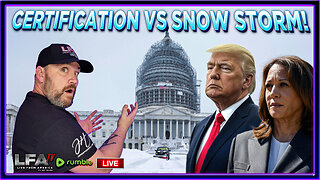 LIVE
LIVE
LFA TV
20 hours agoJ6 CERTIFICATION DAY! | LIVE FROM AMERICA 1.6.25
6,569 watching -
 LIVE
LIVE
Caleb Hammer
1 hour agoShe Hates Her Husband, But Can’t Escape | Financial Audit
216 watching