Premium Only Content
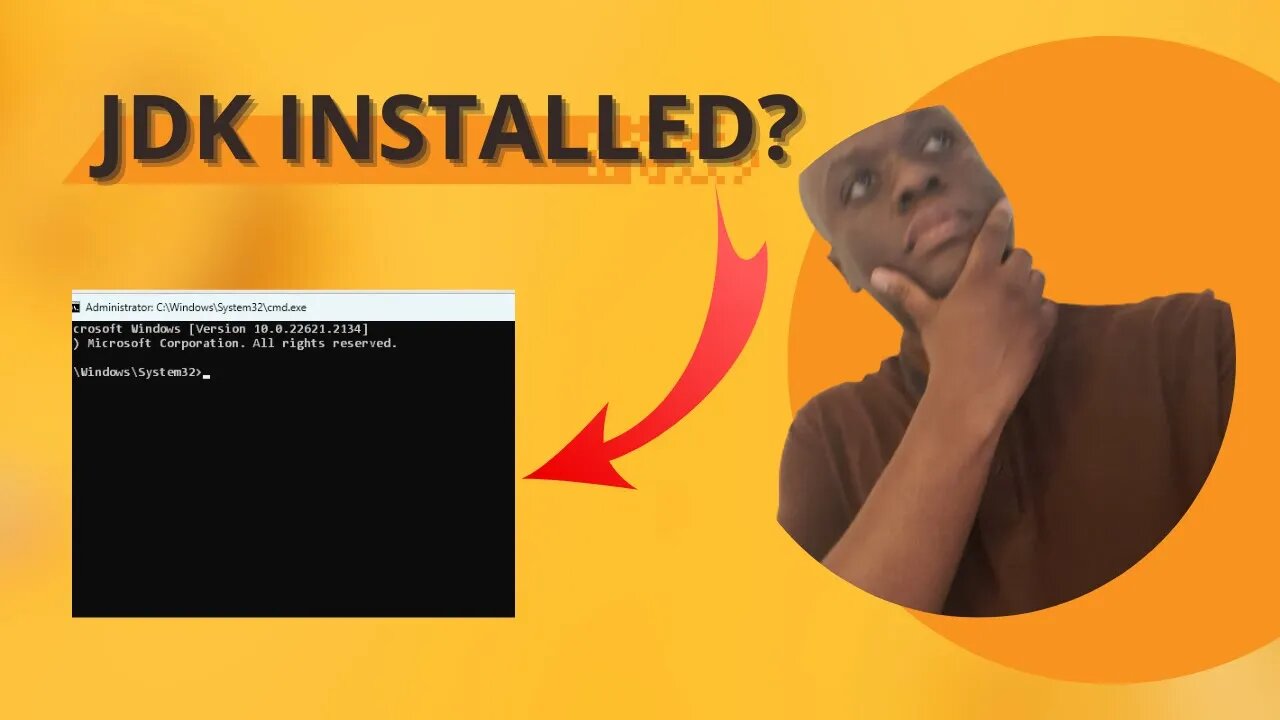
How To Use Command Prompt To Check If Java JDK Is Installed #commandprompt #javajdk
In this video, we discuss how to use the command prompt to check whether the Java JDK is installed.
👨💻 With our step-by-step guide, learn how to use the command prompt to verify whether Java JDK is installed on your PC. As a fundamental tool for various Java apps and programming, the JDK is essential for any developer or enthusiast. Checking its presence on your system helps prevent hiccups during the development process. 🚀
In this tutorial, we take you into the depths of the command prompt, breaking down the complexities of Java JDK, making technology easier for you 🌐
🔔Subscribe and stay tuned for more tech-savvy content. Like, share and comment if this video was helpful!
_________________________
Please find below links to my social networks and work:
GitHub Link - https://github.com/khanyisakeke
LinkedIn Link - https://www.linkedin.com/in/khanyisa-keke-5573b5203/
Subscribe to my YouTube channel - https://linktw.in/r78Kdp
Twitter Link - https://twitter.com/KhanyisaKekeTV
Facebook Link - https://web.facebook.com/KhanyisaKekeTV/
Firstory Podcast Link - https://open.firstory.me/user/clacgzgai01se01t4d04b3y4p/platforms
Click here to view the full video where I discuss How to Check if Java JDK is Installed on Your Windows 11 (64-Bit) PC [2023]:
https://www.youtube.com/watch?v=Uqufhu_jDRY&list=UURoPQrbJqGvNZISL1yqa-XQ
Click here to be sent the PDF where I discuss as Kotlin vs Java and which one is better for Android Development: https://systeme.io/funnel/share/1504037b7dfc00d626ad64755b44f63668aafe5
-
 16:27
16:27
This Bahamian Gyal
1 day agoBLACK woman calls MAGA supporter SELLOUT at PISTONS game
2.64K14 -
 18:35
18:35
Neil McCoy-Ward
19 hours ago🇺🇸 TRUMP 🇺🇸 Just Dropped An Absolute BOMBSHELL… (THINGS ARE ABOUT TO GET CRAZY!)
2.83K15 -
 7:49
7:49
Misha Petrov
12 hours agoThe SHOCKING Disrespect Toward U.S. Veterans
3.65K29 -
 20:17
20:17
RTT: Guns & Gear
17 hours agoIs This The Best Glock Clone For Under $300 | Bear Creek Arsenal Grizzly BC-102
2K9 -
 59:49
59:49
The Tom Renz Show
19 hours ago"NC is Still a Disaster and the People There Still Matter - With Joshua Macias"
2.81K2 -
 7:22
7:22
Dr David Jockers
17 hours ago $0.10 earned1 Teaspoon Per Day Burns Belly Fat Quickly
3.41K -
 1:21:34
1:21:34
Josh Pate's College Football Show
1 day ago $22.98 earnedWeek 11 Reaction Show: Alabama Rolls LSU | Ole Miss Owns UGA | Miami Falls | AP Poll vs JP Poll
74.5K6 -
 30:01
30:01
Shrouded Hand
1 day ago $14.65 earnedThree Disturbing Missing Child Cases
46.7K11 -
 8:27
8:27
Rethinking the Dollar
20 hours agoHow to Navigate the Crypto Boom vs. Metals Drop in 2024
30.7K6 -
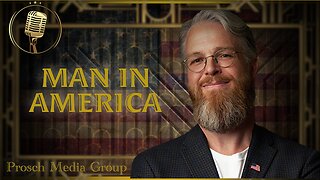 1:00:23
1:00:23
PMG
18 hours ago $10.91 earned"The Dark Alliance of Big Pharma & Big Food w/ Dr. Tenpenny"
27.3K5