Premium Only Content
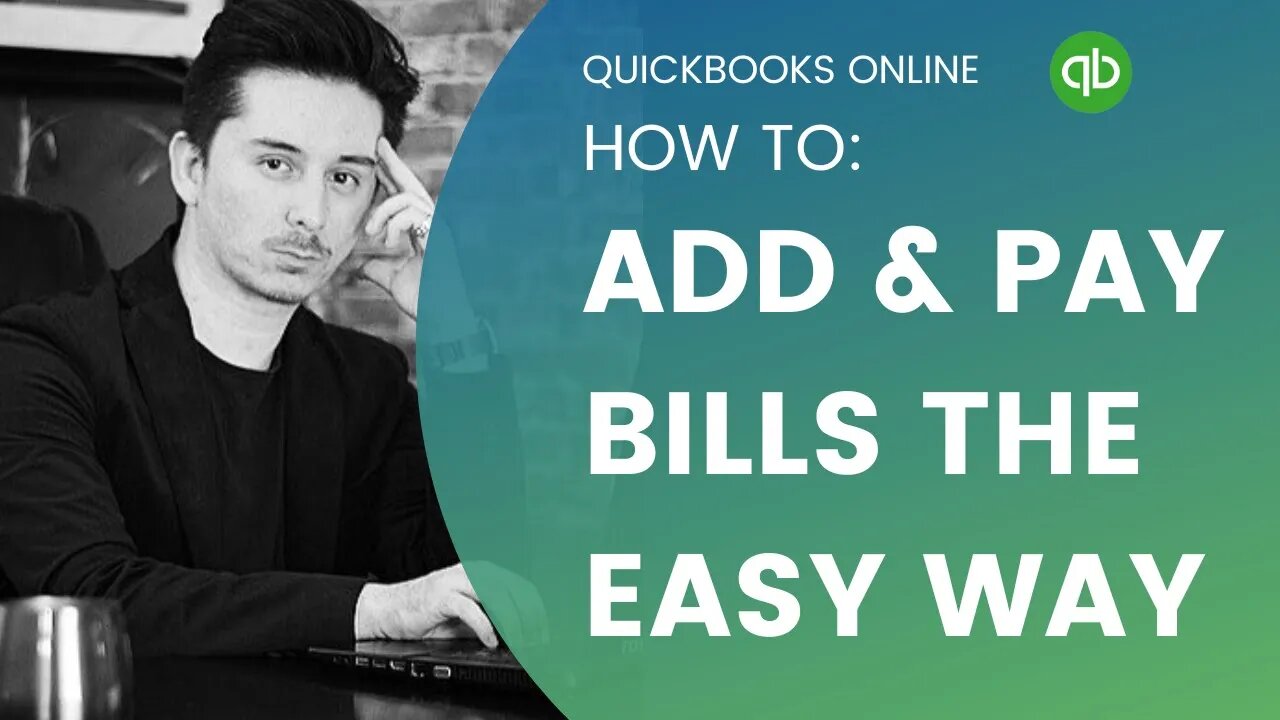
How to add and pay bills in QuickBooks Online
Welcome to our comprehensive tutorial on how to efficiently manage your expenses using QuickBooks Online! In this step-by-step guide, we'll walk you through the entire process of adding and paying bills within the QuickBooks Online platform.
Managing your bills accurately is crucial for maintaining a healthy financial outlook for your business, and QuickBooks Online makes it easier than ever. Whether you're a business owner or a freelancer, understanding how to navigate the bill management system can save you time, reduce errors, and keep your financial records organized.
In this video, we'll cover:
Navigation: Learn how to effortlessly navigate the Bills section in QuickBooks Online, making it a breeze to access and update your pending payments.
Adding Bills: Discover the simple process of adding bills to the system, including entering vendor information, invoice details, due dates, and any attachments.
Expense Categorization: Understand the importance of categorizing expenses correctly and see how QuickBooks Online simplifies this crucial step.
Payment Setup: Walk through the setup of payment methods and preferences, ensuring your bills get paid on time, every time.
Bill Payment: Follow our guide to pay bills directly within QuickBooks Online, whether through online banking or other methods. Say goodbye to manual check-writing and hello to streamlined digital payments.
Recording Payments: Learn how to record payments accurately, keeping your books aligned with your bank statements.
Tracking and Reporting: Explore how QuickBooks Online generates insightful reports that help you track your spending, manage your cash flow, and make informed financial decisions.
By the end of this tutorial, you'll have a solid understanding of how to add and pay bills in QuickBooks Online, giving you the confidence to manage your financial obligations with ease.
Don't let bill management stress you out – master the art of QuickBooks Online and take control of your finances today! Make sure to like this video, subscribe to our channel, and hit the notification bell so you never miss out on our latest tutorials. Let's dive in and optimize your financial workflow with QuickBooks Online!
-
 1:11:22
1:11:22
Vigilant News Network
6 hours agoElon Musk Shuts Down RFK Jr. Critics With One Powerful Statement | The Daily Dose
37.6K12 -
 1:12:23
1:12:23
Dad Dojo Podcast
18 hours agoEP20: The Super Bowl and Solving The Economy
7.44K -
 4:49
4:49
Tactical Advisor
3 days agoBest Small Handgun Optics | CH PWS Shot Show 2025
5.94K1 -
 1:01:21
1:01:21
In The Litter Box w/ Jewels & Catturd
23 hours agoI've Got Your Proof - Right Here! | In the Litter Box w/ Jewels & Catturd – Ep. 745 – 2/19/2025
84.5K24 -
 2:14:30
2:14:30
FreshandFit
7 hours agoDavid Icke On COVID Lies, Censorship, Secret Societies, Infiltration of MAGA, AI Control, Alternative Media Subversion And MORE!
85.1K44 -
 1:41:41
1:41:41
The Quartering
9 hours agoTrump's New IVF Order, GameStop CEO Denounces Wokeness Amid Sale, and Elon Musk's DOGE Role Revealed
112K58 -
 LIVE
LIVE
Dr Disrespect
7 hours ago🔴LIVE - DR DISRESPECT - TARKOV - ZERO TO HERO PISTOL ONLY
2,113 watching -
 1:55:42
1:55:42
Film Threat
9 hours agoCRISIS ON MULTIPLE MARVEL MOVIES! | Hollywood on the Rocks
17.7K1 -
 49:19
49:19
Miss Understood With Rachel Uchitel
1 day agoKris Krohn: The Real Estate Playbook for Financial Freedom
67.4K3 -
 15:24
15:24
Bearing
10 hours ago"N*ZI GERMANY HAD TOO MUCH FREE SPEECH" - Brain Dead CBS Anchor Gets SCHOOLED 😂
22.9K32