Premium Only Content
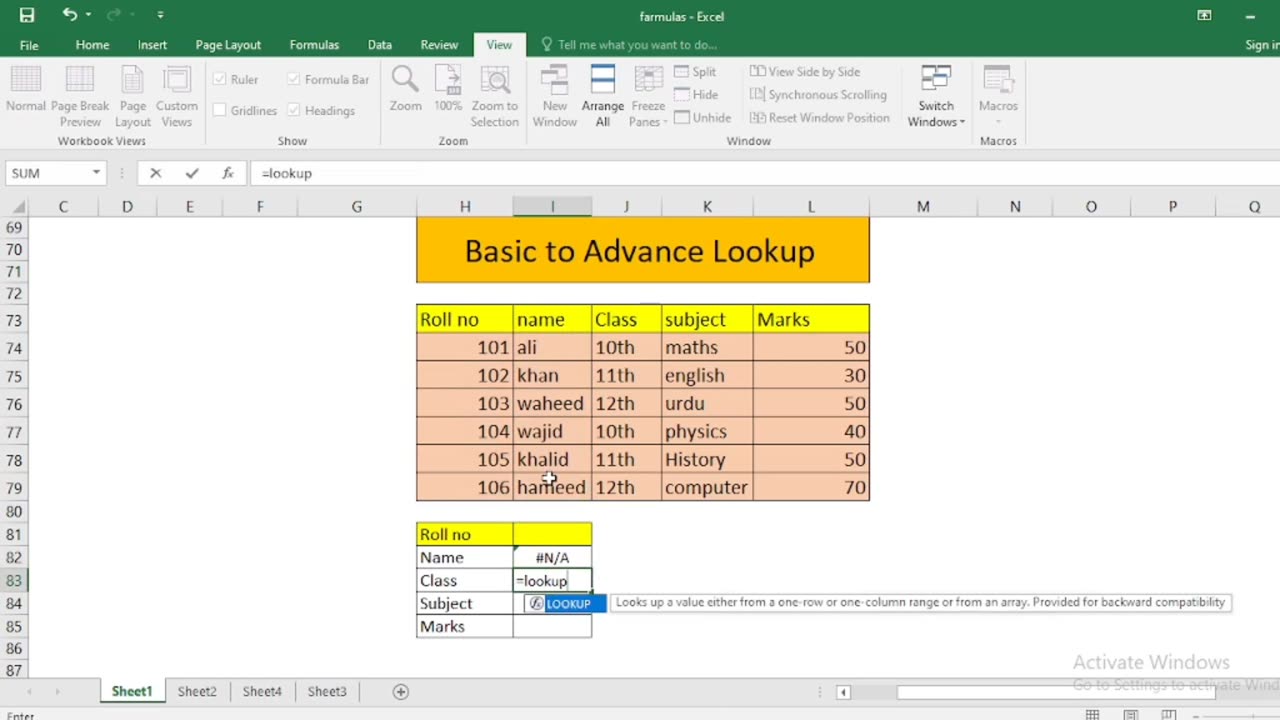
Basic to Advanced Lookup Formula in Excel
In Excel, lookup functions are essential for finding and retrieving data from a table or range. Here are some basic to advanced lookup functions and scenarios in Excel:
Basic Lookup Functions:
VLOOKUP (Vertical Lookup):
Use when you have a vertical table of data, and you want to find a value in the leftmost column and return a corresponding value from a specified column.
Syntax: =VLOOKUP(lookup_value, table_array, col_index_num, [range_lookup])
HLOOKUP (Horizontal Lookup):
Similar to VLOOKUP but for horizontal tables. It searches for a value in the top row and returns a corresponding value from a specified row.
Syntax: =HLOOKUP(lookup_value, table_array, row_index_num, [range_lookup])
Intermediate Lookup Functions:
INDEX & MATCH (Dynamic Lookup):
Combine the INDEX and MATCH functions for more flexible and powerful lookups. It allows you to search for a value using the MATCH function and then return a corresponding value from a range using INDEX.
Syntax: =INDEX(return_range, MATCH(lookup_value, lookup_range, [match_type]), [column_number])
LOOKUP (Vector Lookup):
Searches for a value in a one-row or one-column range and returns a value from the same position in another one-row or one-column range.
Syntax: =LOOKUP(lookup_value, lookup_vector, result_vector)
Advanced Lookup Functions:
CHOOSE (Choose from a List):
Use the CHOOSE function to select an item from a list based on its position in the list.
Syntax: =CHOOSE(index_num, value1, value2, ...)
OFFSET (Dynamic Range Lookup):
OFFSET function returns a reference to a cell or range that is a specified number of rows and columns from a specified cell or range.
Syntax: =OFFSET(reference, rows, cols, [height], [width])
XLOOKUP (Modern Lookup):
XLOOKUP is a more versatile and user-friendly lookup function introduced in Excel 365. It can perform both vertical and horizontal lookups and handle arrays as well.
Syntax: =XLOOKUP(lookup_value, lookup_array, return_array, [if_not_found], [match_mode], [search_mode])
MATCH with Wildcards (Partial Matching):
Use the wildcard characters (* and ?) with the MATCH function to perform partial matches within a dataset.
Syntax: =MATCH(lookup_value&"*", lookup_range, 0) for prefix matching.
INDEX & SMALL (Return Multiple Results):
INDEX and SMALL can be combined to return multiple matching values from a dataset, useful for scenarios where you need to list all occurrences of a specific value.
Syntax: =INDEX(range, SMALL(IF(criteria = value, ROW(range)-MIN(ROW(range))+1), ROW(1:1)))
Each of these functions serves different lookup needs, from simple vertical and horizontal lookups to more complex dynamic and conditional lookups. The choice of function depends on the specific requirements of your Excel project.
-
 4:15:57
4:15:57
Joker Effect
12 hours agoJoker plays... S.T.A.L.K.E.R.2: Heart of Chornobyl
119K41 -
 32:56
32:56
MYLUNCHBREAK CHANNEL PAGE
17 hours agoUnder The Necropolis - Pt 3
84.1K56 -
 37:08
37:08
Degenerate Plays
22 hours ago $5.70 earnedThe Greatest Chase Scene Of All Time - Assassin's Creed : Part 33
41.5K3 -
 1:08:34
1:08:34
Squaring The Circle, A Randall Carlson Podcast
22 hours ago#034 The Mysteries Of Stonehenge: Uncovering The Origins Of The Stones - Squaring The Circle
28.5K9 -
 10:35
10:35
Misha Petrov
18 hours ago"We Need More Women Firefighters!" LA Wildfires Expose Shocking Mismanagement and DEI Priorities
34.3K75 -
 8:36
8:36
Gamers Unbeaten
22 hours agoMarvel Rivals: The Menace of Jeff the Shark | Deep Thoughts While Gaming
89.8K8 -
 11:05
11:05
Guns & Gadgets 2nd Amendment News
18 hours agoBREAKING NEWS: ATF Reinstituting The Pistol Brace Ban?!
60.8K25 -
 48:04
48:04
PMG
20 hours ago $12.19 earned"Will Trump FINALLY Prosecute the 2020 Election Criminals? w/ FEC Commissioner Trey Trainor"
44.8K7 -
 11:19:20
11:19:20
Phyxicx
19 hours agoFinal Fantasy XIV - Finishing Stormblood - 1/11/2025
105K5 -
 9:21
9:21
BlackDiamondGunsandGear
19 hours agoBest of Both AR-15 + Ak47 = CMMG Mutant DISSENT
73.9K9