Premium Only Content

How To Replace Water Panel on an Aprilaire Humidifier
I made a shorter video on replacing the water panel on a whole house humidifier.
I am using a brand new Aprilaire 700 that is not installed in this video. I am hoping this will make it easier for people to see. I made another longer video last week while replacing the water panel in my Aprilaire humidifier. This one is installed on the duct, so check that out if you want to see it done on a unit that is installed.
Links to some useful parts are at the bottom of the page.
This should be done annually and your Aprilaire humidifier should be checked for proper operation at the same time.
The easy breakdown to replacing your Aprilaire humidifier pad is as follows?
1. Turn the water off to the whole house humidifier.
2. Unplug your Aprilaire 700 humidifier, if applicable.
3. Remember your humidistat setting and turn the humidistat off. (this is
not really necessary if you unplug it or turn off your furnace.)
4. Reach under the humidifier and pull down on the tab, lift out and up to remove and set out of the way.
5. Pull the top of the humidifier water panel out gently and then lift to remove completely.
6. Unsnap both sides of the water distributor from the scale control insert.
Remove the Aprilaire No.35 water panel and discard it into the trash.
7. Clean both the scale control insert and the distributor tray.
8. Remove the new Aprilaire No. 35 water panel from the box and insert it into the scale control insert with the black line facing up. This is very important. Please see the video for this.
9. Put the distributor tray onto the new water pad and snap back into the sides of the scale control insert.
10. Check the water feed tube for cracks or breaks.
11. Make sure the drain line is clear of obstructions. You can mix 1/2 and 1/2 cup of bleach and water to pour down the drain. This will help clean any growth out of the line. If it doesn't flow, replace the drain line.
12. Install the water panel assembly into the Aprilaire humidifier frame. Put the bottom drain nipple into the drain indentation and slowly push the top in, being careful not to break the water nozzle at the top.
13. Reinstall the humidifier onto the Aprilaire 700 frame by hanging the top over the edges and snapping the bottom down until you hear a slight clicking noise.
14. Plugin the humidifier.
15. Open the water saddle valve so that water will flow to the humidifier when it calls for humidity.
16. Turn on the heat and turn up the humidistat to watch it work. Make sure it doesn't leak and wait until you see the water coming down the drain.
17. After you see the humidifier working properly, set the humidistat back to the original setpoint along with your heat setting.
That's IT! You are done servicing your whole house humidifier for the season.
Great job! I will let you know that if you are in a colder climate and you use your humidifier for a longer period or you have hard, well water, you may have to change your water panel twice in a season.
Also, if you have hard water or well water, you may have to service your humidifier more often. But you now have the know-how and you can get Aprilaire water panels on Amazon.
I have posted some **links below to the Aprilaire products you may need for your humidifier
APRILAIRE PARTS
Aprilaire 700 series Maintenance Kit https://amzn.to/3VOAVI9
Aprilaire No. 35 Replacement Water Panel https://amzn.to/3k3hRJi
New Aprilaire 700 Whole House Humidifier https://amzn.to/3GJuwc3
Aprilaire Water Feed tube replacement https://amzn.to/3vJQXZx
AprilAire Water Solenoid Valve https://amzn.to/3vOA1RE
Aprilaire Drain spud replacement https://amzn.to/3CveXmR
Aprilaire 800 & 865 canister https://amzn.to/3GNQxaH
Aprilaire 800 New Steam Humidifier https://amzn.to/3Zh6OMt
I am an Amazon affiliate and any purchases made through these links may result in me receiving a small commission.
Your visits are very important to me and I hope you get some value from this channel. Please hit the like button if you have found any value and let me know in the comments if you have any questions,
-
 1:30:48
1:30:48
Redacted News
13 hours agoBREAKING! TRUMP AND PUTIN NEARING PEACE BUT EUROPEAN WARMONGERS TRYING TO STOP IT | REDACTED
203K271 -
 52:40
52:40
Candace Show Podcast
14 hours agoSaturday Night Lively: What Were They Thinking? | Candace Ep 148
182K163 -
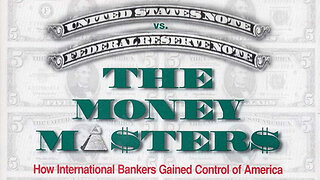 3:30:06
3:30:06
Man in America
9 hours agoDocumentary: The Money Masters 'How International Bankers Gained Control of America'
57.6K12 -
 1:10:40
1:10:40
PMG
1 day ago $2.86 earnedTom Hanks Plays a Racist MAGA Supporter On SNL!! UNBELIEVABLE
28K7 -
 2:11:29
2:11:29
Adam Does Movies
13 hours ago $1.70 earnedAsk Me Anything - Live!
33.9K1 -
 56:18
56:18
Flyover Conservatives
1 day agoFollow the Money: $4.7 Trillion in Government Fraud EXPOSED!; Flu Shots, Fear & Big Pharma Lies—What They DON’T Want You to Know - Dr. Stella Immanuel | FOC Show
38.5K1 -
 1:16:24
1:16:24
Anthony Rogers
1 day agoEpisode 354 - Current Events, Weather, and Other Clickbait
38.5K2 -
 25:10
25:10
Producer Michael
13 hours agoTHE HOTTEST FRAGRANCES FOR 2025!
36.8K2 -
 18:44
18:44
Clownfish TV
5 days agoHollywood Has a DEI Temper Tantrum!
23.5K7 -
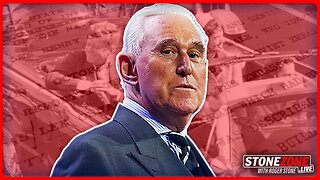 1:01:42
1:01:42
The StoneZONE with Roger Stone
9 hours agoRoger Stone Provides Crucial Update On Classified JFK Assassination Docs | The StoneZONE
40.6K7