Premium Only Content
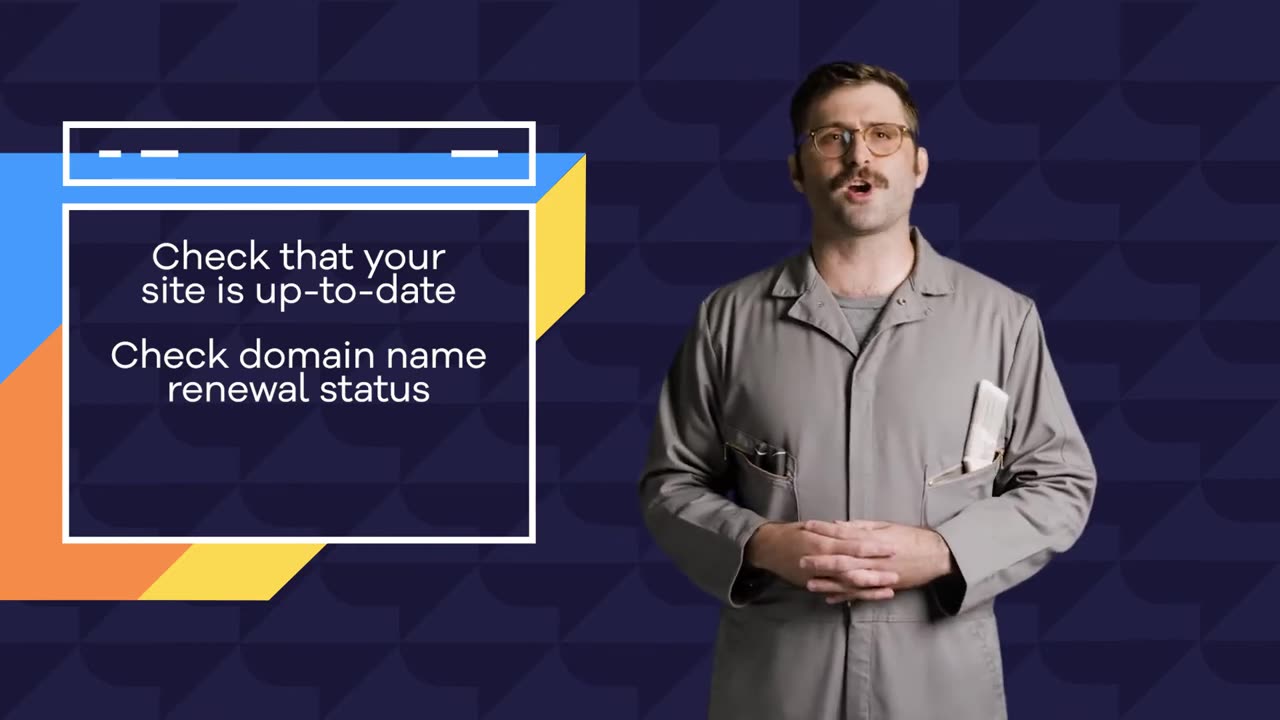
Your Website Maintenance Checklist - HostGator Hosted
Websites aren’t something you create once and then you’re done. You need to continue caring for them and do ongoing website maintenance to ensure they continue to do the job you need them to do.
Once you’ve built your website and it’s up and running, make note of a few main web maintenance tasks that you need to remember to do moving forward.
To help you out, we’ve organized these tasks by how often you should perform them: yearly, quarterly, monthly, or weekly.
Timestamps:
00:00 - Introduction
00:41 - Annual Maintenance
01:34 - Quarterly Maintenance
02:05 - Monthly Maintenance
02:55 - Weekly Maintenance
03:28 - Wrap Up
Annual Maintenance:
1. Perform User Testing.
2. Check Your Domain Name Renewal Status.
3. Update Your Header, Footer, and Legal Policies.
Quarterly Maintenance:
4. Make Test Purchases.
5. Test Out All the Forms on Your Website.
6. Fix Any Broken Links.
Monthly Maintenance:
7. Check for Security Updates.
8. Regularly Backup Your Site.
9. Test Your Website Speed and Make Necessary Improvements.
Weekly Maintenance:
10. Review Your Key Metrics.
For more web building tips, check out our blog at hostgator.com/blog
http://gtr.bz/rrlw30s8vnc
Follow us on our Social Media:
Facebook: https://web.facebook.com/profile.php?...
Instagram: https://www.instagram.com/the_web_maker/
-
 1:19:57
1:19:57
Awaken With JP
5 hours agoThanksgiving for America Special - LIES Ep 67
69.1K19 -
 3:58
3:58
Blackstone Griddles
22 hours agoLeftover Turkey with White Country Gravy
12.5K1 -
 42:19
42:19
Lights, Camera, Barstool
8 hours agoDoes 'Glicked' Meet The Hype? 'Gladiator II' And 'Wicked' Reviews
11.9K2 -
 LIVE
LIVE
MTNTOUGH Fitness Lab
1 hour agoRandy Newberg's Shot of a Lifetime: The Intense 5-Second Window for a Trophy Ram | MTNT POD #91
150 watching -
 LIVE
LIVE
World Nomac
9 hours agoThe side of Las Vegas they don't want you to know about
165 watching -
 DVR
DVR
TheSaf3Hav3n
2 hours ago| CALL OF DUTY: BLACK OPS 6 - NUKETOWN | GET IN HERE!! | #RumbleTakeOver |
9.65K -
 LIVE
LIVE
MissesMaam
5 hours agoMY FAVORITE ARTIST IS FINALLY IN FORTNITE 💚✨
129 watching -
 2:02:34
2:02:34
The Quartering
3 hours agoTrump Tariffs Immediately Work, Thanksgiving Cost Insanity, Hollywood Actor In Psych Ward From Trump
75.3K23 -
 36:54
36:54
Stephen Gardner
2 hours ago🔥I can't believe what Happened To Trump's insider pick!
16.9K31 -
 27:59
27:59
LumpyPotatoX2
19 hours agoRumble Gaming Talk W/Chris Pavlovski & SilverFox - #RumbleGaming
36.9K7