Premium Only Content

100% FREE AI Video Generator & Text To Speech AI
Free Neiro AI : https://aitoolsarena.com/video-genera...
Canva Pro 30 Days Free Trial : https://partner.canva.com/NKB9B7
My AI Avatar Generator : https://aitoolsarena.com/best-ai-tool...
My YouTube SEO Tool : https://vidiq.com/aitoolsarena
My Video Editor : https://bit.ly/try-filmora
Video Elements : https://1.envato.market/c/2663120/298...
Currently, this AI video generator is free to use. I don't know how long this AI tool will remain free. This AI tutorial video will be divided into 4 parts, including how to use free text-to-speech AI, generate an AI video from the original website, create an AI avatar inside Canva, and how to edit the video background. So, let's get started!
Part 1: Free Text To Speech AI
Go to the Neiro AI website; you can find the link in this video's description. Click the "Create Free AI Videos" button to open Neiro AI Studio. Navigate to the "Text to Speech" menu. Type or paste your script and select your language. Choose your preferred voice actor and click the "Save Changes" button to save the settings. Once everything is set, click the "Generate Speech" button to generate your free AI-generated voice. Click the "Play" button to listen to your AI-generated voice
Part 2: Free AI Video Generator
In Neiro AI Studio, select the "Generate Video" menu. Choose your AI avatar and either type or paste your video script. Alternatively, use their AI script generator by clicking the "Generate Script" button. Enter your topic and your target audience. Click "Generate" to start generating your AI video script. This AI tool will give you two options; select the best one and click "Use This Script" to continue. Now, change your video background by clicking the "Change Background" button.
Part 3: Free AI Avatar in Canva
In Neiro AI Studio, there aren't many options for video editing. So, let's use Neiro AI inside Canva to make our editing process easier. Log in to your Canva dashboard, or use the link in this video's description. Click the "Create Design" button, then select the "Video" option. Go to the "Apps" menu, type "neiroai" in the search bar, and click on the Neiro AI app button. Click "Open" to continue. Now, select your desired AI avatar.
Part 4: Change Video Background
Now, let's change your AI avatar video with video stock from Canva. Before changing the background, remove the current video background by clicking the "Edit Video" button. Click the "Background Remover" option and wait for the process to complete. Now, go to the "Elements" menu, select the "Video" section, and search for your desired video. In this example, I will use an AI video animation.
Thank you for watching this free AI video generator tutorial. See you in the next artificial intelligence video! Bye bye!
-
 4:17:17
4:17:17
VapinGamers
13 hours ago $7.39 earned📣 Fortnite Family Night! - Games and Dubs with BrianZGame - !rumbot
70.7K5 -
 4:27:48
4:27:48
ThePope_Live
12 hours agoLIVE - First time playing The Finals in over a YEAR! Still good? with @Arrowthorn
53.3K2 -
 3:06:26
3:06:26
TruthStream with Joe and Scott
17 hours agoRoundtable with Patriot Underground and News Treason Live 4/26 5pm pacific 8pm Eastern
85.6K42 -
 8:52
8:52
Tundra Tactical
15 hours ago $11.14 earnedSCOTUS Denies Appeal, Minnesota Courts Deal 2a Win!
74.3K14 -
 10:36:01
10:36:01
a12cat34dog
17 hours agoONE WITH THE DARK & SHADOWS :: The Elder Scrolls IV: Oblivion Remastered :: FIRST-TIME PLAYING {18+}
96.7K7 -
 22:27
22:27
Exploring With Nug
1 day ago $13.52 earnedSwamp Yields a Chilling Discovery in 40-Year Search for Missing Man!
80.2K29 -
 1:23:26
1:23:26
RiftTV/Slightly Offensive
18 hours ago $12.66 earnedThe LUCRATIVE Side of Programming and the SECRETS of the "Tech Right" | Guest: Hunter Isaacson
82.8K38 -
 27:57
27:57
MYLUNCHBREAK CHANNEL PAGE
1 day agoDams Destroyed India
83.3K31 -
 11:42:02
11:42:02
Phyxicx
19 hours agoLast minute practice before Sunday - 4/26/2025
60.8K3 -
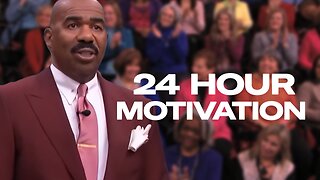 LIVE
LIVE
The Official Steve Harvey
10 days ago $5.25 earned24 HOURS OF MOTIVATION w/ STEVE HARVEY
24 watching