Premium Only Content
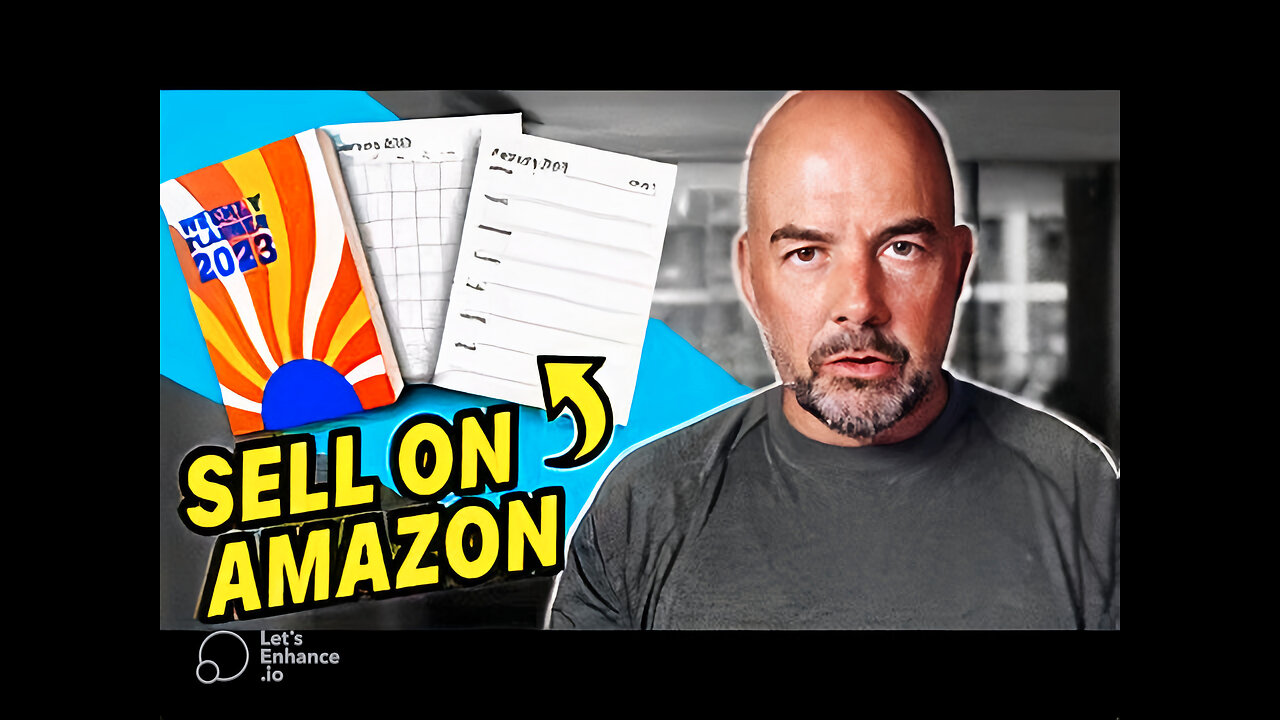
Create a KDP Planner to Sell on Amazon for FREE
➡️ Canva: https://bit.ly/paulcanva
Whether you’re a seasoned pro or complete beginner, publishing books to Amazon KDP can be a daunting process, especially for books other than basic journals and notebooks. And the most difficult step is just starting and creating that first book, especially with all the myriad of tools that are available out there. So, in this video, I streamline the whole process and take you, from start to finish, through the whole process of creating a KDP low content book, a weekly planner for 2023, and uploading it to Amazon and hitting that publish button. We go through creating a book cover, creating the interior and then uploading it all to the KDP platform and filling out all the required information. If you are looking to build an online business by creating and publishing books on Amazon then this is the perfect place to start and, with time and success, can be turned into a passive income stream.
Publisher Rocket: http://bit.ly/2ThC390
Helium 10 (50% off and 10% off Deals): https://bit.ly/334S3A3
🛠️ Tools and Resources I use:
➡ Gumroad Shop for Keywords and Interiors: https://paulmarles.gumroad.com
➡ Creative Fabrica Special Deal: http://bit.ly/3XLaKoc
➡ Book Bolt (Use paul20 to get 20% OFF): https://bit.ly/3jY7K2L
➡ Vecteezy: https://bit.ly/3z6AApA
➡ AMZ Suggestion Expander Pro: https://bit.ly/3zqbHa7
➡ Tubebuddy: https://www.Tubebuddy.com/paultube
00:00 Introduction
01:04 KDP Book Sales
02:56 Open KDP Account
03:24 Create Book Cover
04:28 KDP Cover Template
11:30 Cover Title
13:12 Download Cover PDF
13:35 Create Book Interior
14:51 Editing KDP Interior
17:28 Upload Book
20:00 Keywords
21:18 KDP Categories
22:50 Upload Interior and Cover
On this channel I have many free videos on how to create and publish KDP Amazon books and build an online passive income using your computer from home to create a second or full online income.
DISCLAIMER: This video and description contain affiliate links, which means that if you click on one of the product links, I’ll receive a small commission. This helps support the channel and allows us to continue to make videos. As an Amazon Associate I earn from qualifying purchases. Thank you for your support! The examples in this video are for illustration purposes only. It is your responsibility to check the terms and conditions and license agreement of any software or graphical element you use or download from third party vendors.
EARNINGS DISCLAIMER: This video is for educational purposes only. There is no guarantee that you will earn money using the techniques and ideas in this video. This is not financial advice or investment advice. While it is possible to minimize risk, your investments are solely your responsibility. It is imperative that you conduct your own research. I am merely sharing my opinion with no guarantee of gains or losses on investments. Your level of success in attaining the results claimed in this video will require commitment, hard-work, experience and knowledge. We have taken reasonable steps to ensure that the information in this video is accurate but we cannot represent that the website(s) mentioned in this video are free from errors. You expressly agree not to rely upon any information contained in this video.
About this video - In this video I show you all the steps to create, upload and publish a KDP low content book - weekly planner to Amazon via the self publishing KDP platform.
-
 LIVE
LIVE
Vigilant News Network
10 hours agoBombshell Study Reveals Where the COVID Vaccine Deaths Are Hiding | Media Blackout
2,063 watching -
 1:17:59
1:17:59
Sarah Westall
6 hours agoDOGE: Crime & Hysteria bringing the Critics & the Fearful - Plus new CDC/Ukraine Crime w/ Dr Fleming
26.4K3 -
 45:39
45:39
Survive History
12 hours ago $3.33 earnedCould You Survive in the Shield Wall at the Battle of Hastings?
26.6K5 -
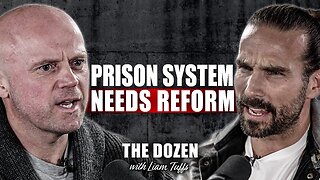 1:50:28
1:50:28
TheDozenPodcast
10 hours agoViolence, Abuse, Jail, Reform: Michael Maisey
71.4K2 -
 23:01
23:01
Mrgunsngear
1 day ago $4.23 earnedWolfpack Armory AW15 MK5 AR-15 Review 🇺🇸
64.9K12 -
 25:59
25:59
TampaAerialMedia
1 day ago $2.01 earnedUpdate ANNA MARIA ISLAND 2025
38.3K3 -
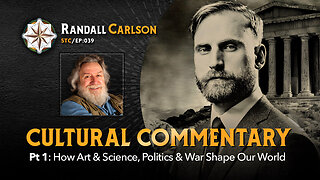 59:31
59:31
Squaring The Circle, A Randall Carlson Podcast
12 hours ago#039: How Politics & War, Art & Science Shape Our World; A Cultural Commentary From Randall Carlson
29.9K2 -
 13:21
13:21
Misha Petrov
12 hours agoThe CRINGIEST Thing I Have Ever Seen…
23.8K46 -
 11:45
11:45
BIG NEM
8 hours agoWe Blind Taste Tested the Best Jollof in Toronto 🇳🇬🇬🇭
16K -
 15:40
15:40
Fit'n Fire
12 hours ago $0.32 earnedArsenal SLR106f & LiteRaider AK Handguard from 1791 Industries
14K1