Premium Only Content
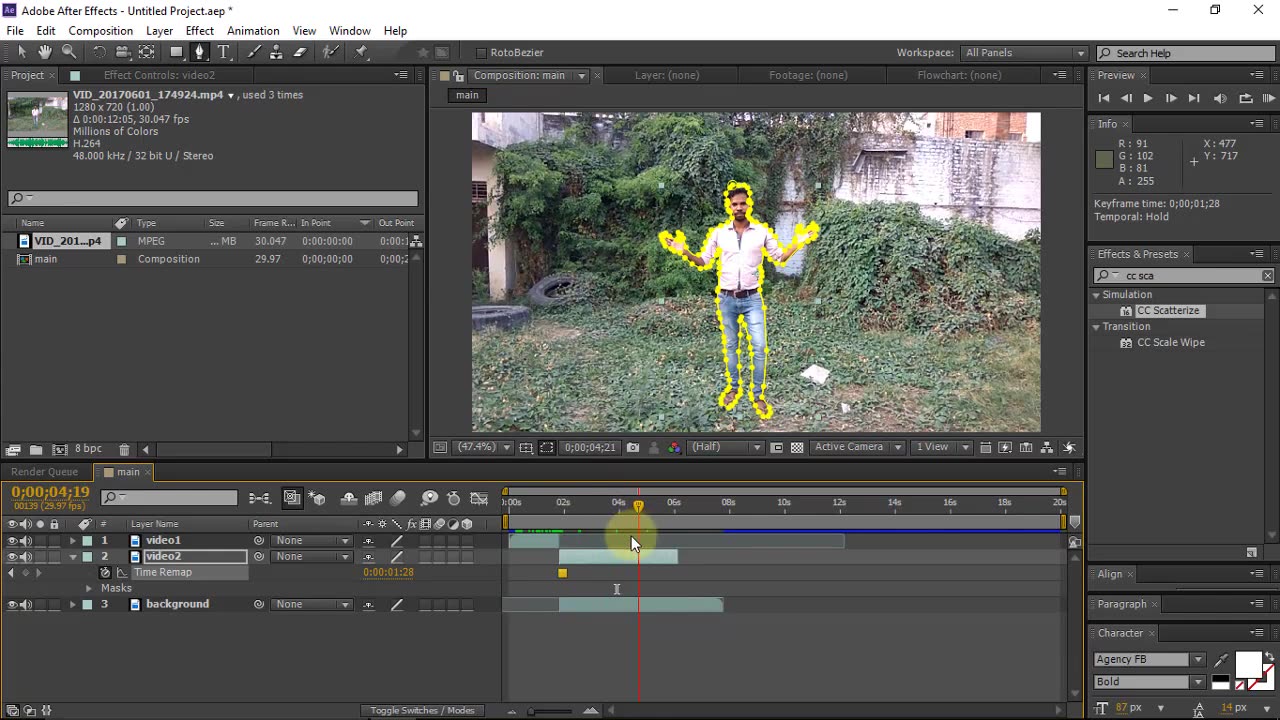
After Effect Lesson#11(Scatterize effect)
The "Scatterize" effect in Adobe After Effects is a visual effect that adds a dynamic and fragmented look to elements within a composition. This effect is often used to disperse or break apart an image or text, creating an intriguing and energetic visual impact. The Scatterize effect essentially scatters the pixels of the layer it's applied to, giving the appearance of the image being shattered into smaller pieces that are then spread out across the screen.
Key characteristics and settings of the Scatterize effect may include:
Scatter Amount: This parameter controls the extent to which the pixels of the layer are scattered. A higher value will result in a more dispersed appearance.
Scatter Angle: This setting defines the angle at which the pixels are scattered. By adjusting this parameter, you can control the direction in which the fragments are dispersed.
Scatter Radius: The scatter radius determines how far each pixel is moved from its original position.
-
 16:05
16:05
Nick Freitas
12 hours agoSaving a Billion a Day
11.8K3 -
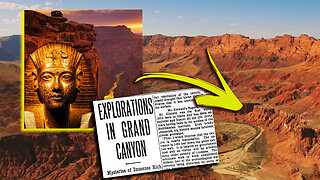 16:49
16:49
CarlCrusher
1 day agoBizarre Secret Mysteries of the Grand Canyon and Colorado River Badlands
13.2K5 -
 28:57
28:57
Esports Awards
17 hours agoVeracity From Unsung Hero to International Esports Host | Origins Podcast #3
10.8K1 -
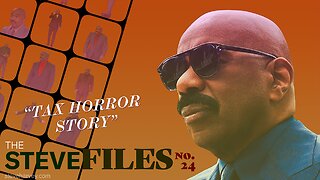 6:38
6:38
The Official Steve Harvey
18 hours ago $1.06 earnedMy accountant died... I owed 22 million dollars 😱
15.2K7 -
 18:05
18:05
Degenerate Jay
21 hours ago $1.87 earnedThis Is Ruining Video Game Development
30.6K5 -
 26:14
26:14
Neil McCoy-Ward
18 hours ago"We've Lost Control!" - (Says FRENCH 🇫🇷 Police Chief..
37.7K26 -
 8:19
8:19
Rethinking the Dollar
19 hours agoU.S. Debt Warning: The Hidden Risk Forcing a Gold Surge
51.6K2 -
 10:08
10:08
ARFCOM News
17 hours ago $4.44 earnedATF Cleaning House | Schrodinger's Gun | Billboard Triggers Control Freaks
49.7K3 -
 10:10
10:10
IsaacButterfield
1 day ago $1.46 earnedVIOLENT ESHAYS DESTROYING LIVES!
18.8K24 -
 10:52
10:52
ariellescarcella
13 hours agoWoke Queers Are Re-Finding Religion... KINDA
23.6K15