Premium Only Content

Heat Exchanger components animation
Introduction:
Start with an introductory title or slide explaining what a heat exchanger is and its importance in various industries, such as HVAC, chemical processing, and power generation.
Basic Heat Exchanger Overview:
2. Begin the animation with a simple 2D or 3D representation of a heat exchanger.
The heat exchanger can be shown as a vertical or horizontal cylindrical vessel (the shell) with two pipes running through it (the tubes).
Label the shell and tubes for clarity.
Flow Direction:
3. Use arrows to illustrate the flow direction of the two fluids. Typically, one fluid (the hot fluid) enters at the top of the shell and flows down, while the other fluid (the cold fluid) enters at the bottom and flows up.
Fluid Inlets and Outlets:
4. Animate the entry points for each fluid and show them entering the heat exchanger. Use different colors to distinguish between the hot and cold fluids.
The hot fluid enters through an inlet pipe at the top.
The cold fluid enters through an inlet pipe at the bottom.
As the fluids pass through the heat exchanger, show them exchanging heat with each other.
Tube Bundle:
6. Zoom in or cutaway the heat exchanger to reveal the tube bundle inside the shell. This is where the heat transfer takes place.
Highlight the tubes and show how they are arranged within the shell.
Animate the hot fluid flowing through the inside of the tubes.
Animate the cold fluid flowing around the outside of the tubes within the shell.
Heat Transfer Animation:
7. To depict heat transfer, use gradients or color changes within the tubes to represent the temperature change as the hot fluid gives off heat and the cold fluid absorbs it.
The hot fluid's temperature decreases as it moves through the tubes.
The cold fluid's temperature increases as it moves around the tubes.
Outlet Points:
8. Show the outlets for each fluid at the opposite ends of the heat exchanger.
The now-cooled hot fluid exits through an outlet at the bottom.
The now-heated cold fluid exits through an outlet at the top.
Counterflow Animation:
9. If it's a counterflow heat exchanger (common for efficiency), emphasize that the two fluids flow in opposite directions. The hot fluid flows downward while the cold fluid flows upward.
Annotations and Labels:
10. Throughout the animation, use text annotations to label the various components, such as "Hot Fluid Inlet," "Cold Fluid Inlet," "Tube Bundle," "Hot Fluid Outlet," "Cold Fluid Outlet," etc.
Conclusion:
11. End the animation with a summary slide or text explaining the key benefits of heat exchangers, such as energy efficiency, cost savings, and their widespread industrial applications.
Additional Tips:
Use arrows, color coding, and motion to clearly show the direction of fluid flow and heat transfer.
Keep the animation at a reasonable speed so viewers can follow the process.
Consider adding a voiceover or narration to explain the functioning of the heat exchanger as it unfolds in the animation.
Use appropriate software for creating 2D or 3D animations, such as Adobe After Effects, Blender, or similar tools.
Test the animation on different devices to ensure compatibility and readability.
This animated description will help viewers understand the basic components and operation of a heat exchanger effectively.
-
 1:16:02
1:16:02
CocktailsConsoles
7 hours agoBE PART OF THE GAME!!| Death Road to Canada | Cocktails & Consoles Livestream
26.8K2 -
 8:19:28
8:19:28
Phyxicx
9 hours agoWe're streaming again! - 11/26/2024
22.9K -
 6:49:31
6:49:31
GamingWithHemp
9 hours agoHanging with Hemp #103
41.3K3 -
 21:24
21:24
DeVory Darkins
1 day ago $11.40 earnedElon Musk and Tucker Carlson SHATTER Left Wing Media
41.4K42 -
 15:13
15:13
Stephen Gardner
6 hours ago🔥Breaking: Trump JUST DID the UNEXPECTED | Tucker Carlson WARNS America!
37.2K80 -
 1:18:01
1:18:01
Glenn Greenwald
11 hours agoWill Trump's Second Term Promote Economic Populism? Matt Stoller On Cabinet Picks To Fight Corporate Power; Should Liberals Cut Off Pro-Trump Friends & Family? | SYSTEM UPDATE #372
177K234 -
 2:26:30
2:26:30
WeAreChange
12 hours agoTrump To Subdue Deranged Opposition! ARRESTS Planned
137K59 -
 1:19:04
1:19:04
JustPearlyThings
12 hours agoWhy MODERN WOMEN Keep REJECTING The Redpill! | Pearl Daily
105K58 -
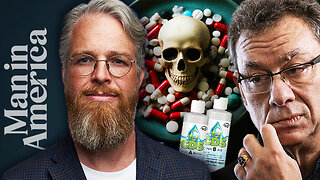 1:15:03
1:15:03
Man in America
13 hours agoBig Pharma EXPOSED: The HIDDEN Cures They Tried to Bury
38.9K16 -
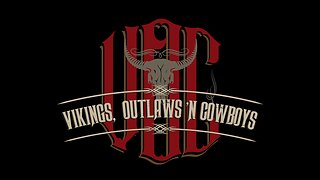 2:18:12
2:18:12
VikingsOutlawsAndCowboys
14 hours agoVOC SHOW LIVE - #9
13K1