Premium Only Content

Best Vocal Remover To Remove Vocals from ANY SONG!
Download Moises for FREE: http://moises.app/30KillaBeatz
Available for IOS/Android with Web App, Desktop App and Ipad experiences!
I'm diving deep into the world of music editing with the Moises web app. Many of you have been asking about the 'Moises app,' so here's my full "Moises app review." From the first moment I heard about the Moises.ai platform, I was intrigued by its capabilities. Can you really remove vocals from any song effortlessly? Well, today we'll find out!
In this detailed "Moises app tutorial," I’ll guide you step by step on how to use the app effectively. From personal experience, 'Moises ai mastering' is a game-changer, and I can't wait to share this gem with you. If you've ever wondered "how to remove vocals from a song" or searched for a dedicated "remove vocals app," then Moises might be your answer.
We've all been there, wanting to "remove vocals from music" to create that perfect karaoke track or maybe even for a remix. Now, with the power of Moises AI, "how to separate vocals from a song" is no longer a mystery.
By the end of this video, you'll see why 'Moises ai review' videos are popping up everywhere. As a bonus, I’ll give some tips on the Moises AI and its incredible "vocal remover" feature. So, whether you're a music enthusiast or a professional looking for an effective "remove vocals from a song" method, this video is for you.
Chapters:
Intro 0:00
Moises AI Website 0:25
Getting Started 0:49
Uploading The Song 1:12
Choose Options 1:21
Select Your Song 1:42
Tracks 2:00
Vocals Removed 2:28
Removing Drums 3:00
Other Features 3:33
Favorite Feature 5:38
Conclusion 6:42
Book me for MIXING & MASTERING! : https://themusicgang.com/products/mixing-mastering/
DOWNLOAD UAD TEMPLATE: https://bit.ly/UADTEMP
DOWNLOAD FULL PRO TOOLS TEMPLATE: https://bit.ly/PTtemp2023
FREE DOWNLOAD to Beat Template: http://bit.ly/BeatMakingTemp
READ THIS BOOK ABOUT THE MUSIC INDUSTRY FOR FREE! https://bit.ly/MUSICBOOK
7% Off DistroKid - http://distrokid.com/vip/30killabeatz
Let’s Reach 20K Subs Subscribe Here: http://bit.ly/1MBJoYw
Let's connect on Social Media
Twitch: https://www.twitch.tv/30KillaBeatz
Instagram: https://www.instagram.com/30KillaBeatz
The Gear I used
Studio Desk - https://bit.ly/3qiqEYA
LG 34WN80C-B UltraWide Monitor 34 - https://amzn.to/3BW2XYj
Universal Audio Apollo Twin X - https://amzn.to/3nxbCgj
AMS NEVE 1073 - https://amzn.to/3A72Ysw
UAD Arrow - https://bit.ly/bestaudiointerface
Yamaha hs's - https://amzn.to/3dobV4I
razer blade 15 - https://amzn.to/2zkSESU
waves plugins - https://amzn.to/3dqjc3U
Neumann U87 - https://bit.ly/NeumannU87ai
Neumann TLM 103 - https://bit.ly/NEUMANNTLM103
audio Technica - https://amzn.to/3dqjLL4
canon m50 - https://amzn.to/3diB54E
Sigma 16mm 1.4f - https://amzn.to/3fMIyeC
iLok 2019 - https://amzn.to/3drYMI5
Pro Tools 12 - https://amzn.to/2A99Co5
Razer mamba wireless mouse - https://amzn.to/3dqVp4e
Disclaimer: This description contains affiliate links, which means that if you click them, I will receive a small commission at no cost to you.
TAGS: #moisesapp #RemoveVocals #vocalremover
-
 1:10:55
1:10:55
Donald Trump Jr.
10 hours agoBREAKING NEWS: My Father Revokes Biden-Maduro Oil License, LIVE with Maria Corina Machado | Triggered Ep.220
197K194 -
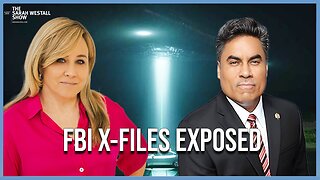 1:25:29
1:25:29
Sarah Westall
9 hours agoX-Files True History, Project Blue Beam, Cabal Faction War w/ Former FBI Agent John DeSouza
80.5K15 -
 7:03:49
7:03:49
Dr Disrespect
16 hours ago🔴LIVE - DR DISRESPECT - NEW PC VS. DELTA FORCE - MAX SETTINGS
167K27 -
 49:04
49:04
Lights, Camera, Barstool
1 day agoIs The Monkey The Worst Movie Of The Year?? + Amazon Gets Bond
72.5K4 -
 24:19
24:19
Adam Carolla
1 day agoDiddy’s Legal Drama Escalates, Smuggler Caught Hiding WHAT? + Philly Eagles & The White House #news
126K19 -
 10:12
10:12
Mike Rowe
2 days agoClint Hill: What A Man. What A Life. | The Way I Heard It with Mike Rowe
125K17 -
 1:31:52
1:31:52
Redacted News
12 hours agoBOMBSHELL! This is war! FBI whistleblowers reveal Epstein files being destroyed? | Redacted News
195K373 -
 48:55
48:55
Candace Show Podcast
12 hours agoSTOP EVERYTHING. They FINALLY Mentioned ME In The Blake Lively Lawsuit! | Candace Ep 152
168K133 -
 1:02:51
1:02:51
In The Litter Box w/ Jewels & Catturd
1 day agoWhere are the Epstein Files? | In the Litter Box w/ Jewels & Catturd – Ep. 750 – 2/26/2025
115K89 -
 1:59:06
1:59:06
Revenge of the Cis
14 hours agoLocals Episode 198: Suits
95.5K16