Premium Only Content
This video is only available to Rumble Premium subscribers. Subscribe to
enjoy exclusive content and ad-free viewing.

How to change channel username on Youtube
1 year ago
25
Hello, My Dear Friends, !! In this video, I will show you How to change your channel username on YouTube. Watch the video till the end Thanks.
Here, is How to change the channel username on YouTube :
~~~~~~~~~~~~~~~~~~~~~~~~~~~~~~~~~~~~~~~~~~
Step 1: Sign in to YouTube Studio.
Step 2: From the left menu, select Customization Basic info.
Step 3: Enter your new channel name.
Step 4: Click PUBLISH.
Thank you Everyone for watching. If this video can help you, don't forget to like & subscribe to my channel.
#initial #solution #change #channel #username #on #youtube
Loading comments...
-
 LIVE
LIVE
FreshandFit
2 days agoCollege Campus Debate
2,785 watching -
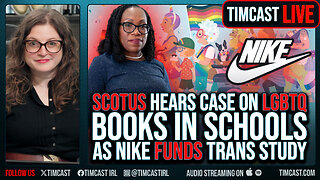 1:02:32
1:02:32
Timcast
2 hours agoSCOTUS Hears Case On LGBTQ Books In Schools As Nike FUNDS Trans Study
106K59 -
 2:02:22
2:02:22
Steven Crowder
4 hours agoRace Conflict: Karmelo Anthony and the Truth About Black & White Relations in America
331K245 -
 LIVE
LIVE
Rebel News
1 hour ago $0.85 earnedPoilievre on Canada's 'dangerous future', Singh dodges again, China targets Tory | Rebel Roundup
661 watching -
 LIVE
LIVE
TheAlecLaceShow
2 hours agoGuests: General Flynn & Dr. Michael Schwartz | Pope Francis Died | Hegseth Out? | The Alec Lace Show
159 watching -
 32:25
32:25
Adam Carolla
6 hours ago $1.67 earnedMenendez Brothers update and one's tie to Rose O'Donnell | The Adam Carolla Show | #news
22.1K1 -
 DVR
DVR
The Shannon Joy Show
4 hours ago🔥🔥Hacked & Stacked: Musk Aligned Tech Bros Poised To Cash In On ‘DOGE Hackathon At IRS’ Amidst Growing Health Concerns About Data Processing Centers & EMF Radiation - Special Report On EMF With Dr. Basima Williams🔥🔥
20.6K1 -
 32:00
32:00
Grant Stinchfield
2 hours ago $1.01 earnedDeep State Payday: Fauci’s $15M Windfall Raises Alarms Over COVID Corruption
13.8K1 -
 1:07:16
1:07:16
Blockchain Basement
2 hours ago $0.61 earnedTrump Bitcoin ETF CONFIRMED! (NEW SEC Chair Is HERE)
11.9K1 -
 1:04:07
1:04:07
The Rubin Report
3 hours agoElizabeth Warren Humiliated as Her Lying to Host Backfires Spectacularly
49.8K67