Premium Only Content
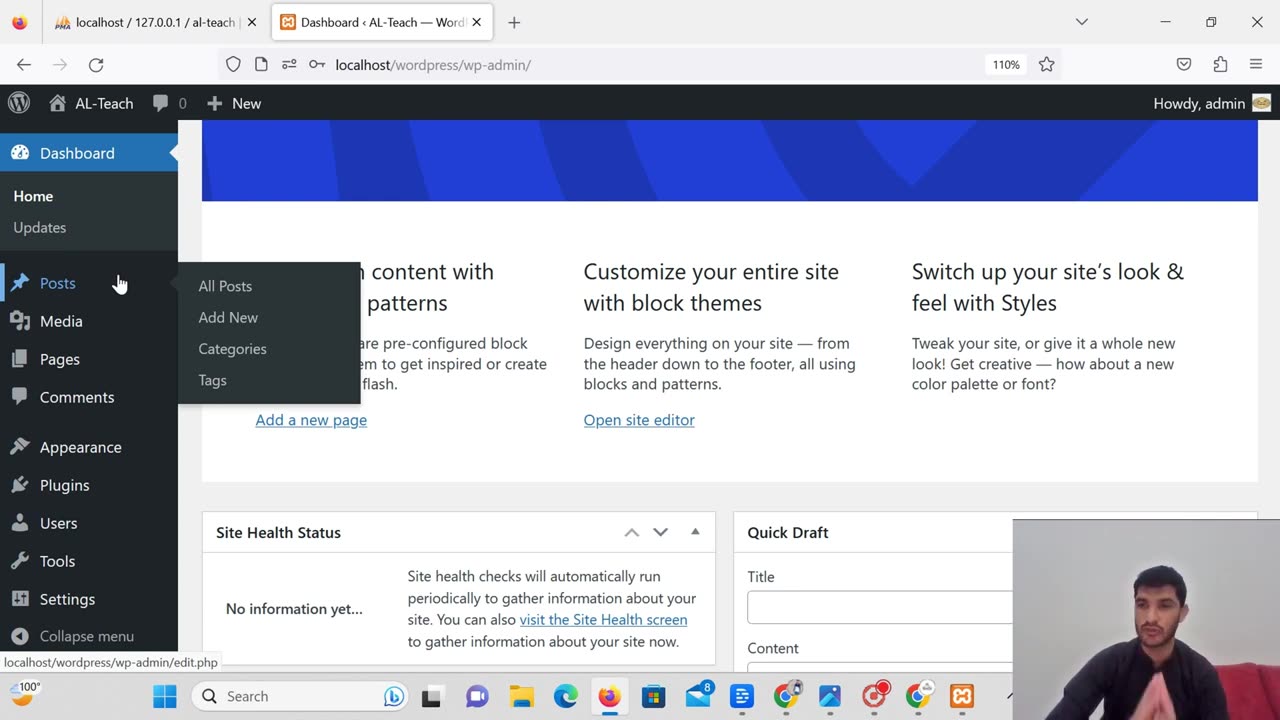
How To Access WordPress Admin Without Domain Or Hosting
In this tutorial, we will show you how to access the WordPress admin dashboard without having a domain or hosting. This can come in handy if you just want to test things out or want to play around with WordPress before committing to a full website setup. First, we need to download and install XAMPP or WAMP on our computer. These are local webserver software that allow us to run and test websites on our own machines. Once they are installed, we can proceed to the next step. Next, we will download the latest version of WordPress from the official website and extract it to a folder on our computer. We will then move this folder to the "htdocs" folder within the XAMPP/WAMP installation folder. After that, we need to start the local webserver by running XAMPP/WAMP and start the Apache and MySQL services. We can then open a web browser and go to "localhost/wordpress" to continue with the installation process. Finally, after following the WordPress installation steps and creating an admin account, we can access the WordPress admin dashboard by going to "localhost/WordPress/wp-admin" on our web browser. By following these steps, we can access the WordPress admin dashboard without needing a domain or hosting, making it easier to test and experiment with WordPress.
In this part of the complete WordPress tutorial for beginners step by step in Hindi, you will learn how to install WordPress in XAMPP in Hindi.
You will learn how to download the file from a trusted source and how to install WordPress locally. You should always download the latest version for your system.
You will get to know about creating folders in WordPress. The account setup on WordPress is also discussed in detail in this installation process video.
Get to know about the folders with the files and where to install the XAMPP in a system. The complete control panel is also explained in this video.
Our trainer will take you through the practical implementation so you can understand it precisely.
We have a dedicated playlist on WordPress. You can watch more videos from there to learn complete WordPress from scratch.
We help businesses of all sizes to build their online presence, grow their business, and reach new heights.
👉For Digital Marketing services (Brand Building, SEO, SMO, PPC, SEM, Content Writing), Web Development and App Development solutions, visit our website: https://www.al-teach.com
👉 Want to learn Digital Marketing skills in Urdu? Visit Anees Zubair Vlogs channel: https://www.youtube.com/@aneeszubairv...
📞 For more info about the courses, call us: 974-70411751
✅ CONNECT WITH THE FOUNDER (Anees Zubair) -
👉 Instagram - https://www.instagram.com/aneeszubair...
👉 LinkedIn - https://www.linkedin.com/in/anees76/
Connect with AL-Teach on social media for the latest offers, promos, job vacancies, and much more:
► Subscribe:
► Facebook: https://www.facebook.com/profile.php?...
► Twitter: https://twitter.com/Anees6282?t=4jmTD...
------------------------------------| Thanks |-------------------------
#InstallWordPress #WordPressTutorial #XAMPP #wordpress #freewordpress
#WordPress #AdminAccess #DomainlessWordPress #HostinglessWordPress #WordPressTutorial #WebsiteDevelopment #WordPressBeginner #WebDesign #WebDevelopment #ContentManagementSystem #CMS #WebDesignTips #WebsiteManagement #OnlinePublishing #WebsiteBuilding #WebsiteDesign #DigitalMarketing #SEO #Blogging #WebCreation
-
 LIVE
LIVE
GameLeap RAID Shadow Legends
33 minutes agoSOULSTONE PULLS, Building He-Man, F2P Account Update! - Raid Shadow Legends
228 watching -
 1:57:44
1:57:44
The Charlie Kirk Show
2 hours agoTrump's Tariff Brilliance + Crushing Lawfare Forever | Sen. Moreno, Habba, O'Keefe | 11.26.24
67.6K23 -
 DVR
DVR
TheAlecLaceShow
1 hour agoTrump Threatens Tariffs on Mexico & Canada | Jack Smith Drops Charges | WW3 | The Alec Lace Show
10.9K3 -
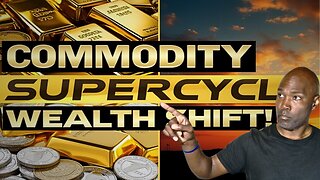 6:57
6:57
Rethinking the Dollar
16 hours agoCommodities Boom Incoming: Why Gold and Silver Are Leading the Charge
2.32K2 -
 LIVE
LIVE
Sgtfinesse
2 hours agoSarge's 1st Stream on Rumble
430 watching -
 58:23
58:23
The Dan Bongino Show
5 hours agoDemocrats Enter Full Panic Mode (Ep. 2378) - 11/26/2024
583K1.36K -
 58:04
58:04
The Rubin Report
3 hours agoCNN Host Gets Visibly Angry as Her Trap for Conservative Backfires in Her Face
47.9K55 -
 1:28:35
1:28:35
Benny Johnson
3 hours ago🚨VICTORY: All Charges Against Trump DROPPED, Time For REVENGE | Mexico, Canada Bend Knee To Trump
64.1K65 -
 2:17:41
2:17:41
Steven Crowder
5 hours agoTired of Winning Yet? Jack Smith Drops Trump Charges and Mexico Bends The Knee!
365K199 -
 2:00:50
2:00:50
LFA TV
16 hours agoNATIONAL SECURITY THREAT! | LIVE FROM AMERICA 11.26.24 11am EST
38.8K19